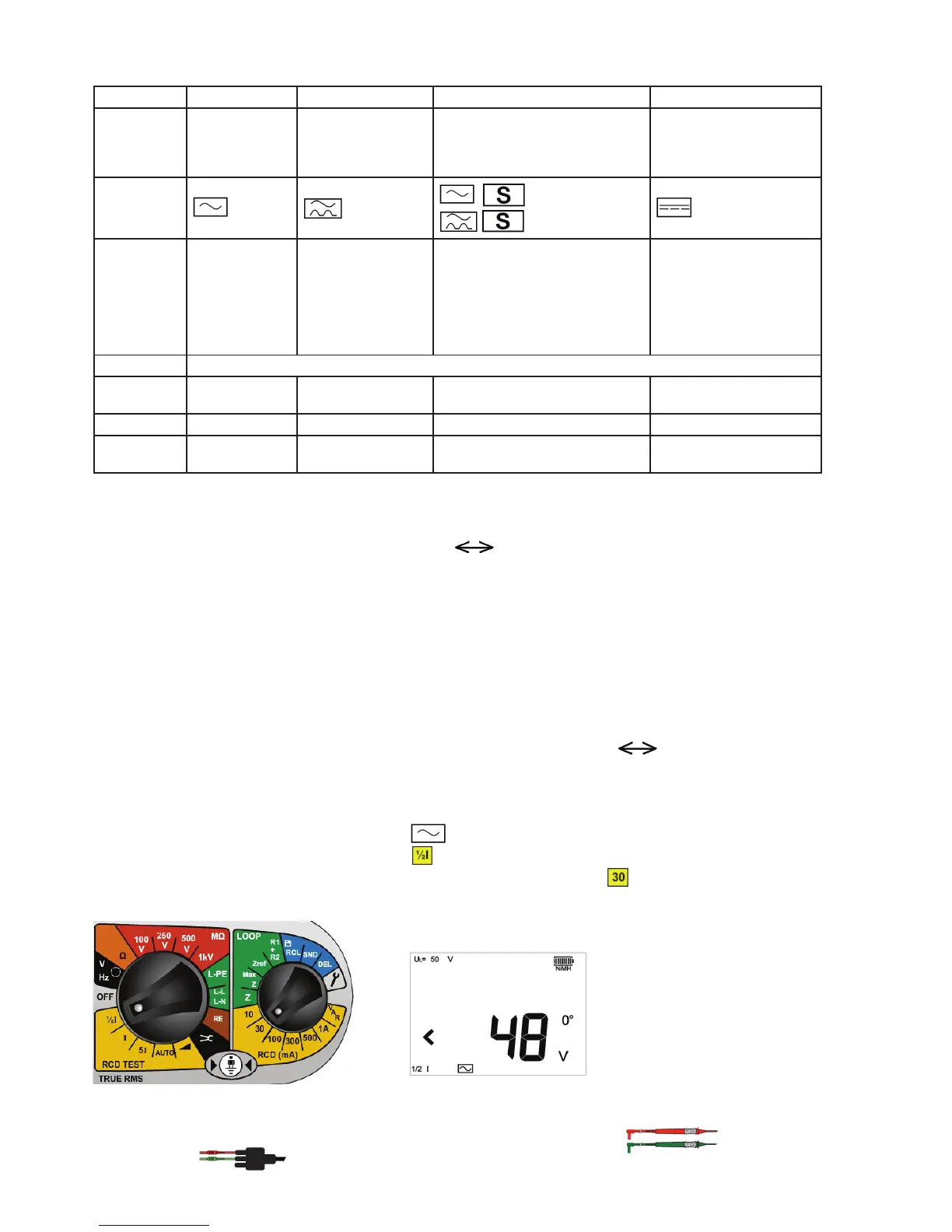23
The characteristics of each RCD type is detailed below:
RCD Type AC A S B
Description
Operate with AC
residual earth
currents
only.
Operate with AC and
pulsed DC residual
earth currents.
Selective RCD
Operates on type AC with
time delay or type A with time
delay
Operate with AC
Pulsed DC and Smooth DC
residual earth currents
Symbol
used
Application
General purpose
protection of
Sinusoidal AC
supplies.
Protects against AC
and pulsed DC
(rectified AC).
For use upstream of a standard AC
RCD to prevent trip contention.
ie. Allows local trip to operate
first.
TIP: Remember “S” for “Slow
tripping”
Special applications where
protection of DC, as well as
AC earth faults may be
encountered.
Other types will not
operate on DC fault
currents.
Trip times Trip times as defined in BS EN
½ I
>300 ms (>1999
ms UK) No trip
>300 ms (>1999 ms
UK) No trip
300 ms (>1999 ms UK)
No trip
>300 ms (>1999 ms UK)
No trip
1 x I ≤300 ms ≤300 ms 130 ms to 500 ms ≤300 ms
5 x I
≤40 ms (30 mA
RCD’s only)
≤40 ms (30 mA RCD’s
only)
≤40 ms <150 ms (30 mA RCD’s
only)
≤40 ms <150 ms (30 mA
RCD’s only)
8.1 Making an rcd measurement
NOTES:
n To select 0º or 180º press and release the mode button
whilst in RCD test mode
n (Note: Type B only available on MFT1730)
n 10 mA and 30 mA RCD’s should be tested at ½ x I, 1 x I and 5 x I
n All other RCDs only need to be tested at 1 x I
n I = trip current rating of the RCD
n Connecting the neutral test lead in either of the above options will not affect the rcd but will detect a reverse
polarity and, on UK products, the testing will be inhibited.
8.2 Selecting RCD type
Using the right hand (secondary range knob) select the RCD trip rating. This is printed on the RCD (10 mA, 30 mA 100 mA etc)
Select the RCD type, either AC, A, S or B by pressing and HOLDING DOWN the mode button
for 2 seconds whilst in RCD test
mode. Repeat until the RCD type is displayed. Refer to table above for symbol options and descriptions.
Note: Type B RCD testing only available on MFT 1730.
8.3 ½ x I RCD current rating (No-trip test)
.1 Set the LEFT rotary range knob to the
RCD test range.
.2 Set the RIGHT rotary range knob to current rating of the RCD under test
= 30 mA etc. Ensure the display
shows 0º in the display (see below):
.3 Connect the instrument Phase (L1) and Earth (L2) terminals to the RCD phase and Earth terminals (or to the phase
and earth of the circuit the RCD is protecting). Use either the separate leads
