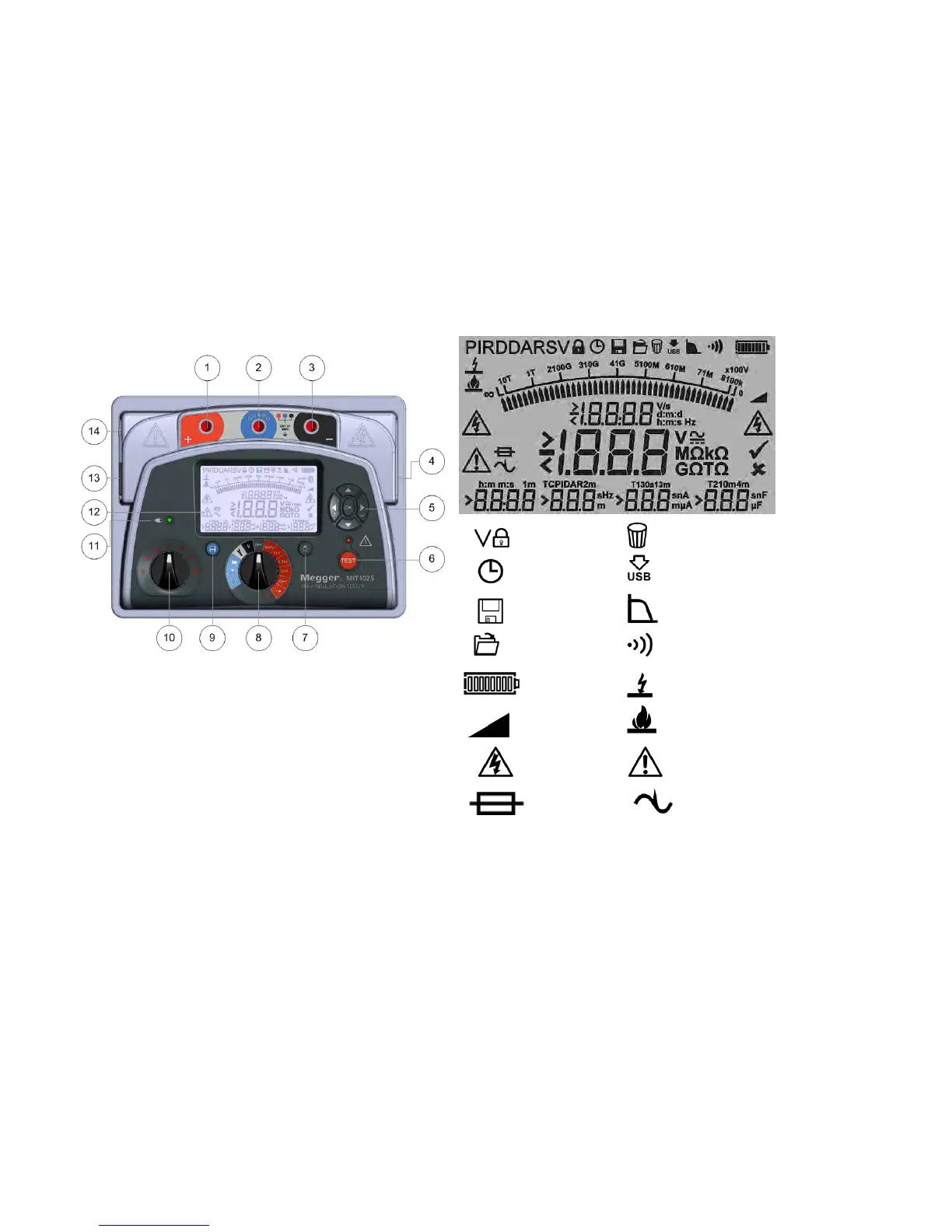6
Instrument Controls and Indicators
1. Positive (+) terminal
2. GUARD terminal
3. Negative (-) terminal
4. USB device interface
5. Four arrow buttons and OK button
6. TEST button with associated HV warning lamp
7. Backlight button
8. Central rotary switch
9. Save button – MIT525, MIT1025, MIT1525
10. Test mode rotary switch
11. LED indicating line power / mains
12. Display
13. Power socket
14. Functional earth terminal: 15 kV only
User lock
voltage
Delete records
Timer
Download via
USB
Save
Filter
Open records
Alarm
Battery
Breakdown
mode
Ramp test
Burn mode
Danger HV
Refer to manual
Fuse
Noise detected
