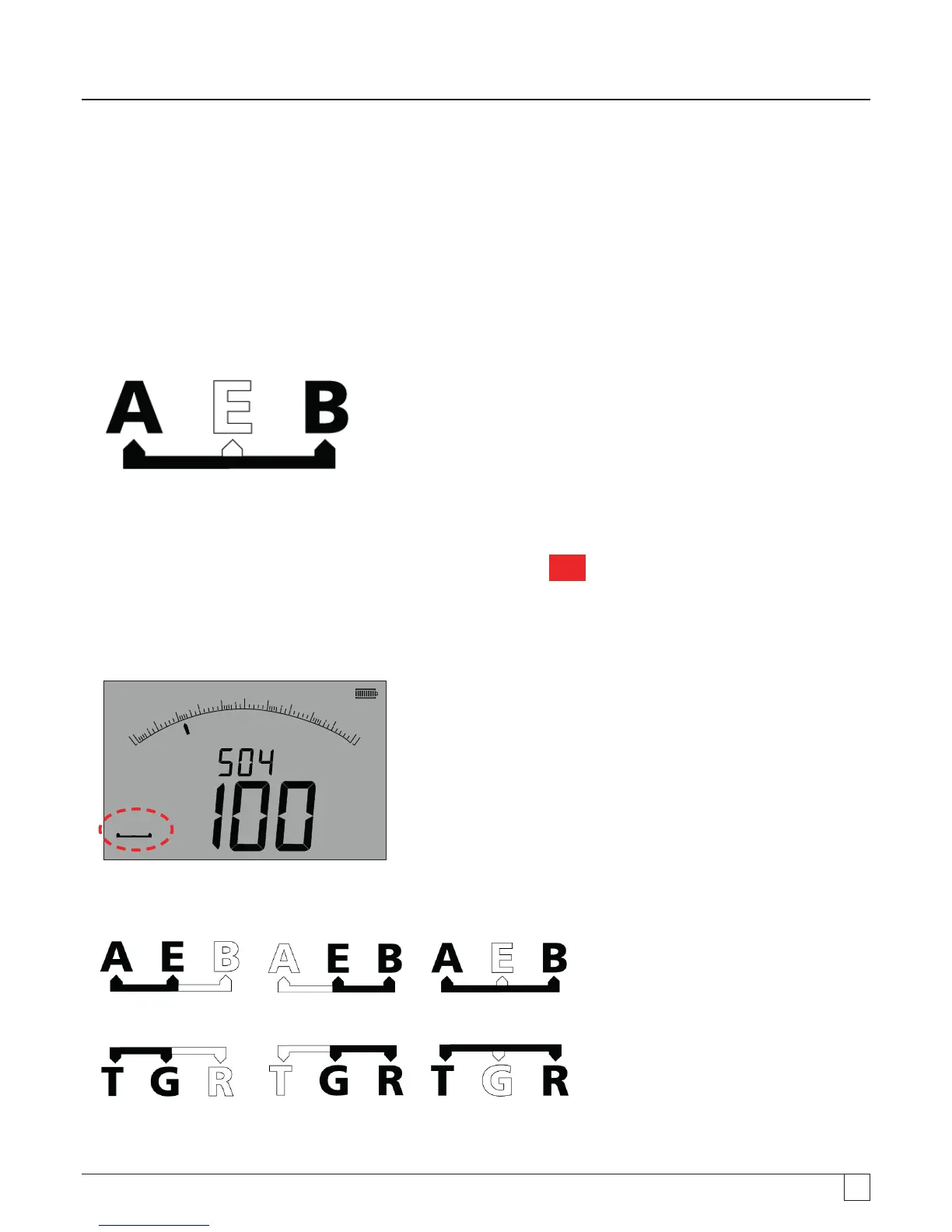25
9.3.4 Storing Insulation test results
For MIT420/2, 430/2, 481/2, 485/2 and the MIT2500 At the end of the measurement, press the STORE button on the keypad. The
results will be stored in memory. For details of stored results refer to the STORAGE/DOWNLOAD section 12.
9.4 For 3 terminal instruments (MIT481/2, MIT485/2 only)
Insulation tests can be made using the three terminal, for example terminal connection, or just two terminals. As default, the
measurement is made across the RED/BLACK (B-A) pair, but can be changed, as below:
9.4.1 Using 2 test leads on a 3 terminal instrument
A measurement can be made across any of the three pairs, as long as the pair is displayed in the screen.
1. Ensure instrument is in the A-B mode indicated in the display, as below:
- Figure 29
For details of changing the configuration see section 7.3 - 3 terminal connections.
2. Connect test leads to the RED/BLACK test sockets only.
3. Select one of the INSULATION measurement voltages on the range knob
MW
.
4. Connect the test leads to the circuit to be measured.
5. The instrument will display the voltage across the test leads as below.
6. If the display does not show the A-B option, press the A-E-B (T-G-R) button to change this mode.
100 0
8 00
6 004 00
2 00
0
A B
W
G
V
- Figure 30
7. With each press, the display will change from:
to to
- Figure 31
Or, if 'T-G-R' is enabled in setup:
to to
- Figure 31a