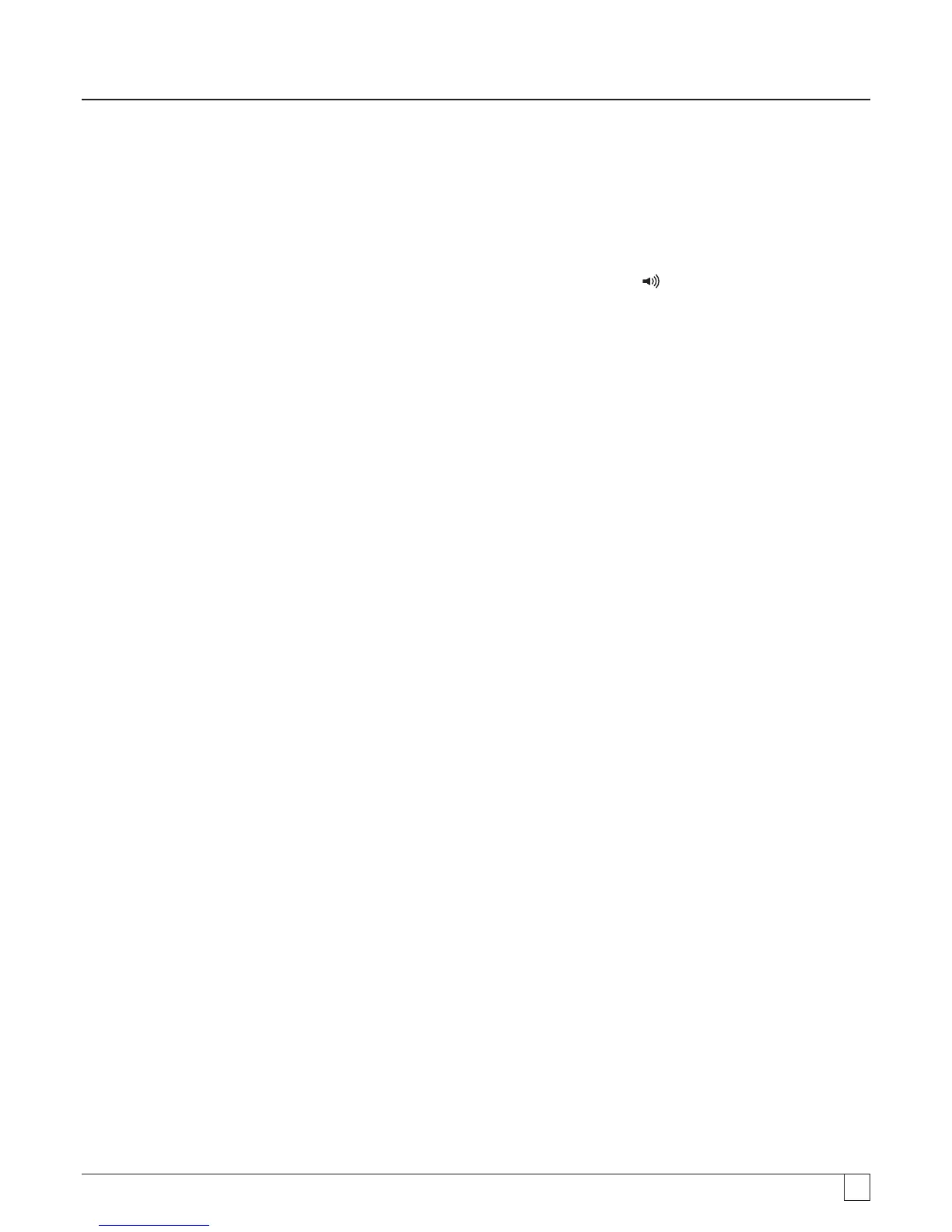31
10.9 Visual fast continuity (Silent buzzer) mode
This function sets the MIT481/2 and MIT485/2 into silent mode, but retains the PASS/FAIL option and displays the PASS threshold as per the
“Buzzer” mode.
The display also shows the addition of a cross (X) or a tick () if the result is a FAIL or a PASS, replacing the BUZZER threshold alarm.
To enter “Silent Buzzer” mode
1. Select the continuity (Ω) range
2. Press the buzzer button twice. The display will now show a buzzer icon without the curves
and show a cross or tick depending
on the value being measured.
3. To disable the “Silent Buzzer” mode, press the BUZZER button.
10.10 REL mode
REL (relative resistance measurement) works by logging a measured value then displaying the difference compared to the subsequent
measurement.
REL operates on circuit resistances above 100ohms
To make a REL measurement:
1. Select the continuity (Ω) range
2. Make a measurement on a circuit above 100 Ω.
3. Press the ∆Ω button. The measured value transfers to the small digital display. The large display now shows the difference (∆Ω)
value
4. Make another continuity measurement. The display will show the difference between the two values.
5. To clear the REL value press the ∆Ω button again
Note: The REL function works across all three terminal configurations.