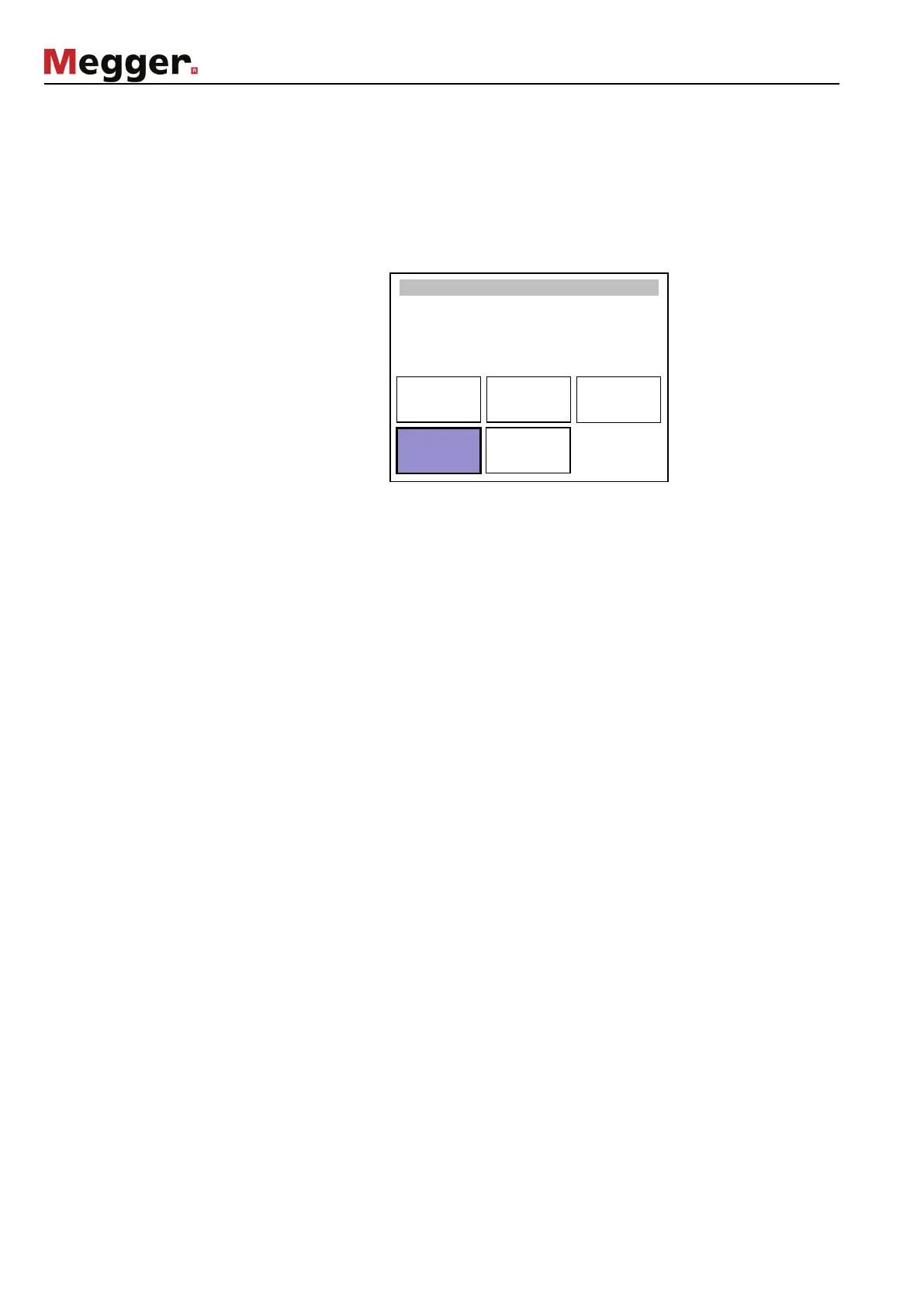18
After the booting process, the start menu appears, from which a test with the settings of
the previous test can be immediately started.
If you instead wish to change the operation mode, the test parameters
settings, selecting Menu will take you to the settings menu:
In the upper portion of the menu, similarly to nearly all other menus, general information
such as date / time and the currently selected test voltage shape is displayed.
From the settings menu the following functions can be accessed:
• Querying the status of the safety circuit (see section 4.2)
• Changing device settings (see section 4.3.1)
• Changing the operating mode and the test parameters (see section 4.3.2)
• Returning to start menu (see section 3.2)
10.10.2008 / 14:06:19
Mode:
VLF Sinus
setup
Mode
Back
setup