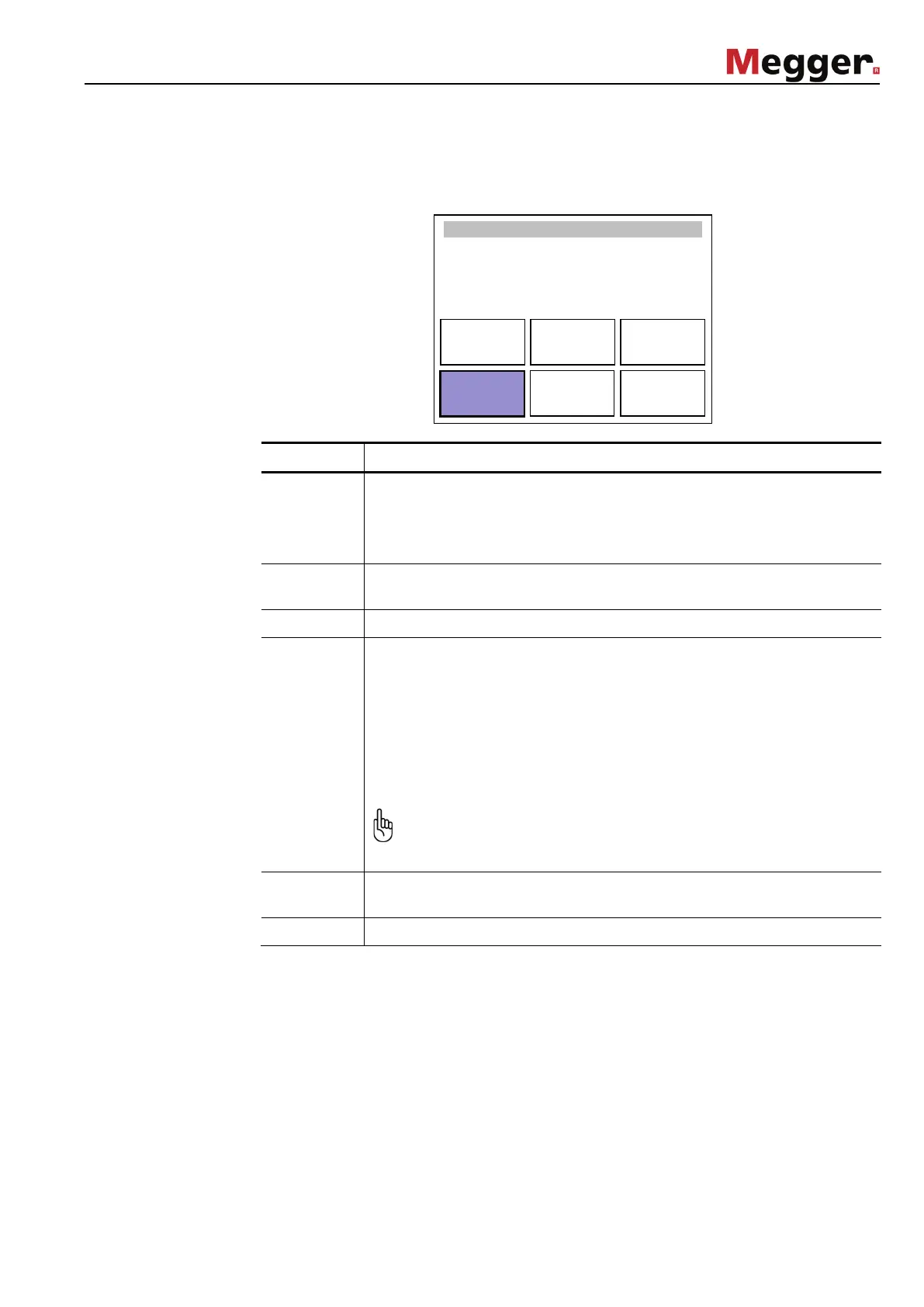19
The Device setup menu can be accessed from the settings menu (see page 18).
Menu item Description
Date and
Time
This menu item is used to change the date and time shown in the upper
portion of the display.
Press the rotary encoder to jump from value to value and turn it to adapt
the individual values.
Systeminfo This menu item is used to obtain detailed system information such as
serial numbers and version numbers.
Language This menu item is used to change the language of the system.
Update
This menu item is used to import firmware updates for various modules
of the system (e.g. application, boot loader, kernel). The required files
must be contained in the updates folder on the USB stick plugged in the
system.
After the system has automatically recognised all relevant files, the
updates are started. If the version of the firmware on the stick is older
than or identical to the currently installed version, the update must be
confirmed by the user.
Only update with firmware provided by Megger.
Do not switch off the system during the update. If you do, the system
will have to be repaired by Megger Service.
Service A password-protected service menu which can only be accessed by a
service technician.
Back This menu item is used to return to the settings menu (see page 18).
Day: 10 Hour: 14
Month: 10 Minute: 42
Year: 2008 Second: 33
Back
Update
Service
English
Systeminfo