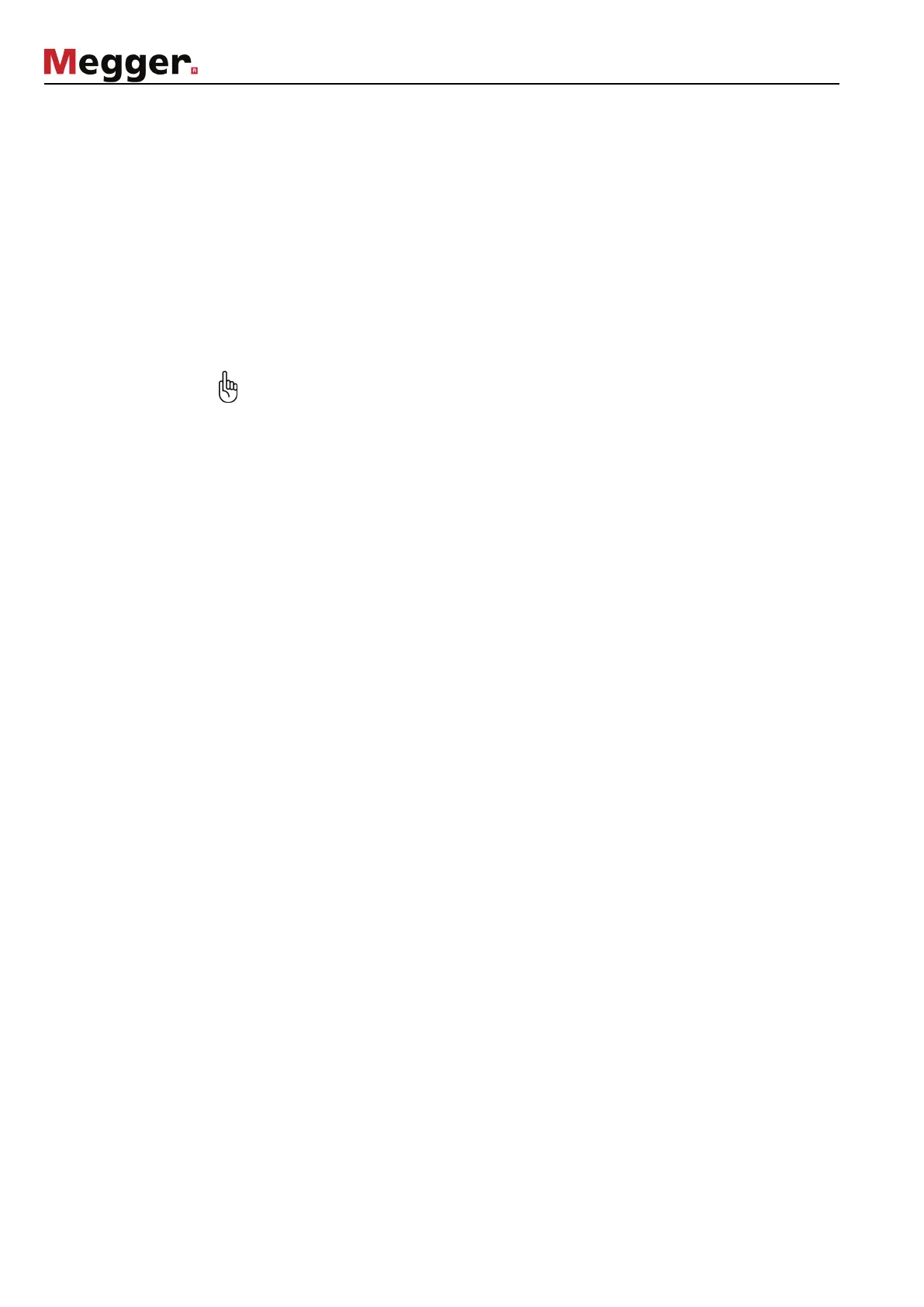28
7 Further Processing of the Log Data
Introduction When exporting log data after completion of a measurement (see section 4.4
following file types are written to the USB stick:
• Text-based log files
• Unformatted overview of the most important test results / system parameters
The log files can be easily opened and further processed with standard programs such as
Word and Excel (or comparable applications).
In addition, Megger offers a lightweight tool called Easyprot for visual processing of
these log files. Please download the late
st version of this tool from the download
section of our website (www.Megger.com).
Log file names The file names of these log files are constructed as follows:
<Prefix><Date><Sequential number>
Prefix H: Header file (*.txt)
D: Data file (*.csv)
Date: in YMMDD format
Sequential number: Two-digit number which increases by one with each
completed test. The number is reset each day.
Header file
The header file prepares and clearly summarises the essential information on the test
settings and results in a document that is then ready for signature.
Data file This file contains the logged measurement data over the entire course of the test in CSV
(comma-separated values) format. The data is arranged in rows (one for each second of
the test) containing the time stamp and the absolute values for voltage and current.
