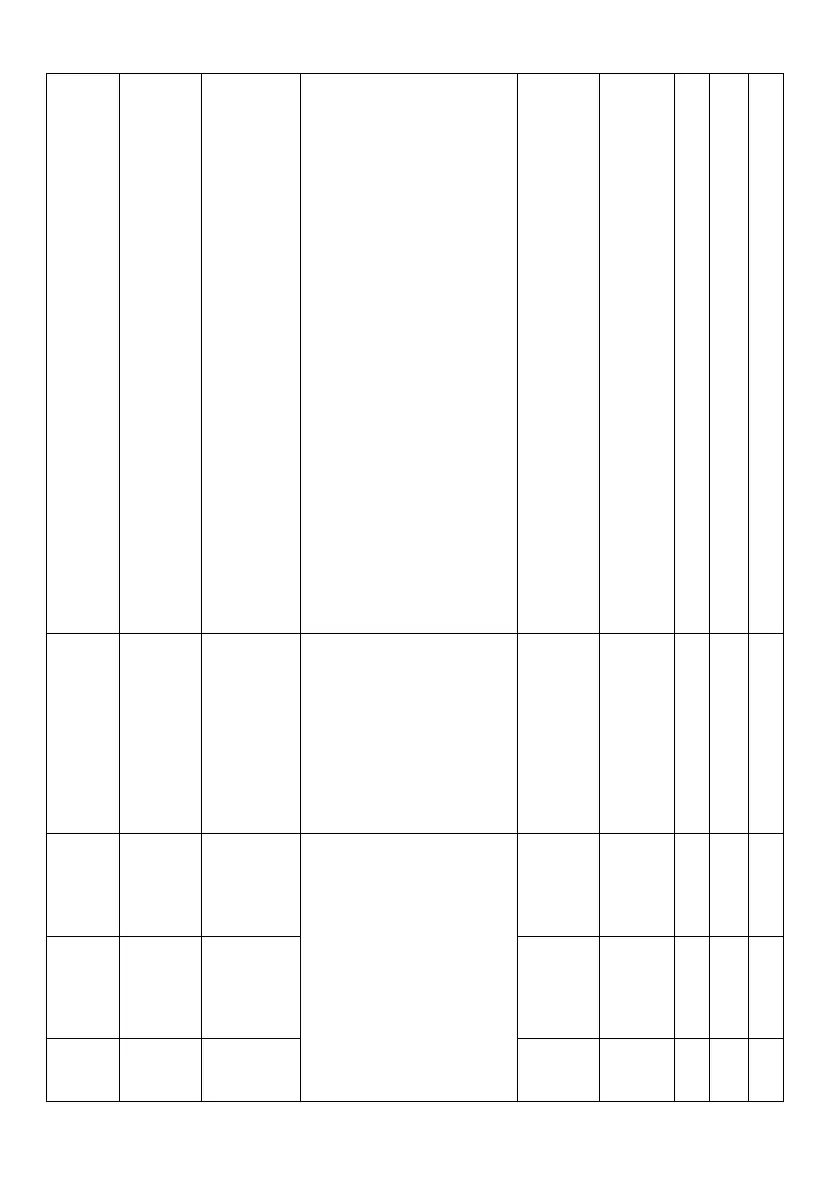25
input
18: External interrupt normally
open contact input
19: External interrupt normally
closed contact input
20: Brake feedback normally
open input
21: Brake feedback normally
closed input
22: External reset (RESET) input
23: Coast to stop input (FRS)
43: Drive running disabled
44: External stop command
54: Zero servo enable terminal
56: Security terminal input
57: Upper limit switch normally
open input
58: Upper limit switch normally
closed input
59: Drive low-speed signals
[P60.15]
60: Emergency stop
61: Lower limit switch normally
open input
62: Lower limit switch normally
closed input
P09.14
Input
terminal
enabled
status
setting
Input
terminal
enabled
status
Binary setting:
0: Normal logical, enabled upon
connection
1: Inverted logical, enabled upon
disconnection
Unit place of LED:
BIT0~BIT3: X1~X4
Tens place of LED:
BIT0~BIT3: X5~X8
1 00 × √ ○
P09.17
Open
collector
output
terminal
Y1
Y1 function
selection
0: Drive in running state signal
(RUN)
1: Frequency arrival signal (FAR)
2: Speed non-zero detection
signal
3: Frequency level detection
signal (FDT1)
4: Frequency level detection
signal (FDT2)
5: Overload detection signal (OL)
6: Lockout for under-voltage (LU)
7: External fault stop (EXT)
1 0 √ √ ×
P09.18
Open
collector
output
terminal
Y2
Y2 function
selection
1 1 √ √ ×
P09.19
Relay
TA/TB/TC
output
TA/TB/TC
function
selection
1 16 √ √ ×
