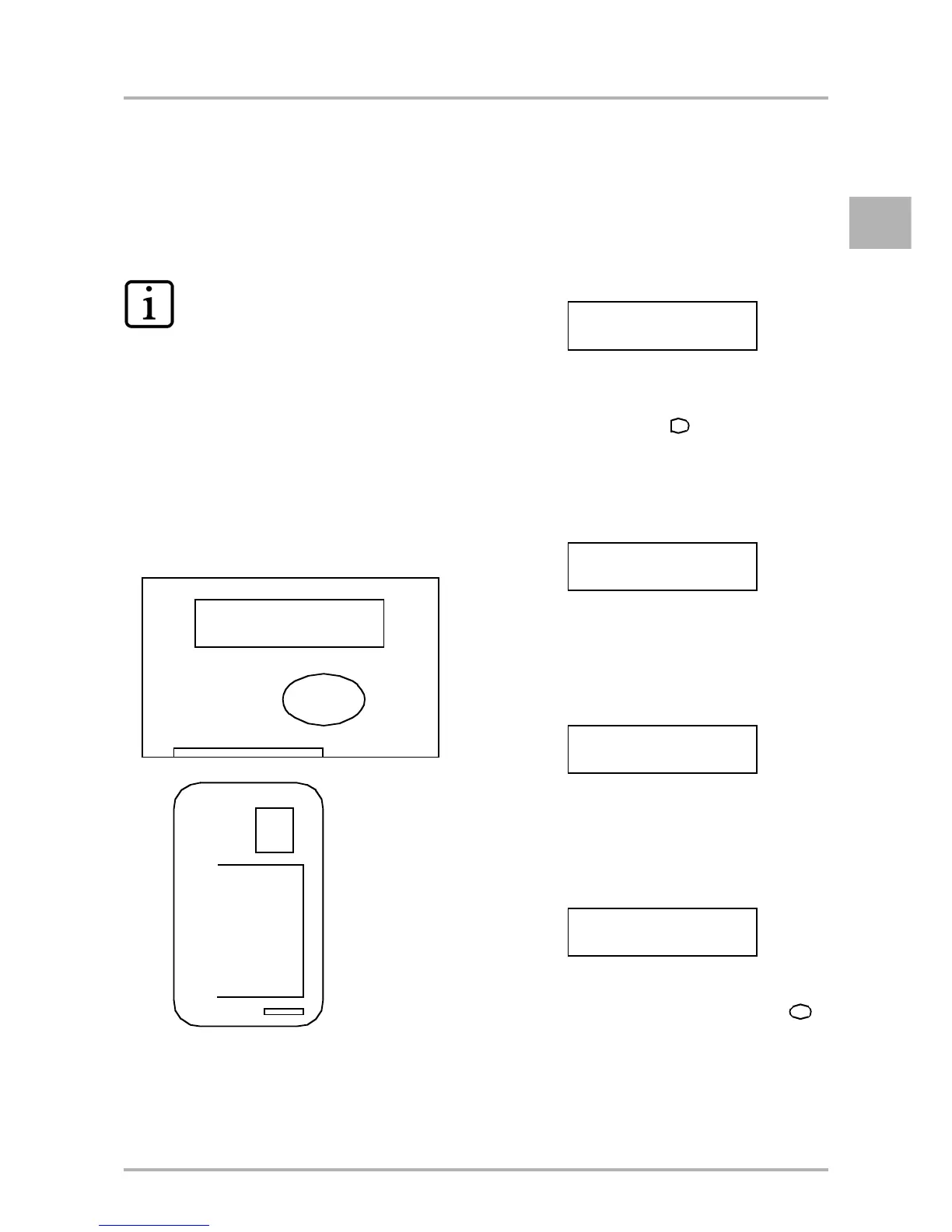OPERATION
OI c5 eng V9 / 18.08.2006 5 - 7 © Cafina / Melitta
E
We now describe as an example how the
machine is switched off after both cof-
fee and milk beverages have been dis-
pensed in the operating mode.
1. Insert "user" / "manager" key card and
then remove.
2. Before switching off, the cleaning
process starts up. (For details, see al-
so section «6.2.2 Cleaning procedure,
6 - 4»).
Tell the c5 coffee maker to switch off af-
ter the cleaning process.
For "yes", press the topmost beverage
selection button [ ].
3. You will now be prompted to empty the
coffee dregs drawer.
Pull out the coffee dregs drawer so that
you can empty it. The following mes-
sage appears ...
Push the empty coffee dregs drawer
back in. The following message ap-
pears ...
4. Now press the Shift/Stop button [ ]
on the control panel.
NOTE
•
Coffee system: Only use combi-
nation cleaning tablets "COMBI-
Tabs".
• Get out two combination cleaning
tablets "COMBI-Tabs" or one
combination cleaning tablet
"COMBI-Tabs" and a AMC pow-
der bag.
• Get the cleaning container.
Select beverage
"
#
OFF after cleaning?
[1]yes [5]no
Empty drawer!
Drawer missing!
Drawer emptied
Please confirm (
SH
)