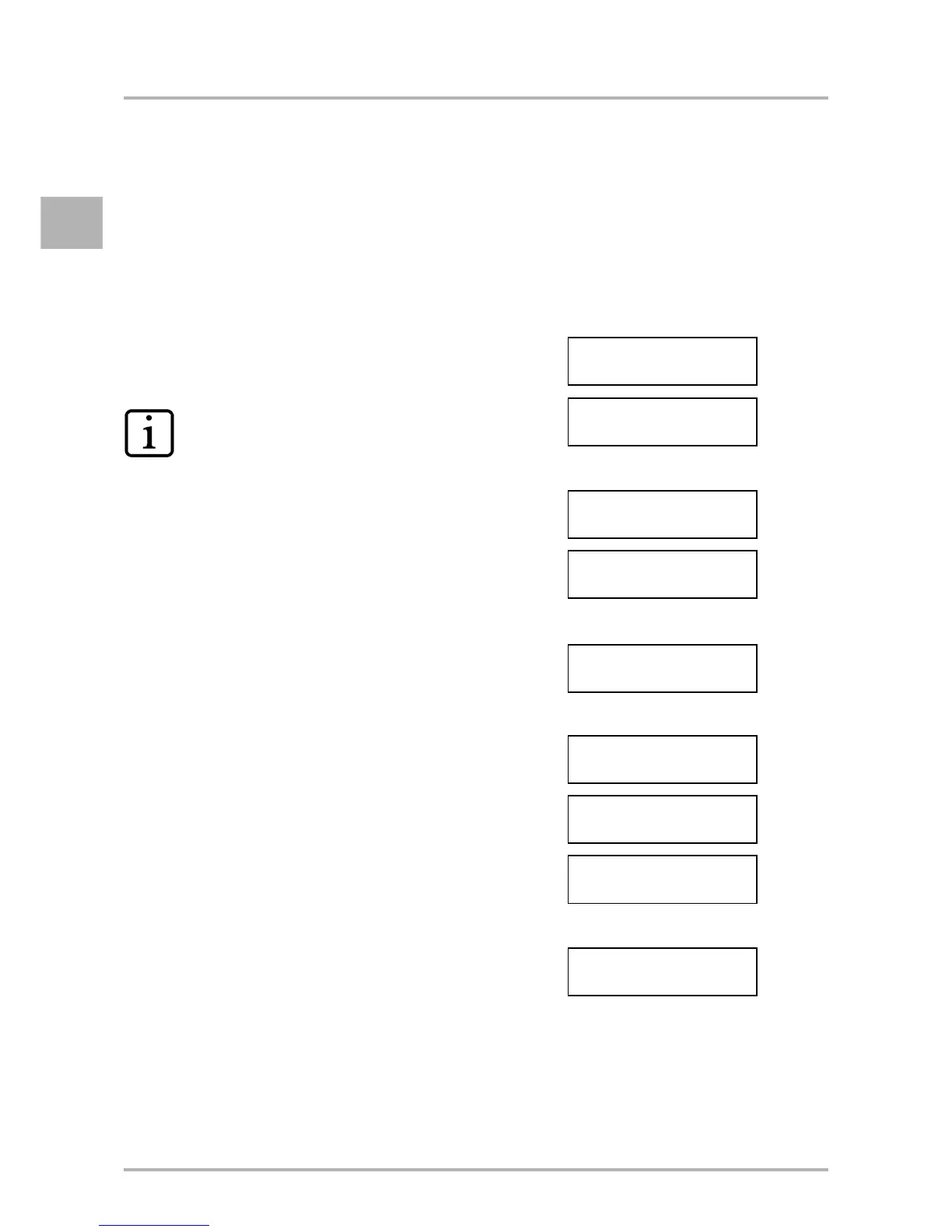OPERATION
© Cafina / Melitta 5 - 38 OI c5 eng V9 / 18.08.2006
E
5.6.5 Resetting to initial instal-
lation default settings
5.6.5.1 Coffee maker reset
This function is used to reset the c5 coffee
maker software to the default settings that
applied upon first installation.
The c5 coffee maker reads in from the
"memory" key card all the data which the
service technician wrote to the card ("mem-
ory" key card) last time.
! Card: "memory" key card
! Card: "user" key card
1. To disconnect c5 coffee maker from
the mains power supply.
! pull out the plug
or
! set separate power switch to OFF
2. Insert card ("memory" key card)
3. To connect c5 coffee maker to the
mains power supply:
! insert plug
or
! set separate power switch to ON
4. The following message appears ...
5. 1 x [ + ] button
6. Remove card ("memory" key card)
7. Insert / remove card ("user" key card)
8. Coffee maker reset is complete
NOTE
• All the software modifica-
tions which have been made
to the functions using the
"manager" key card are lost
when machine is reset!
• Empty the waste water can-
ister and fill the fresh water
canister prior to activating
the coffee maker reset so as
to accommodate the higher
water throughput that this
causes.
c5
Read memory card (+)
14:45 17.06.2004
Reading memory card
14:45 17.06.2004
Remove card
14:45 17.06.2004
c5
15:45 17.06.2004
Calibration
14:45 17.06.2004
Please wait
14:45 17.06.2004
TURN ON
Text
Select beverage
