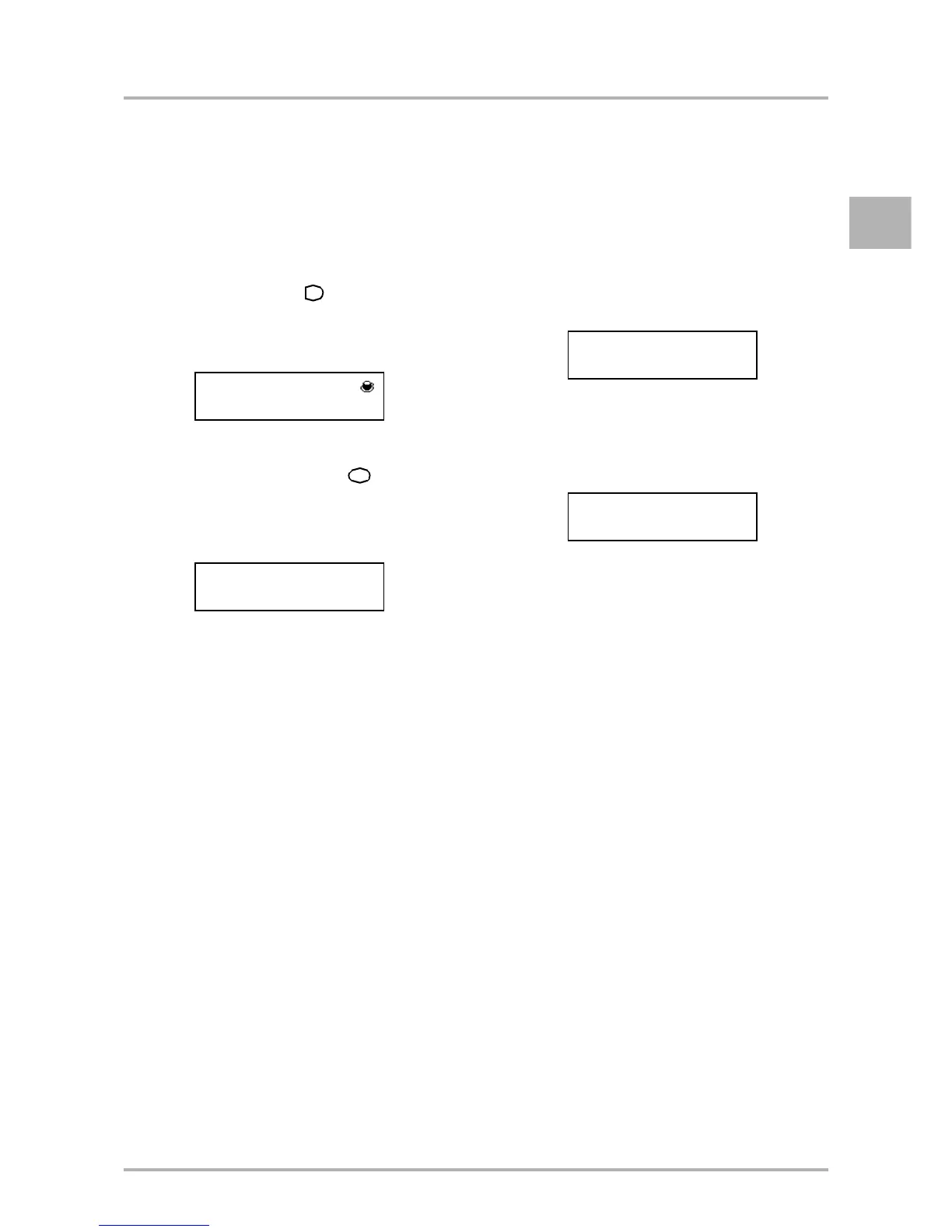OPERATION
OI c5 eng V9 / 18.08.2006 5 - 21 © Cafina / Melitta
E
In the example below, bean hopper 1
is empty. The associated reference
product is "Coffee cream*".
The Shift/Stop button was pressed by
mistake.
1. Beverage selection key Coffee cream
/ Coffee Special [ ] has been
pressed once.
The following message appears ...
2. The Shift/Stop button [ ] was
pressed by mistake.
3. The following message appears ...
According to the illuminated product
fields, only the beverages served by
bean hopper 2 and also pure milk bev-
erages are available for selection using
the relevant beverage selection but-
tons.
As before, there are no restrictions on
the drawing of hot water and steam.
4. Pour coffee beans into bean hopper 1
up to about 2 cm below the bean hop-
per rim.
The position of bean hopper 1 is visible
on the inside of the bean hopper cover.
5. Insert "user" / "manager" key card. The
following message appears ...
6. Remove "user" / "manager" key card.
The following message appears ...
According to the illuminated product
fields, all the products are now avail-
able for selection via the associated
beverage selection buttons.
7. Select beverage.
8. Preparation of the beverage is initiated.
9. The beverage is dispensed.
1 Coffee cream*
Bean hopper 1 empty
Select beverage
Bean hopper 1 empty
Fault confirmed
Select beverage
