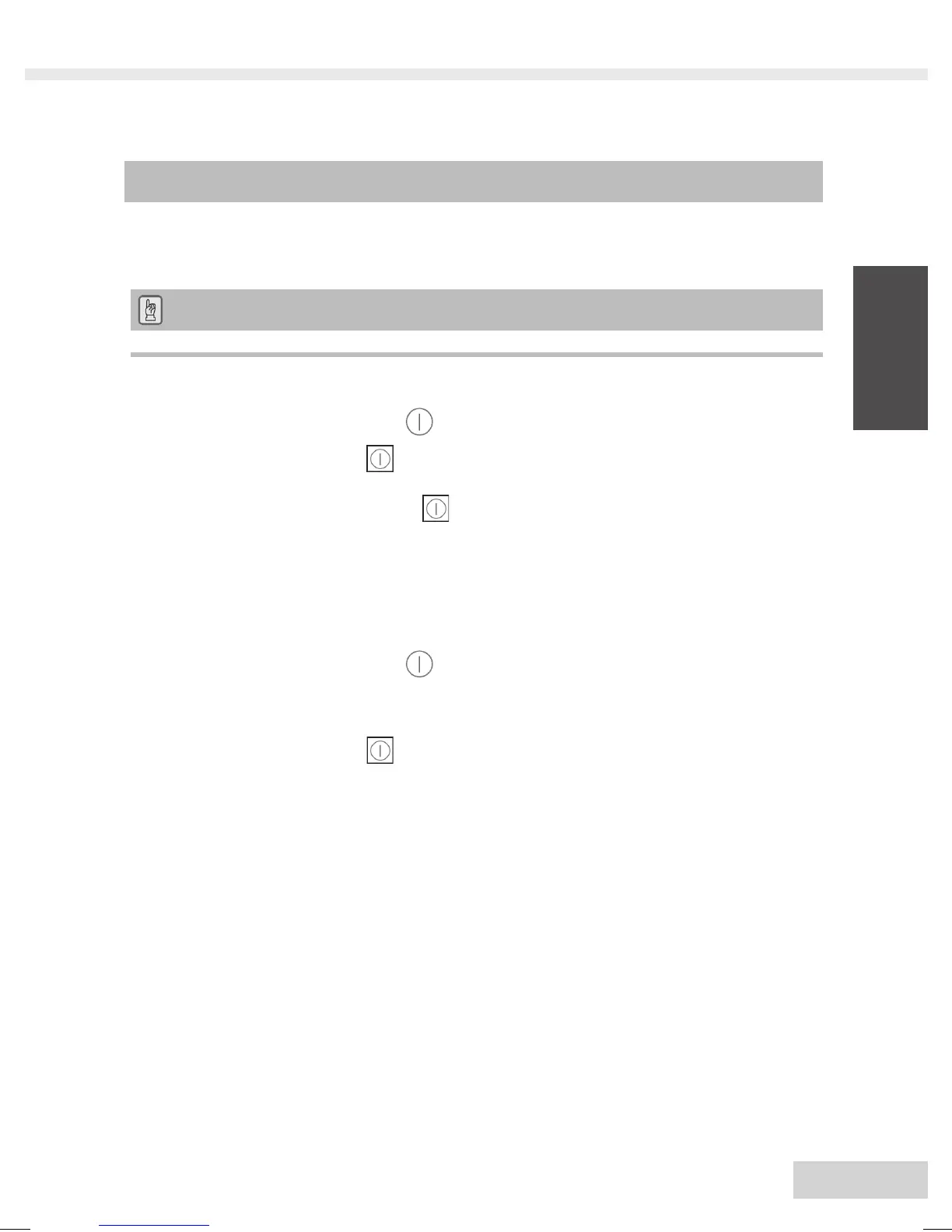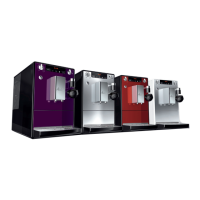ENGLISH
51
5 Switching on and off
5.1 Switching on the appliance
Note
The appliance performs an automatic rinse every time it is switched on.
• Place a vessel below the outlet.
• Press the ON/OFF button to switch the appliance on.
→ The standby symbol is ashing. The appliance heats up.
The appliance performs an automatic rinse and hot water ows out of the
outlet. The standby symbol will then be illuminated.
The appliance is ready for operation.
5.2 Switching off the appliance
• Place a vessel below the outlet.
• Press the ON/OFF button to switch off the appliance.
→ The appliance automatically rinses out the coffee channels once coffee has
been dispensed. The brewing chamber goes into the resting position.
The standby symbol is not illuminated.
