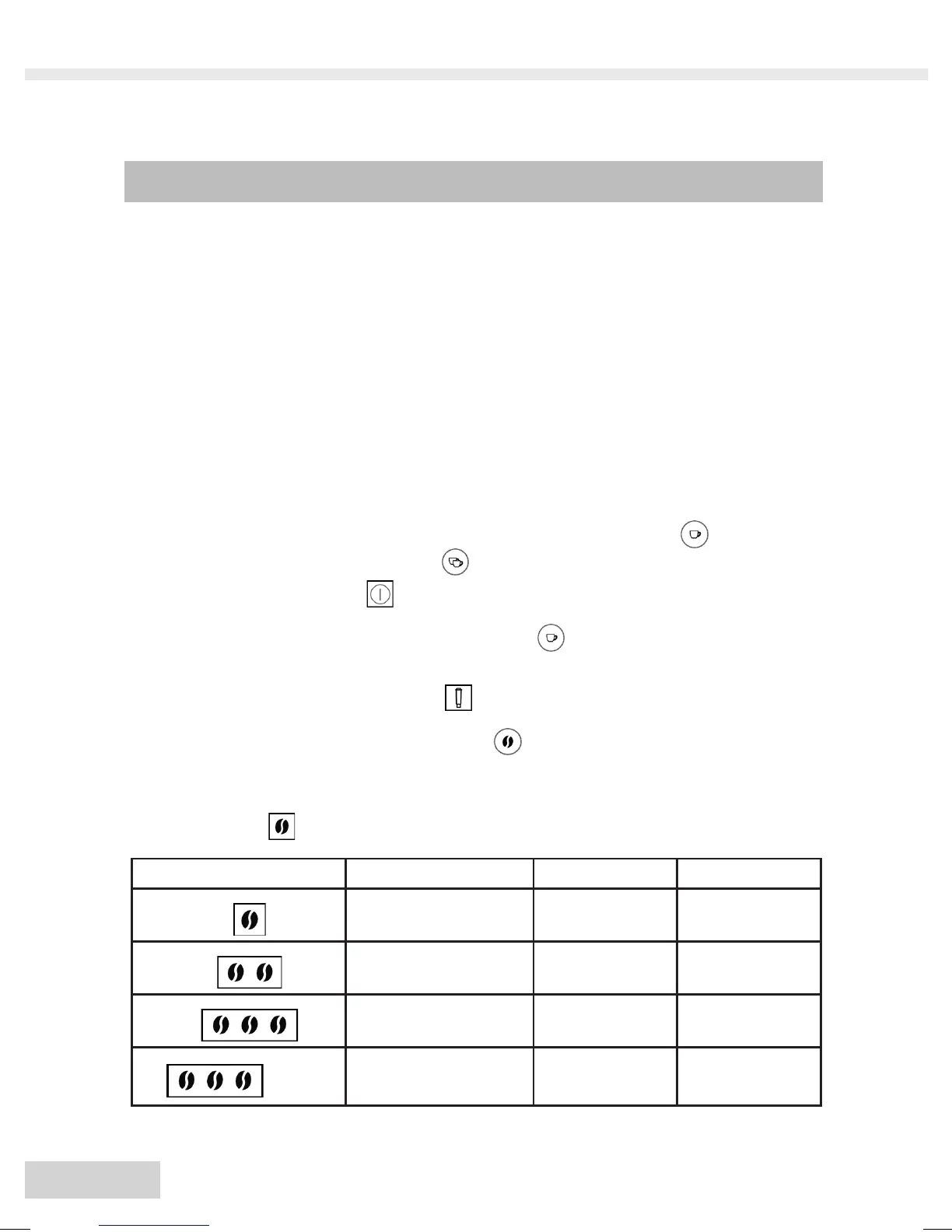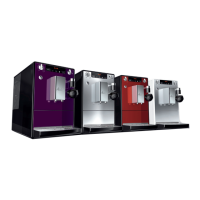58
10 Function settings
10.1 Water hardness
Use the test strip provided to determine the water hardness in your area. Please
comply with the instructions on the test strip packaging. Water hardness is set at 4
in the factory. If you have inserted the Melitta
®
Claris
®
water lter, water hardness 1
is set automatically (see page 52).
Prerequisite: The appliance must be ready for operation (see „Switching on
and off“ on page 51).
To maintain appliance quality, please adjust the water hardness as follows:
• Simultaneously press the button for one-cup dispensing and the
button for two-cup dispensing for more than 2 seconds.
→ The standby symbol is ashing rapidly.
• Press the button for one-cup dispensing once to call up the menu
for adjusting the water hardness.
→ The symbol for the water lter is illuminated.
• Press the button for coffee strength several times to select among
the four possible degrees of water hardness.
→ Your water hardness selection according to the table is shown with the bean
symbols on the display.
Water hardness range Properties °dH °f
1:
soft 0 - 7.2 °dH 0 - 13 °f
2:
medium 7.2 - 14 °dH 13 - 25 °f
3:
hard 14 - 21.2 °dH 25 - 38 °f
4: ashing
very hard
(factory setting)
> 21.2 °dH > 38 °f
