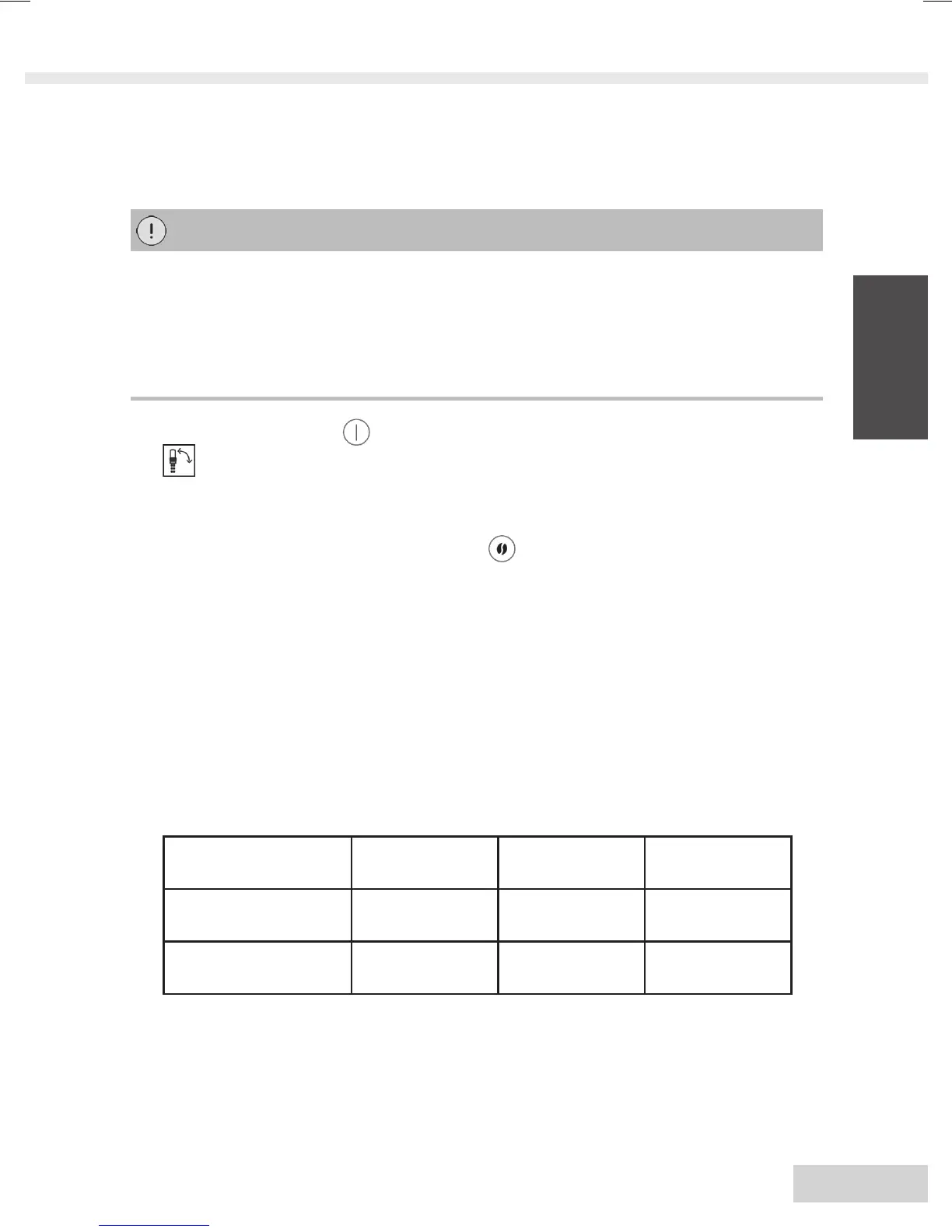47
ENGLISH
47
4.5 Switching on for the rst time
Caution!
The appliance may only be switched on without the Melitta
®
Claris
®
water lter
and with a full water tank.
– Insert the Melitta
®
Claris
®
water lter into the appliance only after switching
it on.
– Fill the water tank with fresh tap water to the max. mark before switching
the appliance on.
• Press the ON/OFF button to switch on the appliance. The symbol
will be illuminated on display. The system needs to be vented to
free all water lines from air. Please place a vessel under the coffee
spout to catch possibly running water.
• Push the button for coffee strength to activate the pump. While this
procedure loud pump sounds may occur because there is no water in
the system. Water runs in the interior of the drip tray of the appliance
and after a brief heating-up phase water runs also out of the coffee
spout. As soon as the beans are illuminated on display the appliance is
ready for operation.
4.6 Adjusting the dispensed quantity
• Turn the coffee quantity regulator (Fig. A, no. 3) to variably adjust the
dispensed quantity (regulator to the left: less coffee, regulator to the
right; more coffee).
Dispensed quantity
Regulator far
left
Regulator in
the middle
Regulator far
right
For one-cup
dispensing
30 ml 125 ml 220 ml
For two-cup
dispensing
2 x 30 ml 2 x 125 ml 2 x 220 ml
