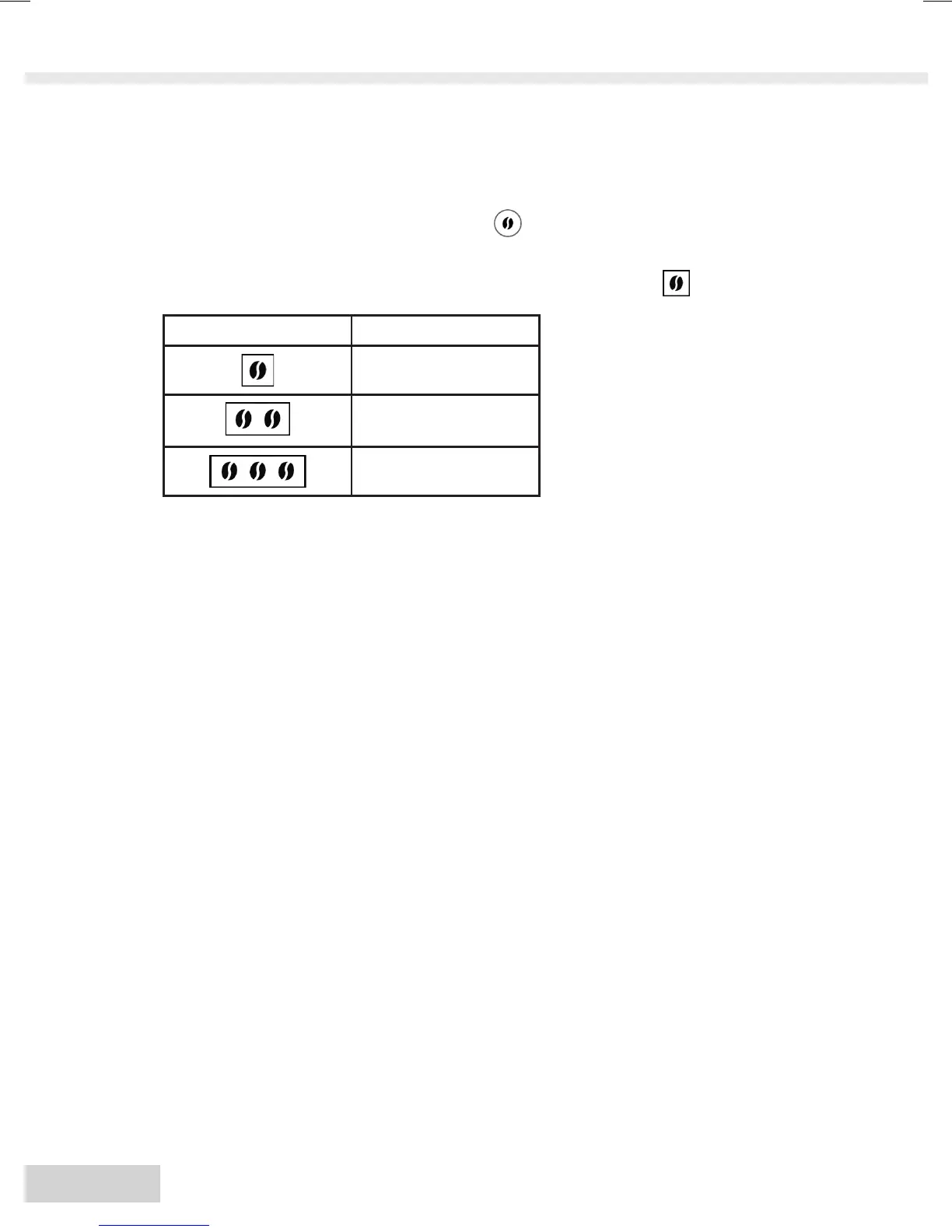4848
4.7 Adjusting the coffee strength
• Press the button for coffee strength several times to select among
three possible coffee strengths.
→ Your selection will then be shown with the bean symbols on the display.
Display Coffee strength
mild
normal
(factory setting)
strong
• You can also adjust the coffee avour by changing the grinding neness
setting. You can nd more information on page 59.
