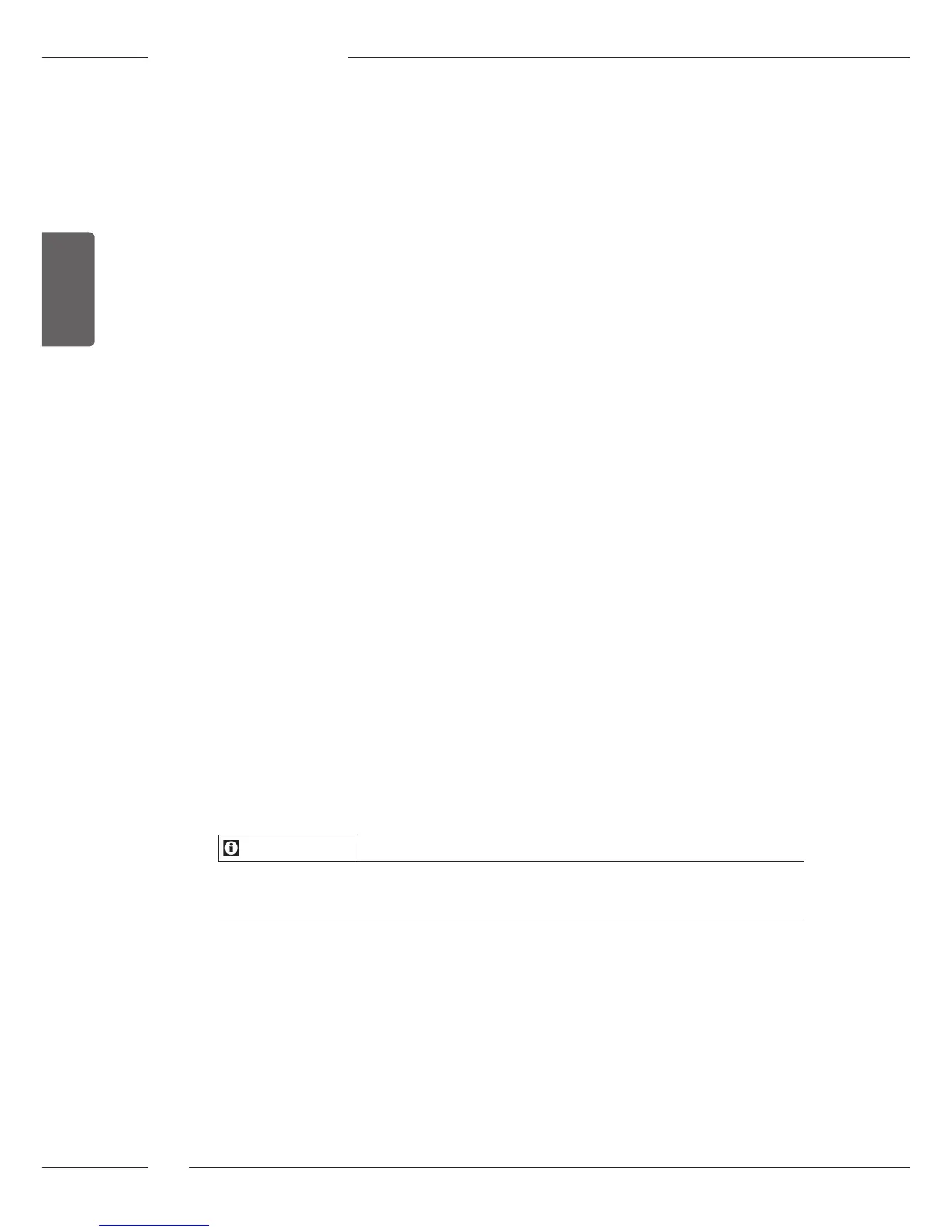8 Changing basic settings
Operating steps that change the appliance's basic settings are described in
the following chapter.
8.1 Setting the language
The display text language can be set.
Requirement: The ready symbol appears on the display.
1. Press the "menu/ok" button for longer than 2 seconds.
» The menu appears on the display.
2. Navigate to the Language menu.
3. Use the arrow buttons to select a language and conrm with "menu/ok".
4. Exit the menu with the Exit command.
» The ready symbol appears on the display.
8.2 Setting Auto OFF
If the appliance is not operated for a long time, it switches o automatically
after a specied time. This time can be set in the Auto O menu.
Setting the duration for Auto OFF
Requirement: The ready symbol appears on the display.
1. Press the "menu/ok" button for longer than 2 seconds.
» The menu appears on the display.
2. Navigate to the Auto OFF menu.
3. Use the arrow buttons to select a time and conrm with "menu/ok".
4. Exit the menu with the Exit command.
» The ready symbol appears on the display.
Information
Auto OFF cannot be deactivated completely. After 8 hours without being
operated at the latest, the appliance switches o.
