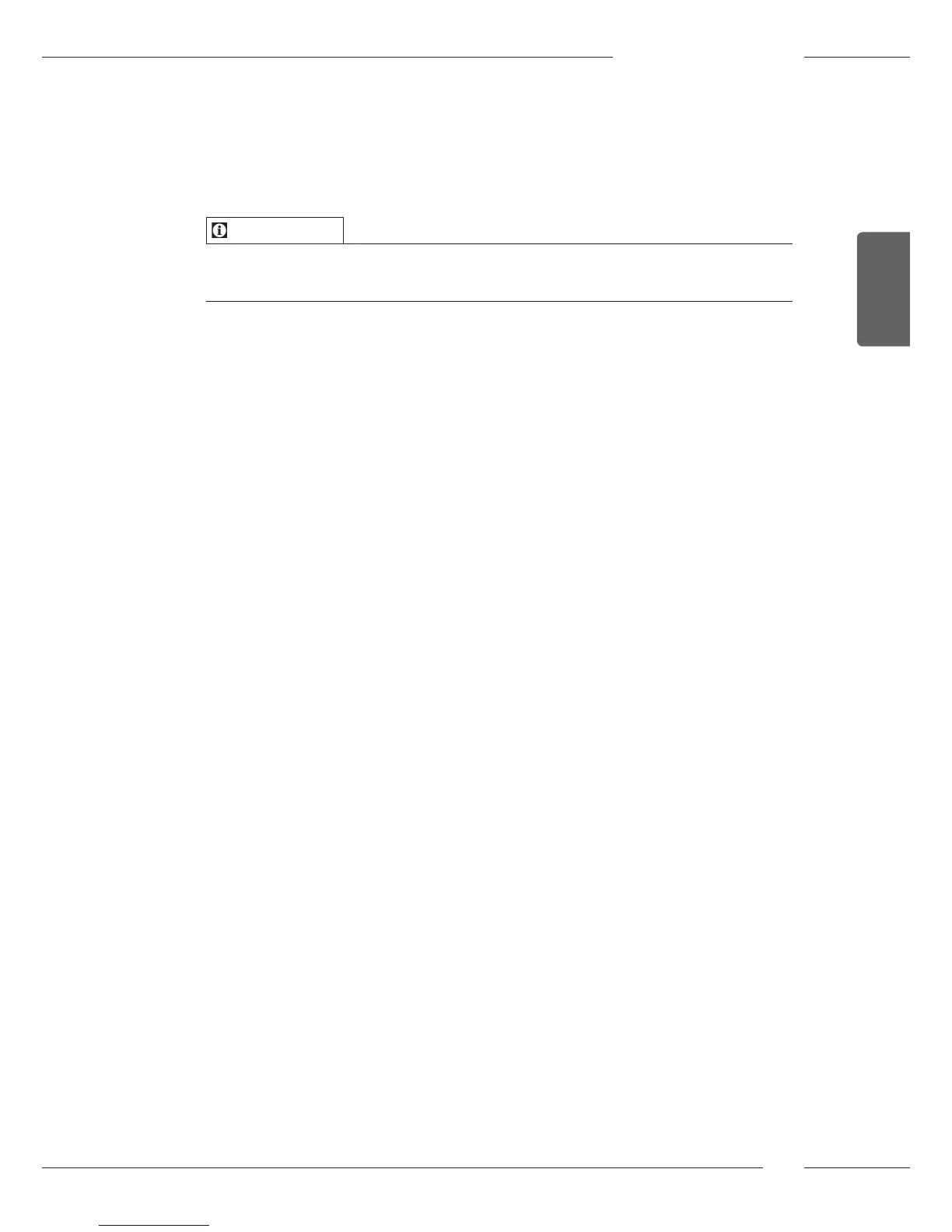The water lter(42) is screwed in and unscrewed from the thread (43) on
the base of the water tank(1) using the screwing aid(41).
Inserting the water lter
Information
Place the water lter into a vessel lled with fresh tap water for a few min-
utes before inserting it.
Requirement: The ready symbol appears on the display.
1. Press the "menu/ok" button for longer than 2 seconds.
» The menu appears on the display.
2. Navigate to the Care > Filter > Insert lter menu.
3. Select Start using the arrow buttons and conrm with "menu/ok".
4. Follow the further instructions on the display.
» The water hardness is automatically set to Soft.
» The ready symbol appears on the display.
Changing the water lter
Change the water lter when the appliance requests you to do so.
Requirement: The ready symbol appears on the display.
1. Press the "menu/ok" button for longer than 2 seconds.
» The menu appears on the display.
2. Navigate to the Care > Filter > Change lter menu.
3. Select Start using the arrow buttons and conrm with "menu/ok".
4. Follow the further instructions on the display.
» The ready symbol appears on the display.
