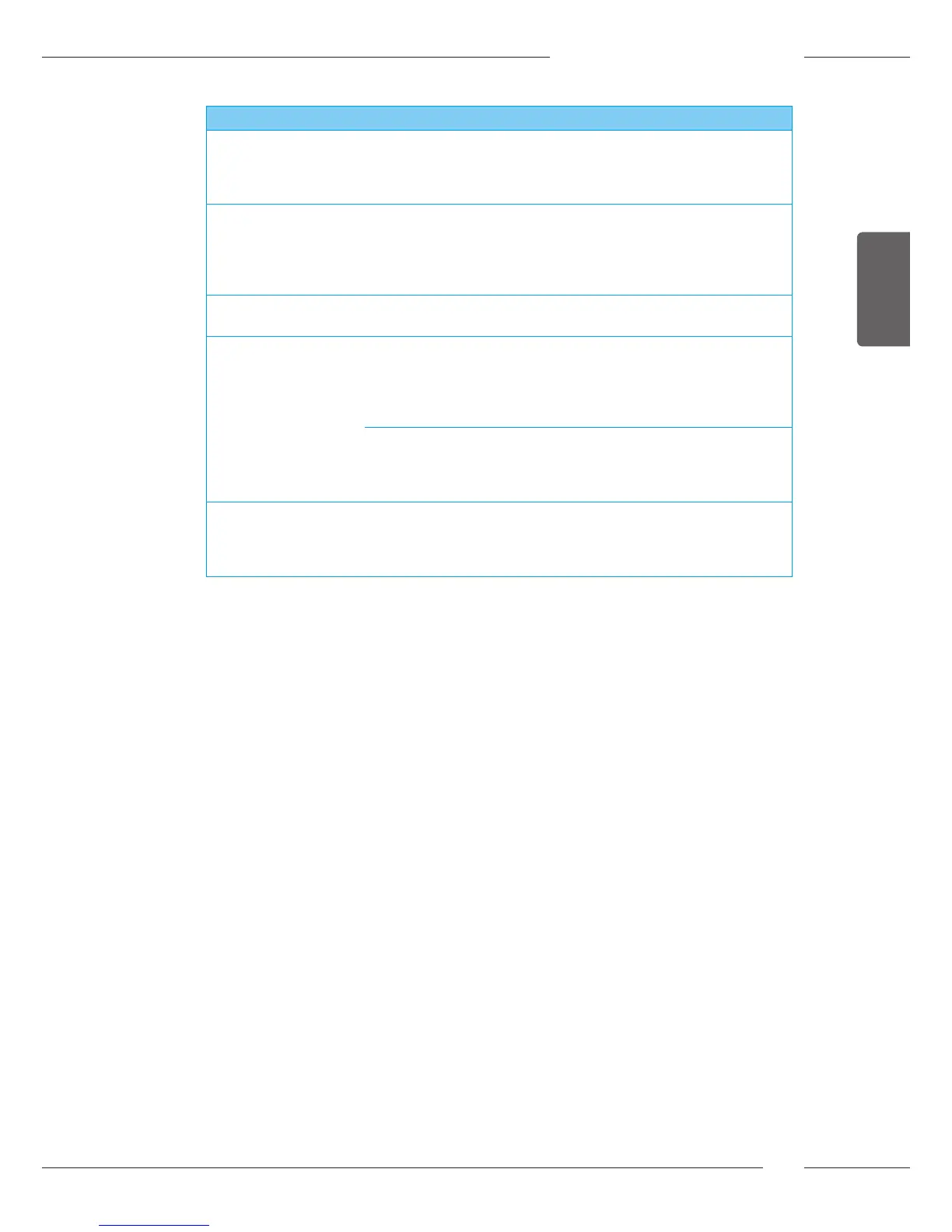Problem Cause Action
The My Bean Select
display goes out
when the measuring
spoon is put back on.
There are less than 8
g of coee beans in
the bean chute.
Top up coee beans (see sec-
tion5.1 one page69).
Fill beans appears on
the display although
the bean container
is full.
Coee beans do
not drop into the
grinder.
Press a direct key.
Tap lightly on the bean container.
Clean the bean container.
Coee beans too oily. Use dierent
coee beans.
Loud grinder noise. Foreign object in the
grinder.
Contact the hotline.
Brewing unit cannot
be inserted after
removing.
Handle for the
locking mechanism
of the brewing unit
is not in the correct
position.
Check that the handle for the
locking mechanism is correctly
engaged (see section9.3 one
page83).
Drive is not in the
correct position.
Press and hold the "Coee
strength" button. Also press the
ON/OFF button. The appliance
initialises. Release buttons again.
System error appears
on the display.
Software problem. Switch the appliance o and
on again (see section4.1 one
page60).
Contact the hotline.
11 Transport, storage and disposal
11.1 Venting the appliance
We recommend venting the appliance when it is not used for a long period,
prior to transport and when there is a risk of frost.
During venting, residual water is removed from the appliance.
Requirement: The ready symbol appears on the display.
1. Place a vessel beneath the outlet.
2. Press the "menu/ok" button for longer than 2 seconds.
» The menu appears on the display.
3. Navigate to the System > Venting menu.
4. Select Start using the arrow buttons and conrm with "menu/ok".
5. Follow the further instructions on the display.
» The appliance switches o.
