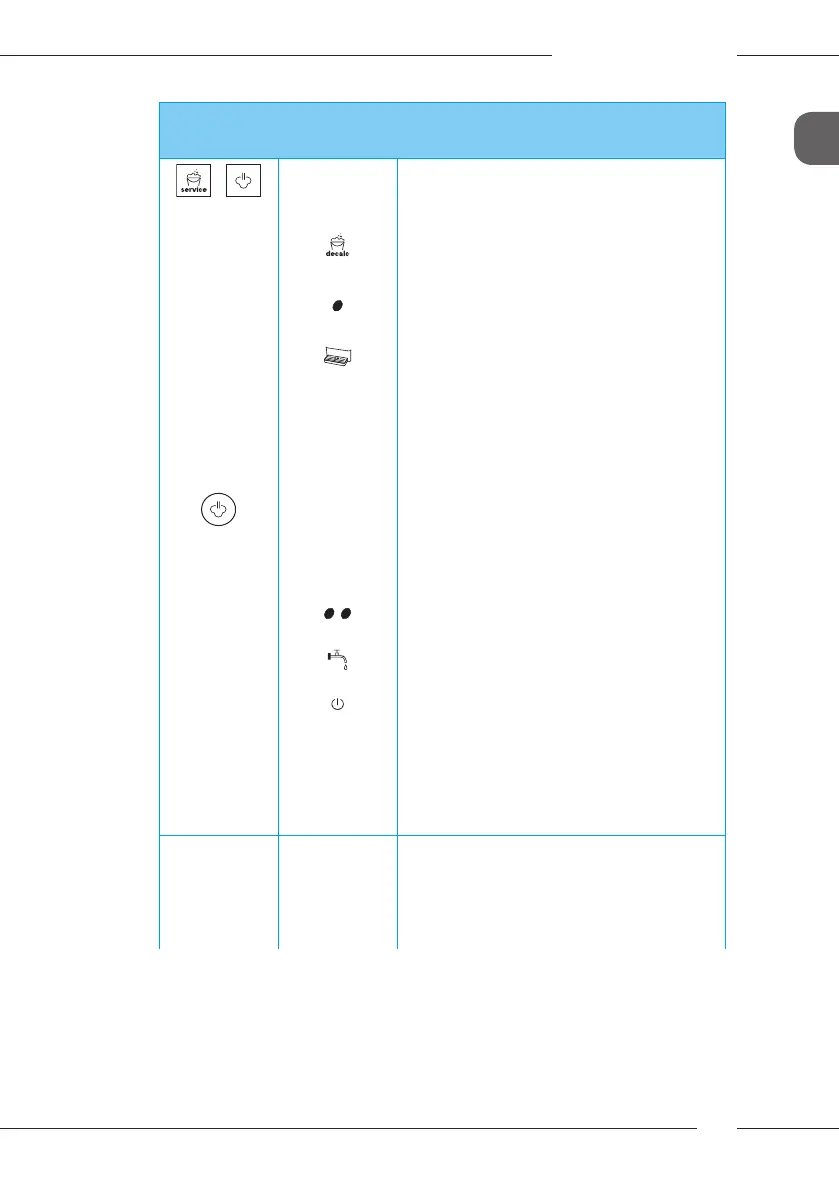Care and maintenance
89
GB
Symbol on the
selector switch
or buttons
Displays Steps
1. Press the "Service" button and also the
"Steam dispensing" button for longer
than 2seconds.
» The appliance indicates that:
– the descaling program is run-
ning
– the rst programme stage is
reached
– the drip tray and the coee
grounds container must be
emptied.
2. Empty the drip tray and the coee
grounds container (see section4.8 on
page69).
3. Turn the selector switch until the set-
ting for hot water points upward.
4. Insert the drip tray without the coee
grounds container.
» The appliance indicates that:
– the second programme stage is
reached
– the water tank must be lled,
– Descaling uid must be lled
into the water tank.
5. Place the coee grounds container
beneath the Cappuccinatore.
6. Open the lid of the water tank and
pull the water tank upwards out of the
appliance by the handle.
7. Fill 0.5 litres of descaling uid into the
water tank. Observe the correspond-
ing instructions for use of the fully
automatic coee maker descaling
agent.
