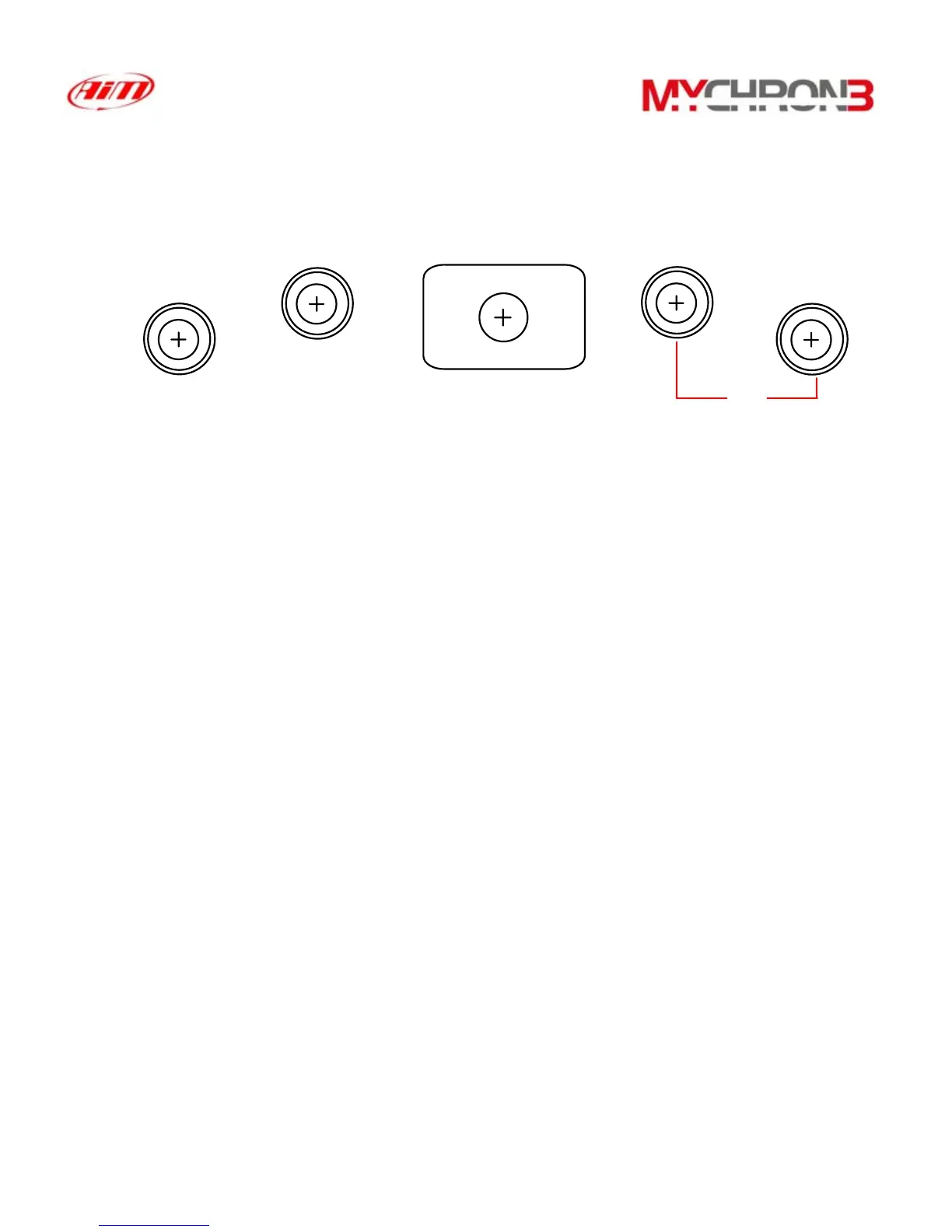MENU
<<
The Keyboard, composed by four push-buttons, is used for turning the power ON
and OFF, configuring the system, recalling the recorded data and clearing the
internal memory.
The four pushbuttons are used for:
MENU/<<
Used in configuration to switch to previous option and to turn on
backlight during a test
>>
Used in configuration to switch to next option.
MEM
Used to CONFIRM a configuration and to retrieve recorded data.
VIEW
Used to TURN ON the instrument, to exit configuration menu, or
to switch the display from “digital RPM” value to “battery voltage”
or to “best lap time”
To switch the gauge OFF press at the same time MEM and VIEW
To run the system in DEMO MODE, press button VIEW while holding down
button MENU/<< and >>.
8