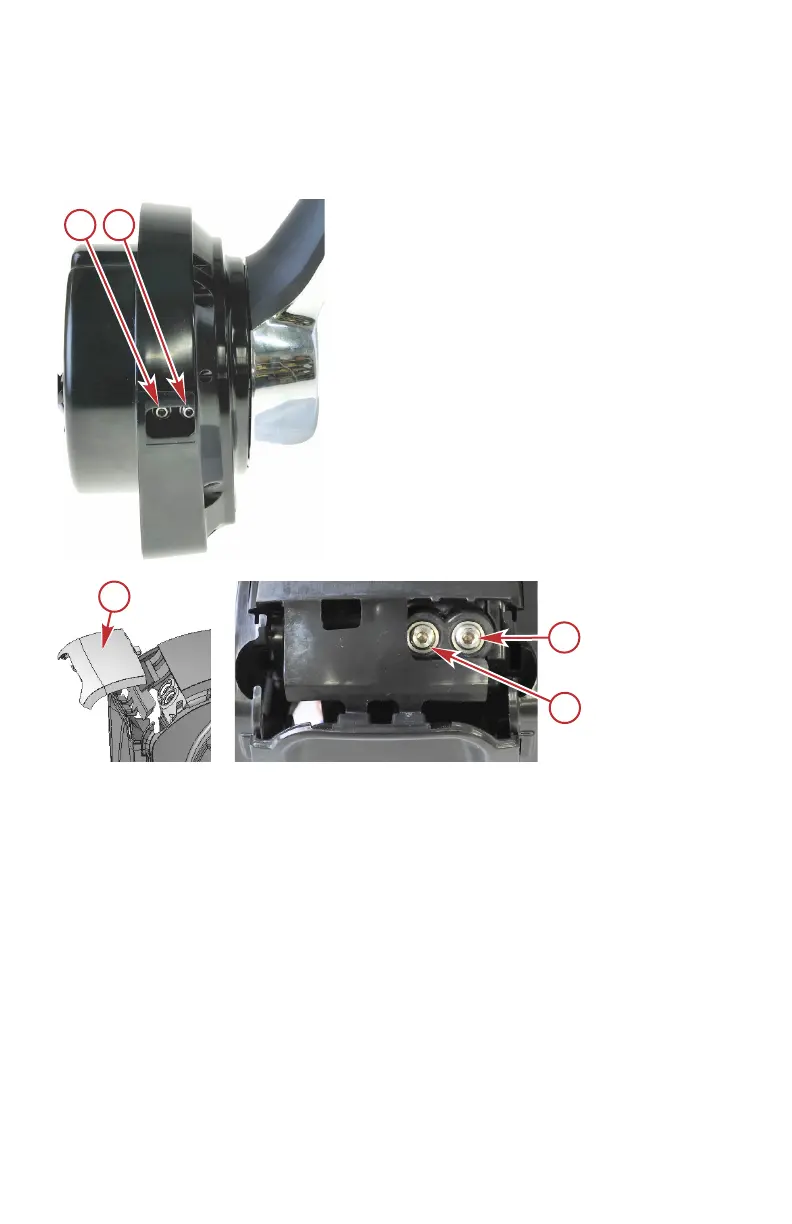Remove the access cover from the front of the ERC to expose the adjustment
screws. Using a hex wrench turn the desired screw clockwise to increase
tension, or counterclockwise to decrease tension. Install the access cover after
the desired tension is achieved.
Panel mount ERC (ERC shown not
installed, access cover removed)
a - Handle friction adjustment screw
b - Detent adjustment screw
Single-handle console ERC
a - Access cover
b - Detent adjustment screw
c - Handle friction adjustment screw
FEATURES AND CONTROLS
36 eng
