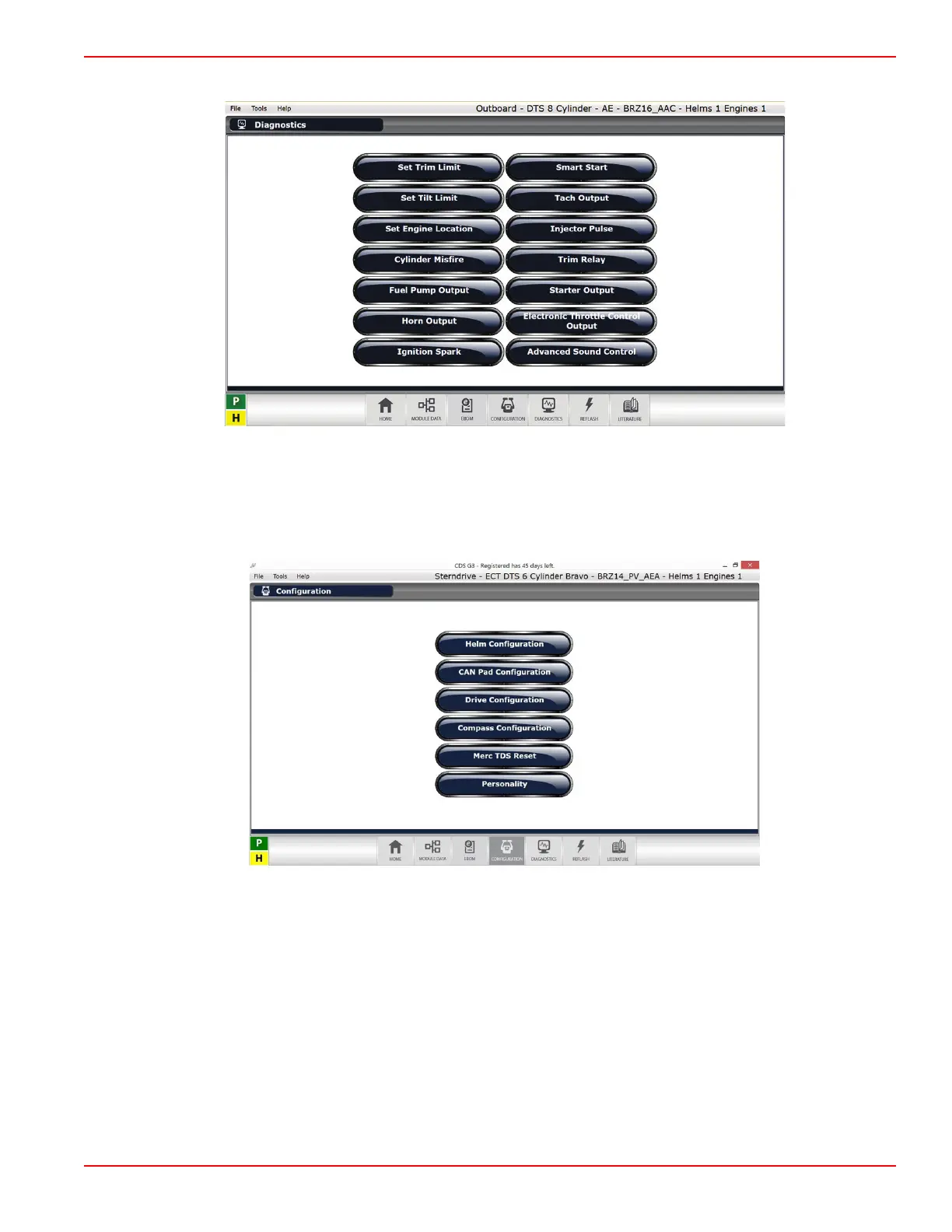Diagnostics Screen
Diagnostics screen
The Diagnostics screen provides a variety of set‑up screens and diagnostic tests. Depending on your application, not all of the
tests may be available. Refer to Section 3E ‑ CDS G3—Diagnostics Screen for more information.
Configuration Screen
Configuration screen
The
Configuration screen provides options for configuring the helm, CAN pads, and electronic compass, as well as resetting
the theft deterrent system, or importing a vessel personality. Each option walks the operator through the necessary procedures,
and is not covered in this manual.
Troubleshooting with the Computer Diagnostic System (CDS G3)
90-8M0146617 eng JULY 2018 © 2018 Mercury Marine Page 3B-7
