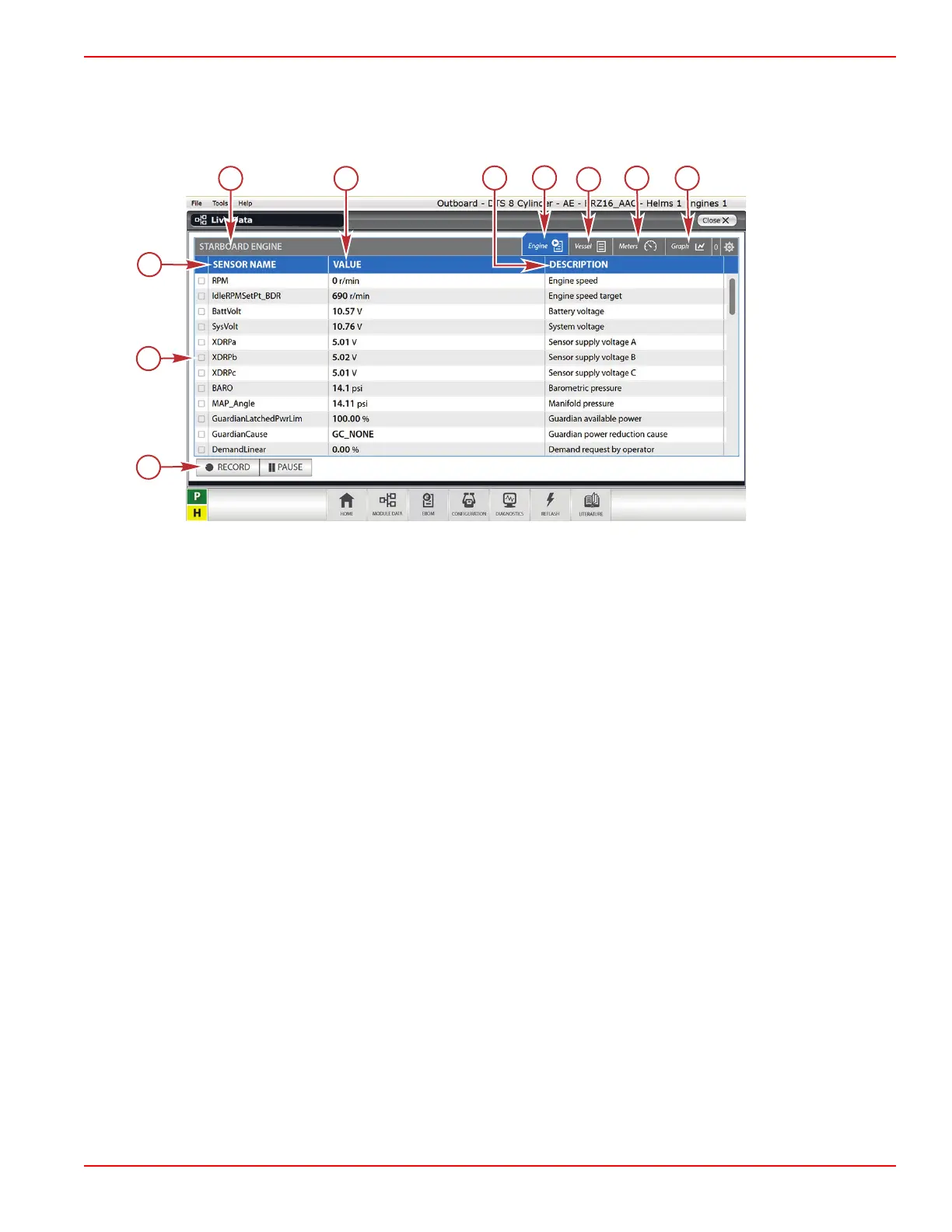Live Data Screen
The Live Data screen includes Engine, Vessel, Meters, and Graph tabs. These tabs give access to current engine data as
reported by the sensors at the moment. The meaning of the data items is explained in Section 3C ‑ CDS G3—Live Data. The
information can be recorded for playback by pressing the record button in the lower left corner of the screen.
Typical Live Data screen
a - Sensor name
b - Module being referenced, the starboard engine in this example
c - Data value
d - Plain‑text description
e - Engine tab
f - Vessel tab
g - Meters tab
h - Graph tab
i - Record and Pause buttons
j - Check boxes to select data on graph and meters tab
Troubleshooting with the Computer Diagnostic System (CDS G3)
90-8M0146617 eng JULY 2018 © 2018 Mercury Marine Page 3B-9
