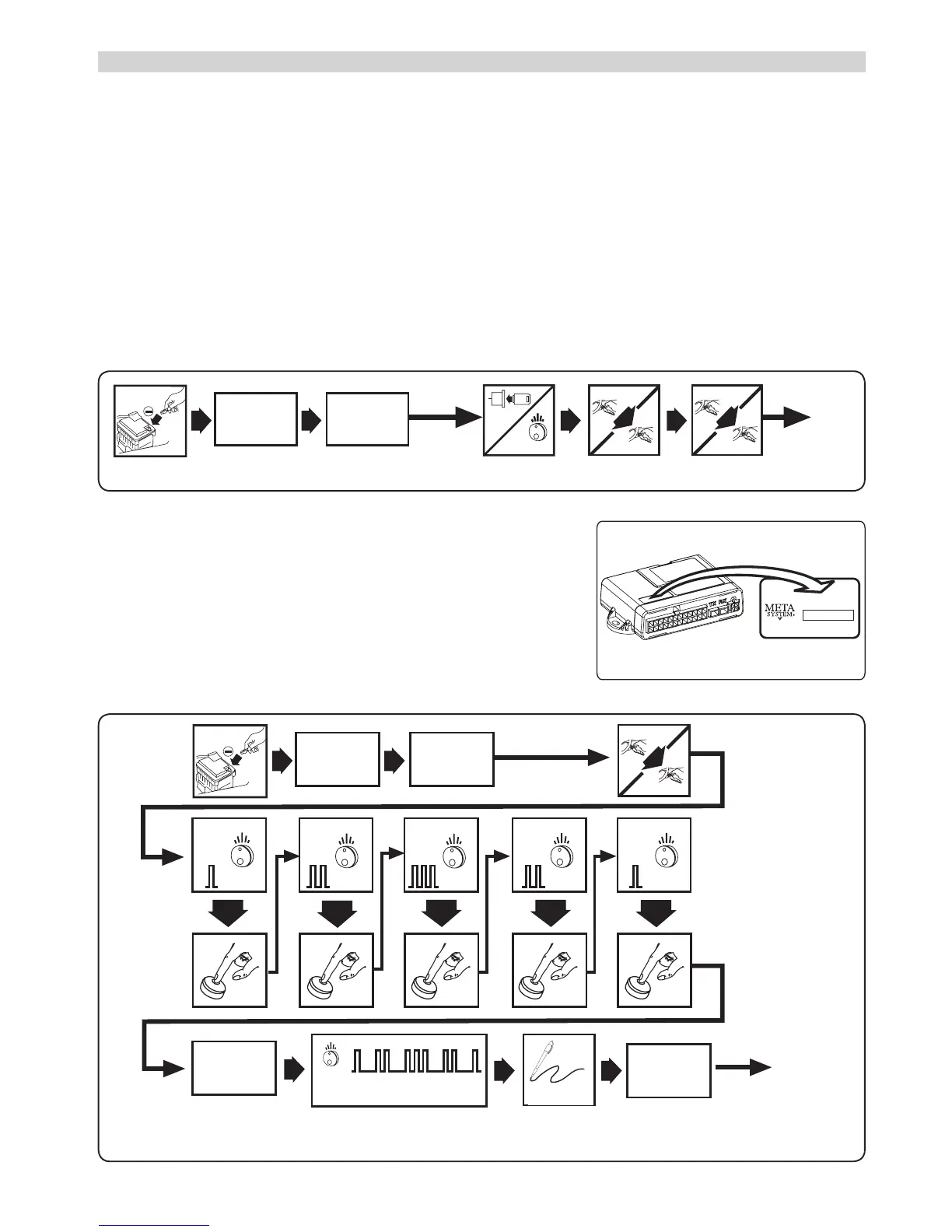21
Fig. 21
The control unit is supplied with a customised Override code and you can nd
it on the “Factory code” sticker a xed on the control unit itself. This means you
do not have to customise it yourself.
AFFIX the “Factory code” sticker on the OVERRIDE-CARD which is in
the pack; for its use please follow the instructions given in the user
handbook.
If you want to change the override code, do so using the portable
programmer PDC/CAR ALARM PROGRAMMER (ABS0889) or, alternatively,
proceed as follows.
OVERRIDE CODE
After the battery has been re-connected, the siren emits a BOOP followed immediately by 2 BEEPs and 2 BOOPs
meaning that the key programming procedure has started.
From this Instant and for the following 60 seconds, self-learning of one or more of the electronic keys (Max. 4 Keys) is
possible, putting them in the receptacle and waiting for each one to con rm storage (the LED ashes once). To skip
the key combination procedure or nish the key storage phase, activate the +15 car panel twice.
Note: When self-learning is complete and one or more keys have been inserted, the inserted keys can be replaced
or others can be added only by using the portable programmer PDC/CAR ALARM PROGRAMMER (ABS0889) or,
alternatively, performing complex manual programming steps.
ELECTRONIC KEY SELF-LEARNING (OPT)
EMERGENCY DEACTIVATION
Emergency deactivation is also possible with the alarm system by entering the Override code using the Push button/
LED following the instructions in the user handbook or alternatively, combining the electronic keys as illustrated
below.
For some EasyCan Digital product applications, emergency deactivation is available using the original car key with
transponder.
To know on which car models the EMERGENCY DEACTIVATION with original transponder is available, refer to the
product/car list on the www.metasystem.it. website
MANUALLY CUSTOMISING THE OVERRIDE CODE
+ 15 ON
+ 15 OFF
2 BEEP
2 BOOP
EXIT
1
BOOP
SCRITTURA
NEW CODE
2 BEEP
2 BOOP
X 1
X 2 X 3 X 2
X 1
FLASH
FLASH
FLASH
FLASH
FLASH
MAX.
60 sec.
1
B
EE
P
FLASH
CODICE SCRITTO
1
2
32
1
RIPETERE L OPERAZIONE
PER TUTTE LE CHIAVI DA
MEMORIZZARE
MAX
60 SEC.
+ 15 ON
+ 15 OFF
+ 15 ON
+ 15 OFF
2 BEEP
2 BOOP
EXIT
MEM=1 FLASH
1
BOOP
Fig. 20
REPEAT FOR ALL THE KEY
TO BE MEMORIZED
WRITTEN CODE
WRITING NEW
CODE
Once the Override code is customised it must be put on the Override-Card in the pack which is then to be given to
the customer.
OVERRIDE
CODE