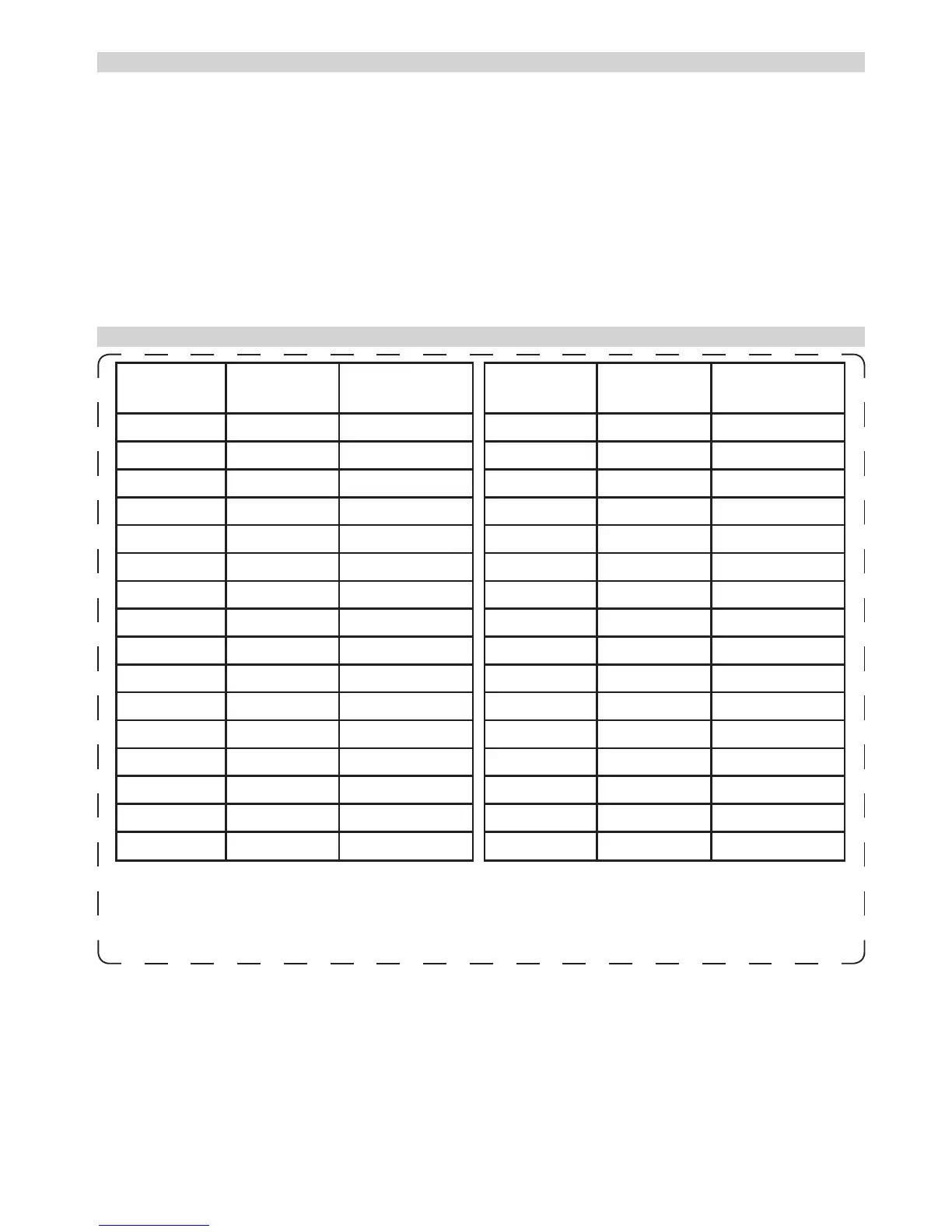23
To enter new CAN-BUS protocols needed for vehicle applications, or existing CAN-BUS protocol updates inside the EasyCan
Digital product, the portable PDC/CAR ALARM PROGRAMMER and the EasyCan dedicated wiring (code:ABS13720) must be
used.
The protocols for updating the EasyCan Digital product are included in the software in the portable PDC/CAR ALARM
PROGRAMMER. To obtain the new protocols the programmer must be updated by downloading the new software version from
the technical area of the website www.metasystem.it where you will also nd all the instructions for update operations.
The EasyCan Digital product is supplied with a factory set-up which permits the automatic recognition of all the CAN-BUS
protocols of the Volkswagen group (VW autosearch).
To change the factory set-up, use the portable programmer which, besides the list of protocols already present in the module,
also presents the list of newly-available CAN-BUS protocols.
INTRODUCTION AND SELECTION OF CAN-BUS PROTOCOLS IN THE EasyCan Digital PRODUCT
PROTOCOL
No.
DESCRIPTION
EMERGENZA BY
TRANSPONDER
PROTOCOL
No.
DESCRIPTION
EMERGENZA BY
TRANSPONDER
01A Mercedes “1” NO 17A Honda”1” OK
02A Mercedes”2” NO 18A Honda”2” OK
03A BMW”1” OK 19A
Honda Autosearch
OK
04A Citroen”1” NO 20A Suzuki “1”” NO
05A Citroen”2” NO 21A Volkswagen”1” OK
06A Ford”1” OK 22A Volkswagen”2” OK
07A Ford”2” OK 23A Volkswagen”3” OK
08A Ford”3” OK 24A Volkswagen”4” OK
09A Toyota”1” OK 25A Volkswagen”5” OK
10A Fiat”1” OK 26A Volkswagen”6” OK
11A Fiat”2” OK 27A Volkswagen”7” OK
12A Fiat”3” OK 28A Volkswagen”8” OK
13A Fiat”4” OK 29A
VWagen Autosearch
OK
14A Fiat”5” OK 30A Mitsubishi”1” OK
15A GM-Opel”2” OK 31A GM-Opel”1” OK
16A Chevrolet”1” OK
To select an available protocol using the programmer, follow these simple instructions:
Connect the programmer to the unit. After switching it on, select the Easycan product and enter the module set-up menu.
By selecting the module set-up menu, two pieces of information will be displayed, one relating to the status of the
emergency stop by transponder, the second indicating the CAN-BUS protocol (eg.29A) showing the product is preset for VW
autosearch.
Because as time goes on, the need may arise to change/upgrade the protocols in the product, updates will become
available.
The updates will be loaded automatically by the programmer and the letter displayed at the side of the CAN-BUS control
number (eg.29A) will indicate the CAN-BUS protocol update level and consequently the suitability for new vehicles of the
same group.
LIST OF RESIDENT CAN PROTOCOLS
How to recognise a CAN-BUS protocol (example 01A)
01 = CAN-BUS protocol number
A = revision index
Mercedes “1” = Protocol name