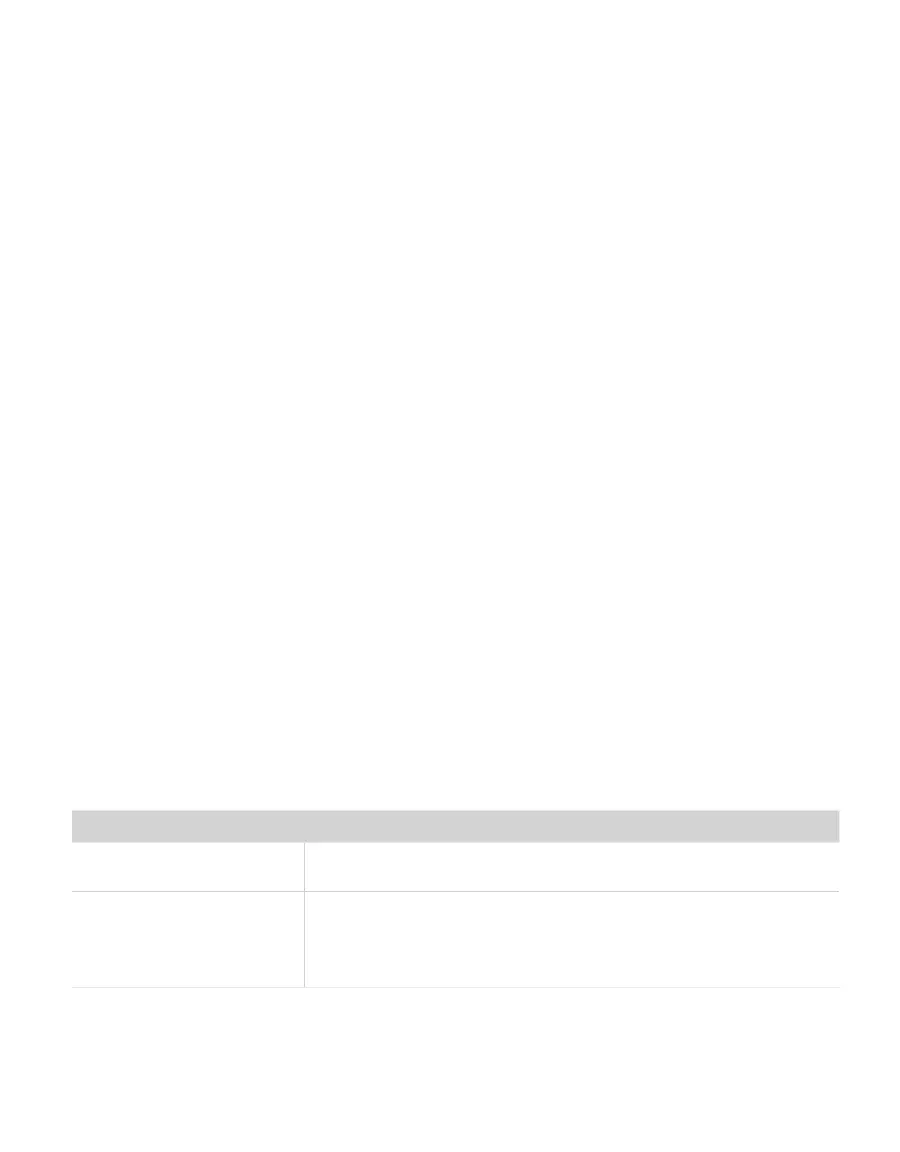25
PAWKIT
4.3 REPAIRS
METER repairs manufacturer defects and instruments within the 1-year warranty at no
charge. Repairs outside of the warranty window are charged based on cost of parts, labor,
and shipping. An extra fee may be charged for rush work. Contact Customer Support for an
estimated repair cost. METER has loaner instruments available for a fee while the PAWKIT is
being serviced.
All PAWKIT units returning to METER for servicing must be accompanied with a Return
Merchandise Authorization (RMA) number. Prior to shipping the instrument, contact
Customer Support to obtain an RMA number. The following steps should help to ensure the
safe shipping and processing of the PAWKIT:
1. Ship the PAWKIT in its original hard carry case with suspension packaging.
If it is not possible, use a box with at least 4 in of space between the instrument and
each wall of the box.
2. Place the PAWKIT in a plastic bag to avoid disfiguring marks from the packaging.
3. If the original packaging is not available, pack the box moderately tight with packing
material (e.g., Styrofoam
®
peanuts or bubble wrap), ensuring the instrument is
suspended in the packing material.
4. On the RMA form, please verify the ship to and bill to information, contact name, and
problem description. If anything is incorrect, please contact Customer Support.
5. Tape the box in both directions for added support.
6. Include the RMA number in the attention line on the shipping label.
A Certificate of Calibration will be issued upon completion of the work.
4.4 TROUBLESHOOTING
Table 2 lists common problems and their solutions. If the problem is not listed or these
solutions do not solve the issue, contact Customer Support.
Table 2 Troubleshooting the PAWKIT
Problem Possible Solutions
Error Code 9.99
The sensor has failed. Refer to Section4.4 for further instructions on
how to return the PAWKIT for repair.
Constantly offsetting or
consistently high readings.
The instrument may be dirty. Refer to Section4.2.1 for directions
on cleaning.
The filter may be dirty. Refer to Section4.2.2 for directions on
changing the filter.