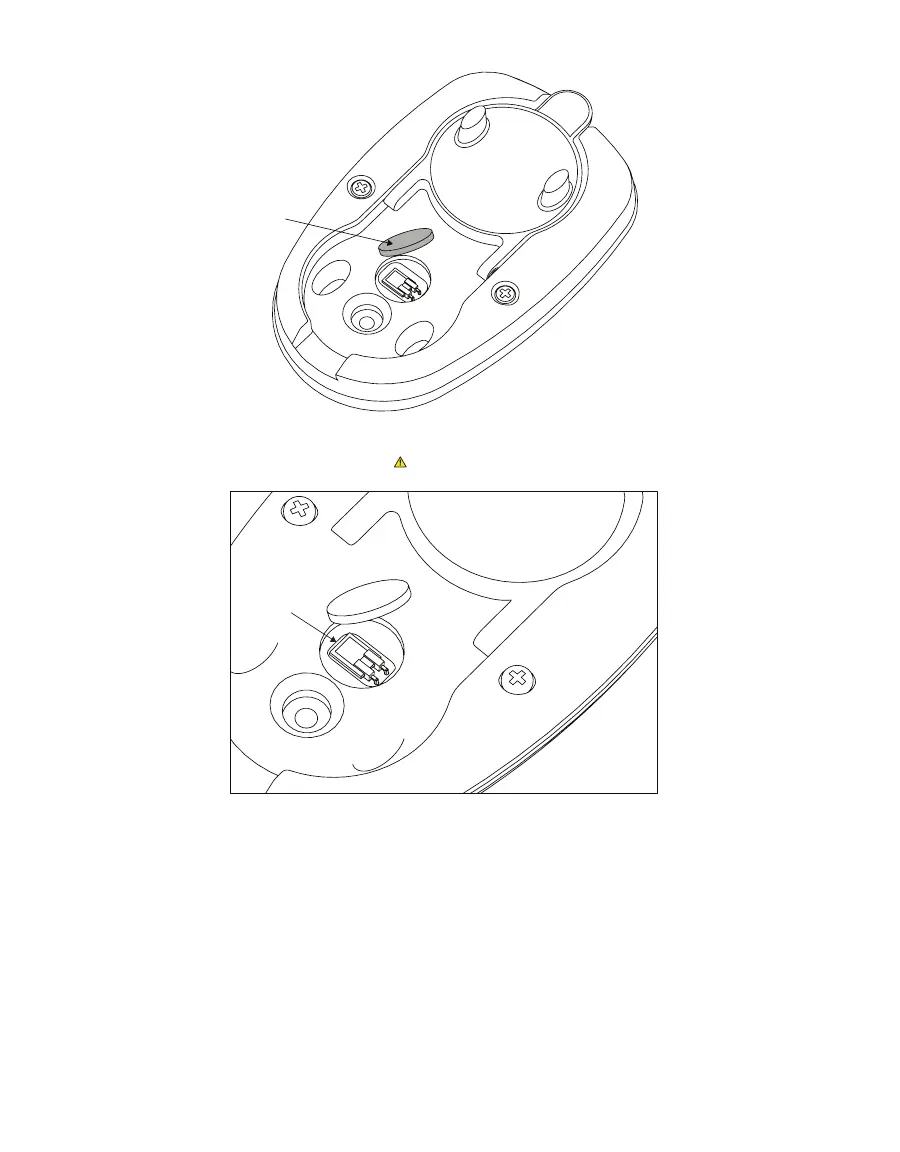22
SERVICE
Sensor
filter
Figure16 Filter removal
DO NOT touch the capacitance humidity sensor because it is extremely fragile.
Capacitance
humidity sensor
Figure17 Capacitance humidity sensor
4.2.3 BATTERY REPLACEMENT
The PAWKIT uses two lithium-ion battery cells that should last for several years. If the
battery charge is low, a low-battery indicator icon (Figure18) will persistently appear in the
lower right corner of the screen.
NOTE: If the low battery indication appears periodically and is not persistent, it does not necessarily mean the
battery needs to be replaced.