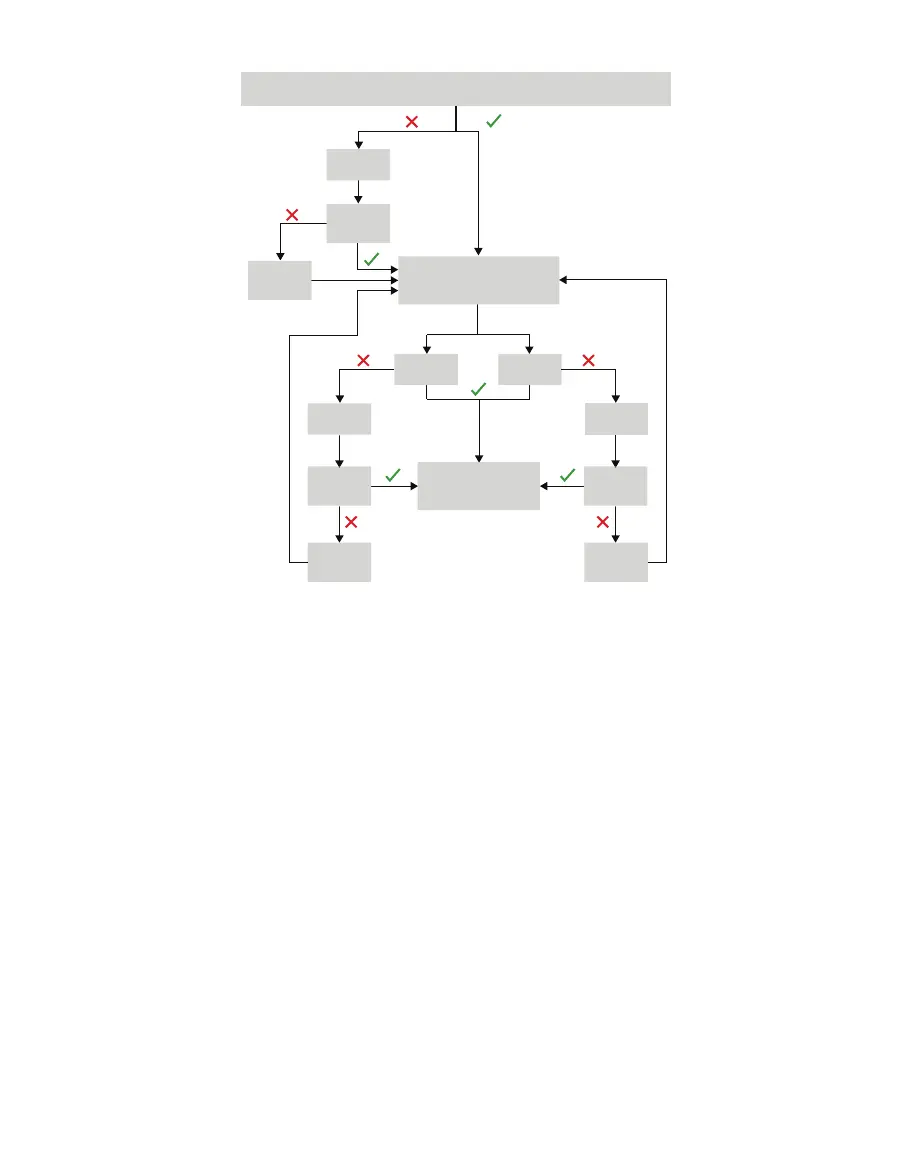19
PAWKIT
Measure 0.76
Clean
CleanClean
0.920.25
Measure
0.76
Measure
0.92
Measure
0.92
Adjust
Adjust Adjust
Sampling
procedure
Measure 2nd standard
Sample < 0.76 Sample > 0.76
Figure14 Calibration routine owchart
4.2 MAINTENANCE
The PAWKIT may be returned to METER for maintenance in the following areas: system
inspection, parts replacement, and instrument cleaning. Replacement parts can also be
ordered from METER. Contact Customer Support for more information.
4.2.1 CLEANING
The accuracy of the PAWKIT depends on keeping the instrument clean. Dust and sample
debris can contaminate the sampling chamber, and must be regularly cleaned. To clean the
instrument, carefully follow the instructions in this section.