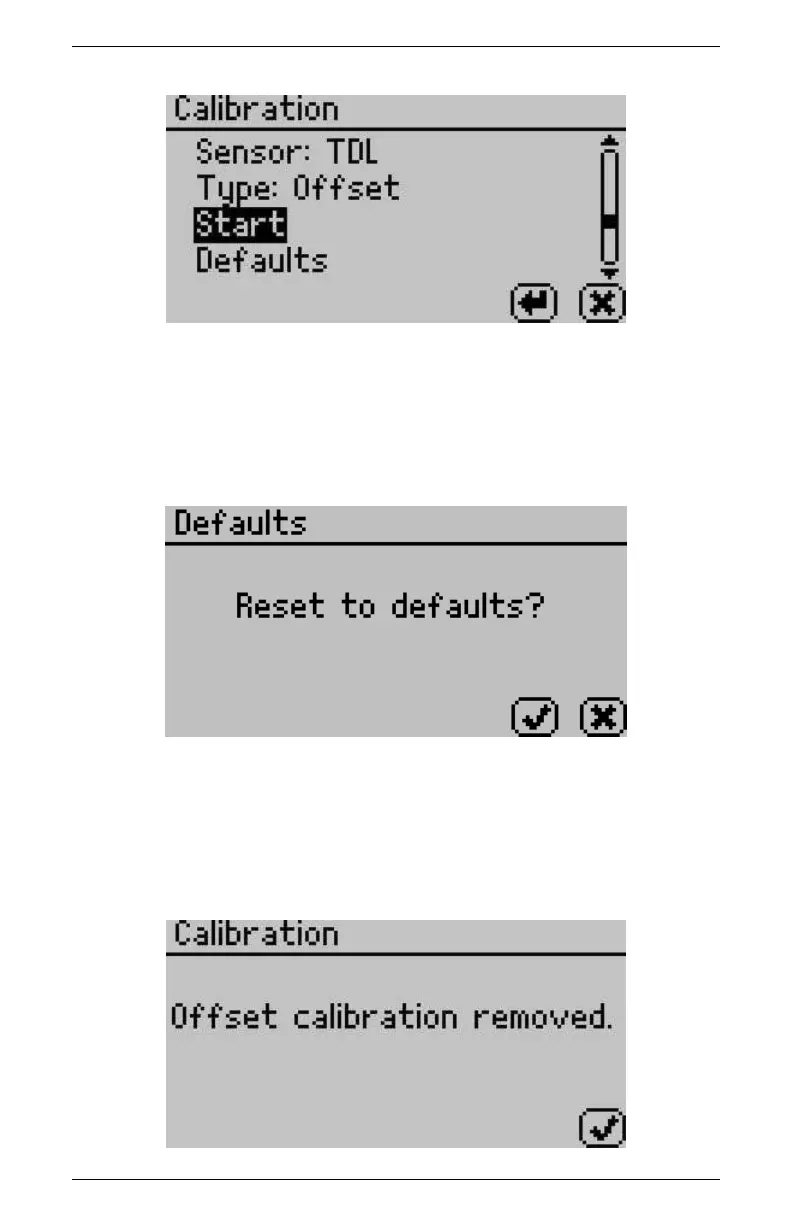AquaLab TDL 7 VERIFICATION AND CALIBRATION
2. Scroll down to Defaults and press the Enter icon button to
access the Restore Factory Defaults routine. To cancel and
return to the main menu, press the Cancel icon button. After
pushing the Enter icon button, the Default screen prompts you
to reset defaults.
3. To restore the factory calibration values, select the Check icon.
To cancel and return to the main menu, choose the Cancel
button. After pressing the Check icon, the Calibration screen
verifies restoration of factory calibration.
45