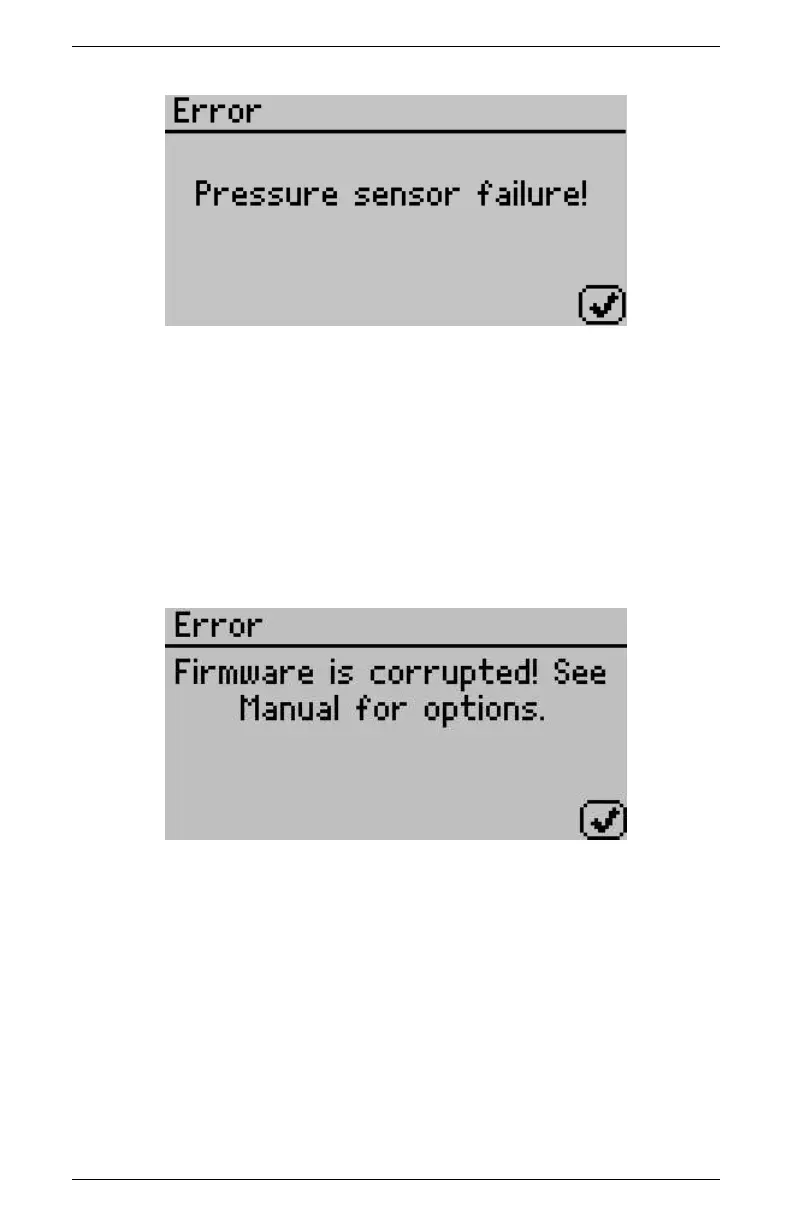12 TROUBLESHOOTING AquaLab TDL
SOLUTION:
The pressure sensor used during water activity measurements is not
functioning correctly and needs to be replaced. METER needs to
service the instrument. See Section 13 for detailed instructions.
8. PROBLEM:
Message on screen displays the error “Firmware is corrupted.”
SOLUTION:
The firmware on the instrument is corrupted and needs to be reloaded.
To download new firmware to the AquaLab TDL, the instrument
must be serviced by METER.
11. PROBLEM:
Ran test with wrong model.
62