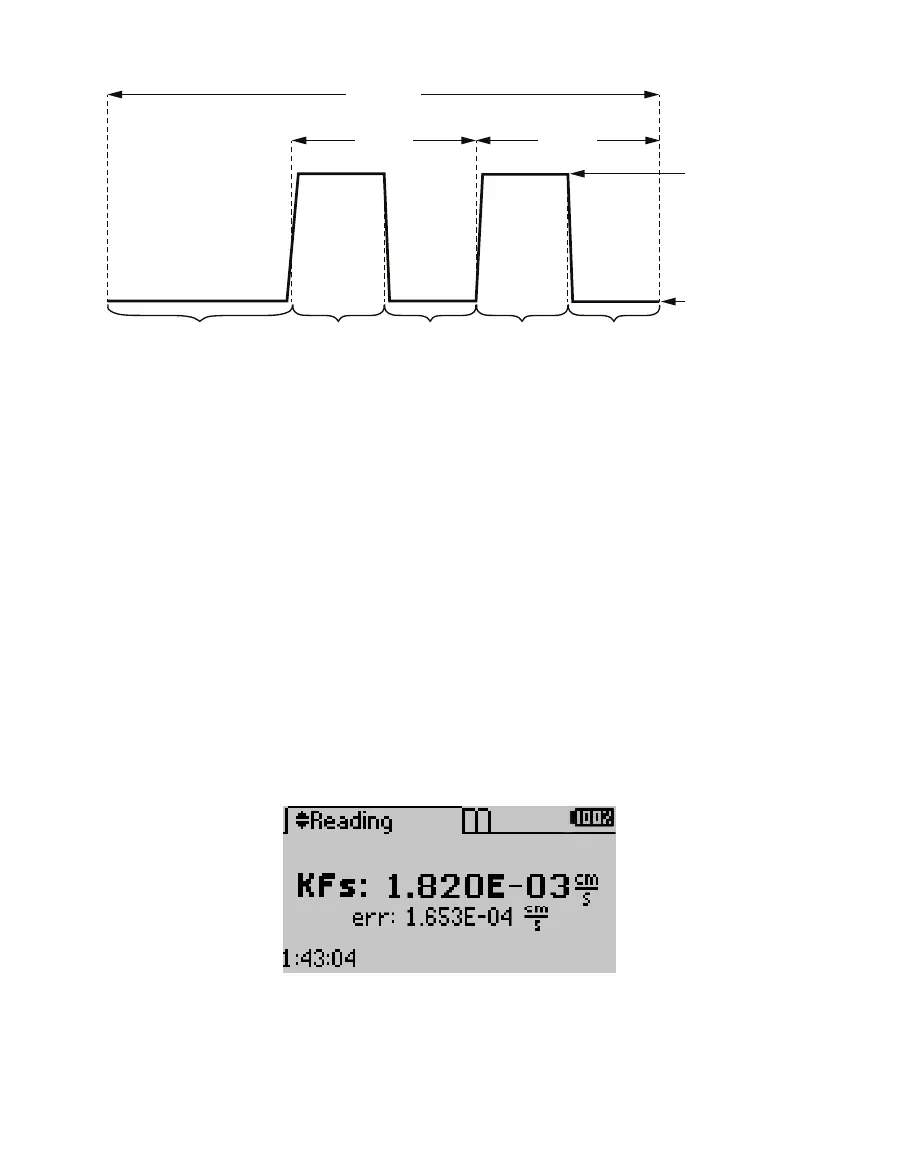6
OPERATION
Run time
Soak Hold Hold Hold Hold
Low pressure
High pressure
Cycle 2Cycle 1
Figure4 Run time diagram
6. After the settings are configured, press BACK to go to the Test Setup screen.
2.2.2 STARTING A TEST
1. On the Test Setup screen, select Start.
The infiltrometer displays a message to check tubing and connections.
2. Press Enter to begin the test.
The infiltrometer will pump water from the water tank until the water level reaches 5 cm.
It then begins the soak time, while maintaining a level of 5 cm.
The graph feature displays incremental data during a test. The infiltrometer records a data
point every minute throughout the duration of the test.
3. It is not necessary to supervise the system during a test, but check the water level
intermittently to ensure a constant supply.
Test results will display automatically at the end of the test (Figure5).
NOTE: See Section 3.2.1 for details on viewing graphs of flux, water level, and pressure.
Figure5 Test complete screen
Pressing BACK returns the display to the Reading screens. Pressing Enter on any of the
Reading screens returns the display to the Name screen to review test settings.