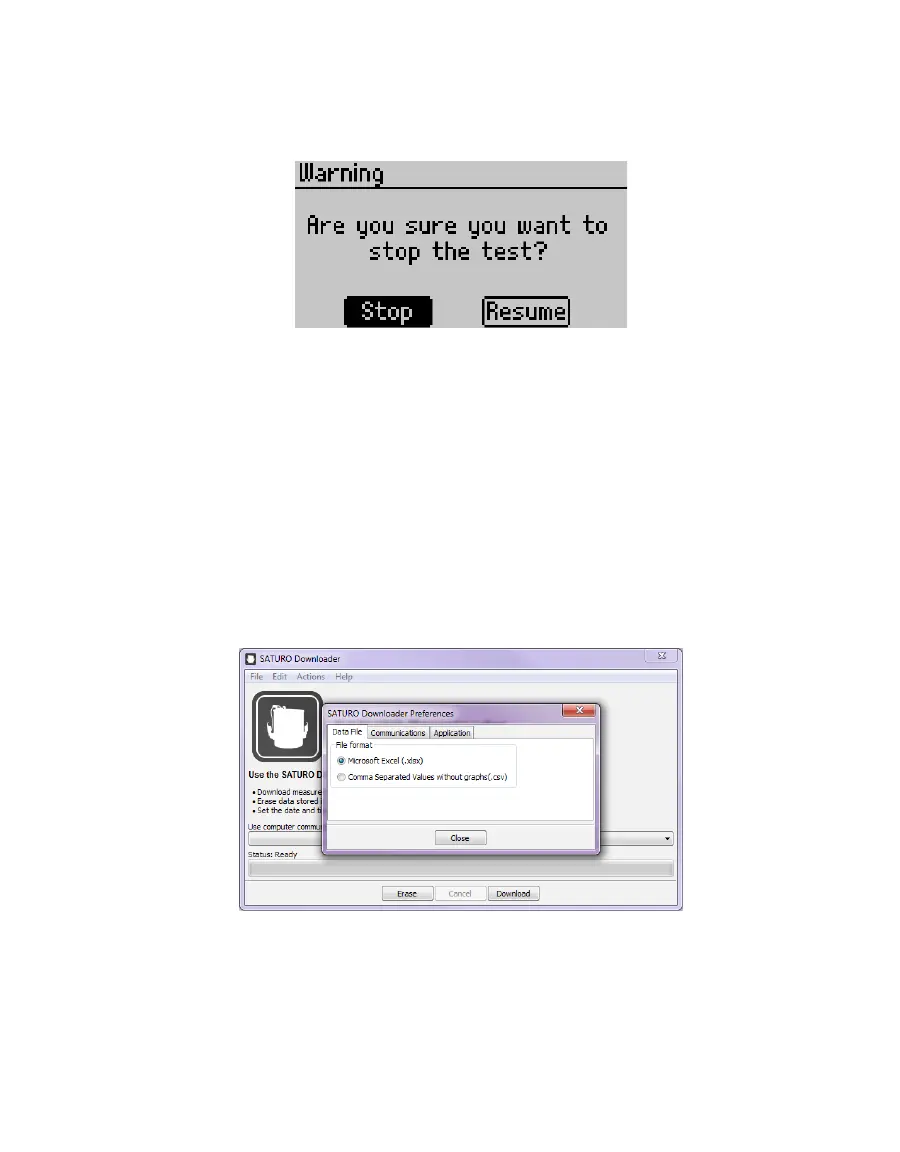7
SATURO
2.2.3 STOPPING A TEST
To stop a test, press BACK on any of the Reading screens and select Stop to cancel the
test(Figure6).
Figure6 Stop test warning
2.2.4 DOWNLOADING DATA
The SATURO Downloader application is used to download the data from SATURO, erase
stored data, set the date and time, and check for firmware updates for SATURO. Download
the application from metergroup.com/saturo-support before beginning the following steps.
1. Connect the USB cable to USB ports on a computer and on SATURO.
2. Open the SATURO Downloader application on the computer.
3. Select the file type by selecting Edit > Preferences > Data File and choosing the appropriate
file type (Figure7).
Data can be downloaded as .xlsx or .csv file.
Figure7 Change file type