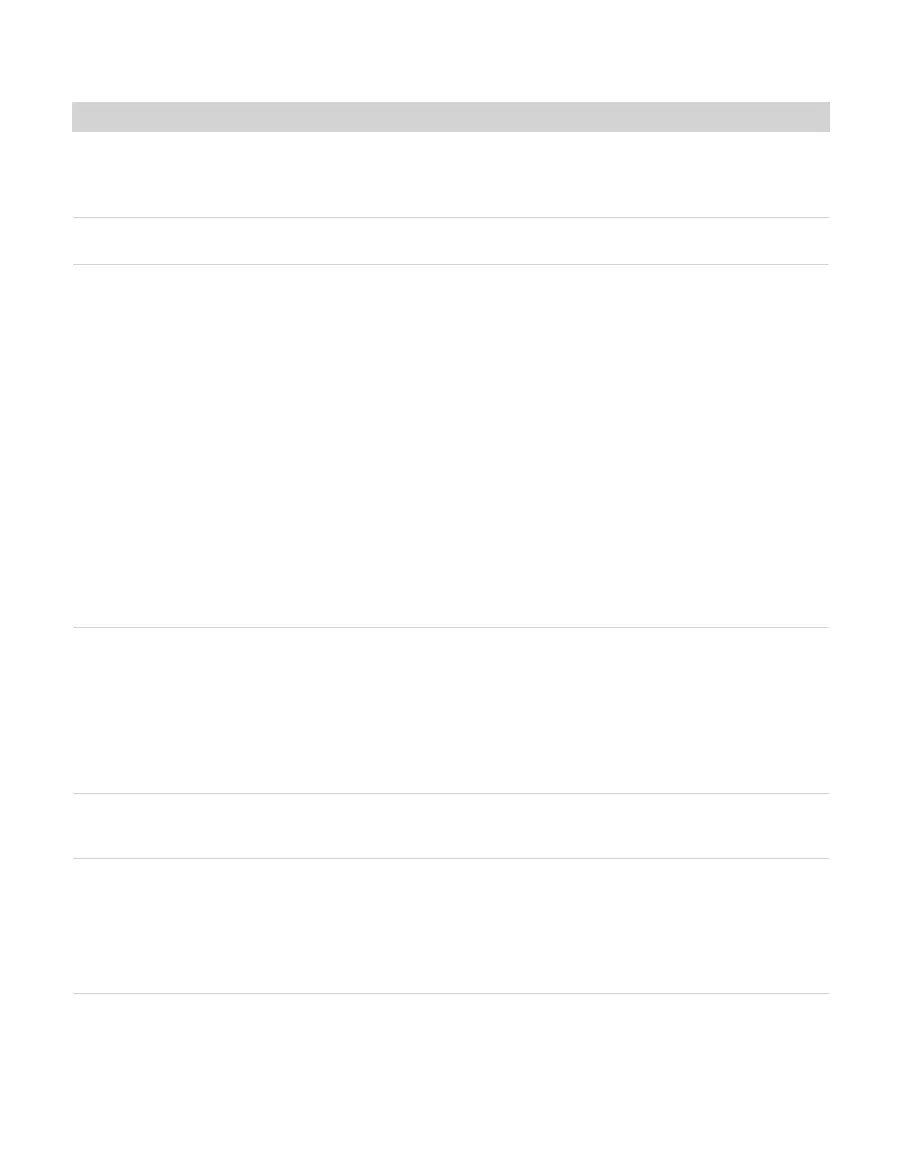27
SATURO
Table 3 Troubleshooting SATURO (continued)
Problem Possible Solutions
Control unit shows low battery
Charge the battery to ensure it is fully charged.
NOTE: This error occurs when the battery voltage drops below the
minimum voltage at which the water pump can operate (11.1 V) during a
test and stops the test.
“Data memory is full.”
Download the data from the infiltrometer and erase the stored
data on the infiltrometer before performing a new test.
Test failed to reach the
target water level
NOTE: The control unit will initially display “Water level warning!” If the
water level remains below the water level sensor (4.3 cm) for more than
10min, SATURO will stop the test and the control unit will display “Water
level error!”
Check that the water supply is connected and water is able to
easily flow from the water supply through the control unit into the
infiltrometer head.
Check for leaks around the seal of the infiltrometer head.
If SATURO is on a slope, the slope may be too great, and the water
level will not reach the sensor.
If there are no apparent leaks, the location may have an
infiltration rate that exceeds the capacity of SATURO. Try
sampling a new location or adding a second water supply to
proceed with themeasurements.
NOTE: Soils with extremely high infiltration rates could cause the water
inside the chamber to remain below 4.3 cm, if the water pump cannot fill
the chamber at a rate greater than the soil’s infiltration rate.
Water is leaking between
seal of infiltrometer head
and insertion ring
Remove the infiltrometer head and check for debris (grass, leaves,
loose soil, etc.) where the gasket seals with the insertion ring.
Remove any debris and reconnect the infiltrometer head.
Check the tightness of the clamps. The clamps should only apply
enough pressure to slightly compress the gasket. If the clamps
are too tight, they can deform the insertion ring, causing a poor
seal. Adjust the clamp pressure with the screw on top of the
clamps asnecessary.
Selected pressure heads are
not being reached
Check tubing connections to ensure tubes are pressed all the way
into the push-to-connect fittings. The tubes should hit the back of
the fittings.
Infiltrometer does not
maintain pressure
Check tubing connections to ensure tubes are pressed all the way
into the push-to-connect fittings.
Check the infiltrometer head seals for grass or debris. Verify the
clamps are not bent or deformed. Adjust the clamp screw to the
appropriate tightness to seal the ring as necessary.
NOTE: Tightening the clamp adjustment too tight will deform the metal.