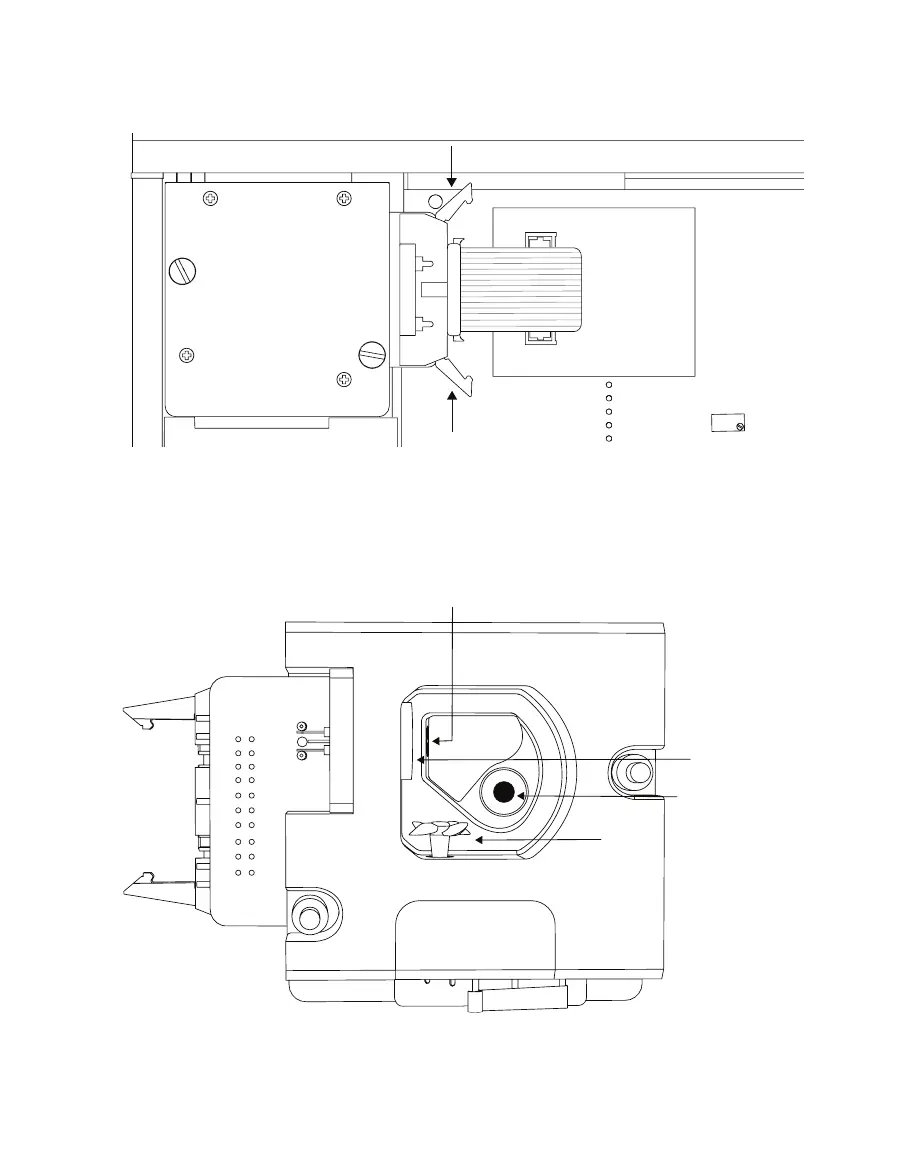23
WP4C
7. Pull out the two locking levers on either side of the 20-pin socket. Carefully pull out
theblue pin connector (Figure23).
Figure23 Pull out levers prior to pulling out cable
8. Carefully lift the block straight up from its mount.
9. Turn the block over to expose the chamber cavity (Figure24) and set it onto the work
area carefully.
Fan
IR thermometer
Mirror
Figure24 View of inside block
