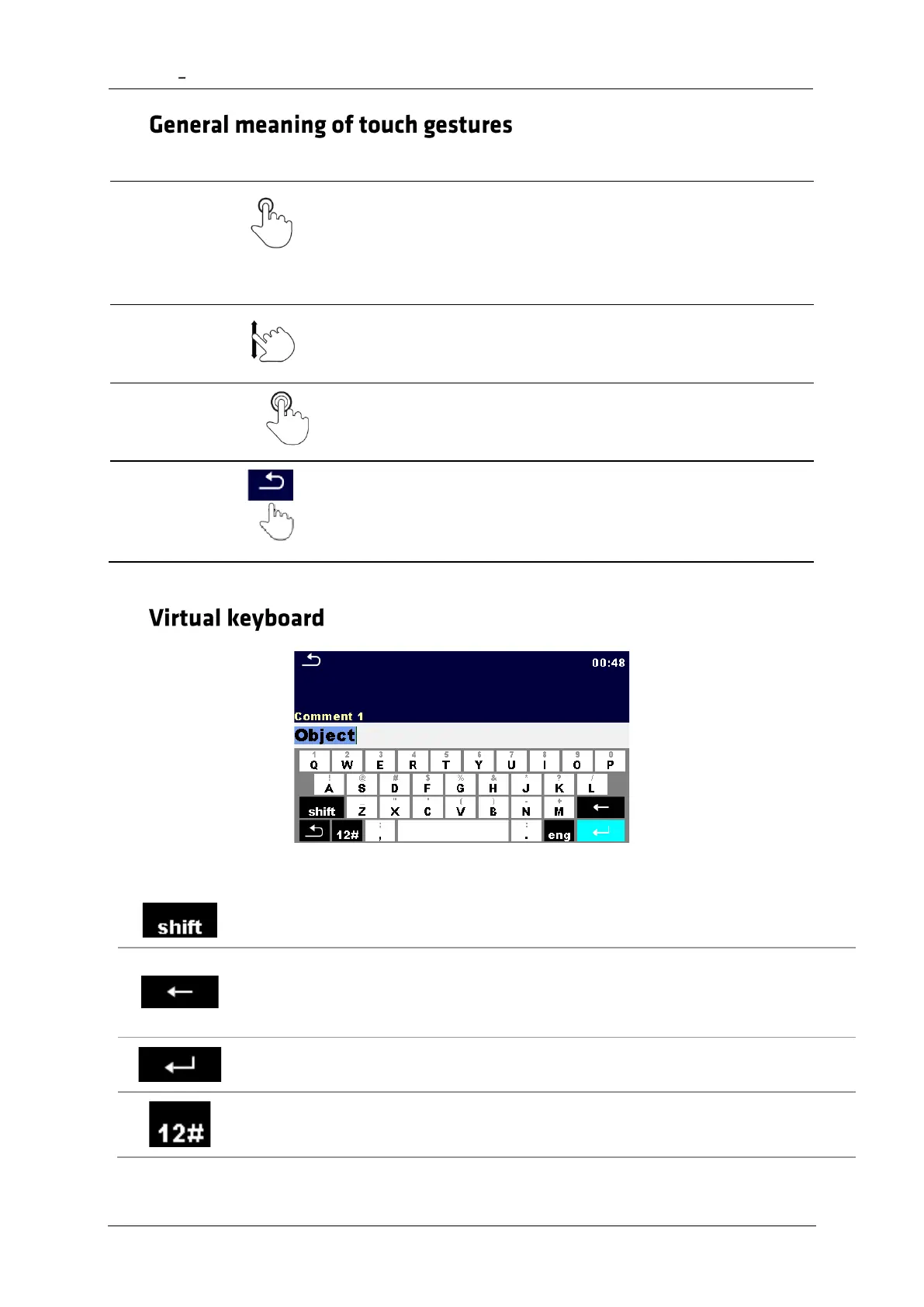Tap (briefly touch surface with fingertip) is
used to:
• Select appropriate option.
• Confirm selected option.
• Start and stop measurements.
Swipe (press, move, lift) up/ down is used to:
• Scroll content in same level.
• Navigate between views in same level.
Long press (touch surface with fingertip for at
least 1 s) is used to:
• Select additional keys (virtual keyboard).
Tap Escape icon is used to:
• Return to previous menu without
changes.
• Abort / stop measurements.
Toggle case between lowercase and uppercase.
Active only when alphabetic characters’ keyboard layout selected.
Backspace
Clears last character or all characters if selected.
(If held for 2 s, all characters are selected).
Activates numeric / symbols layout.
