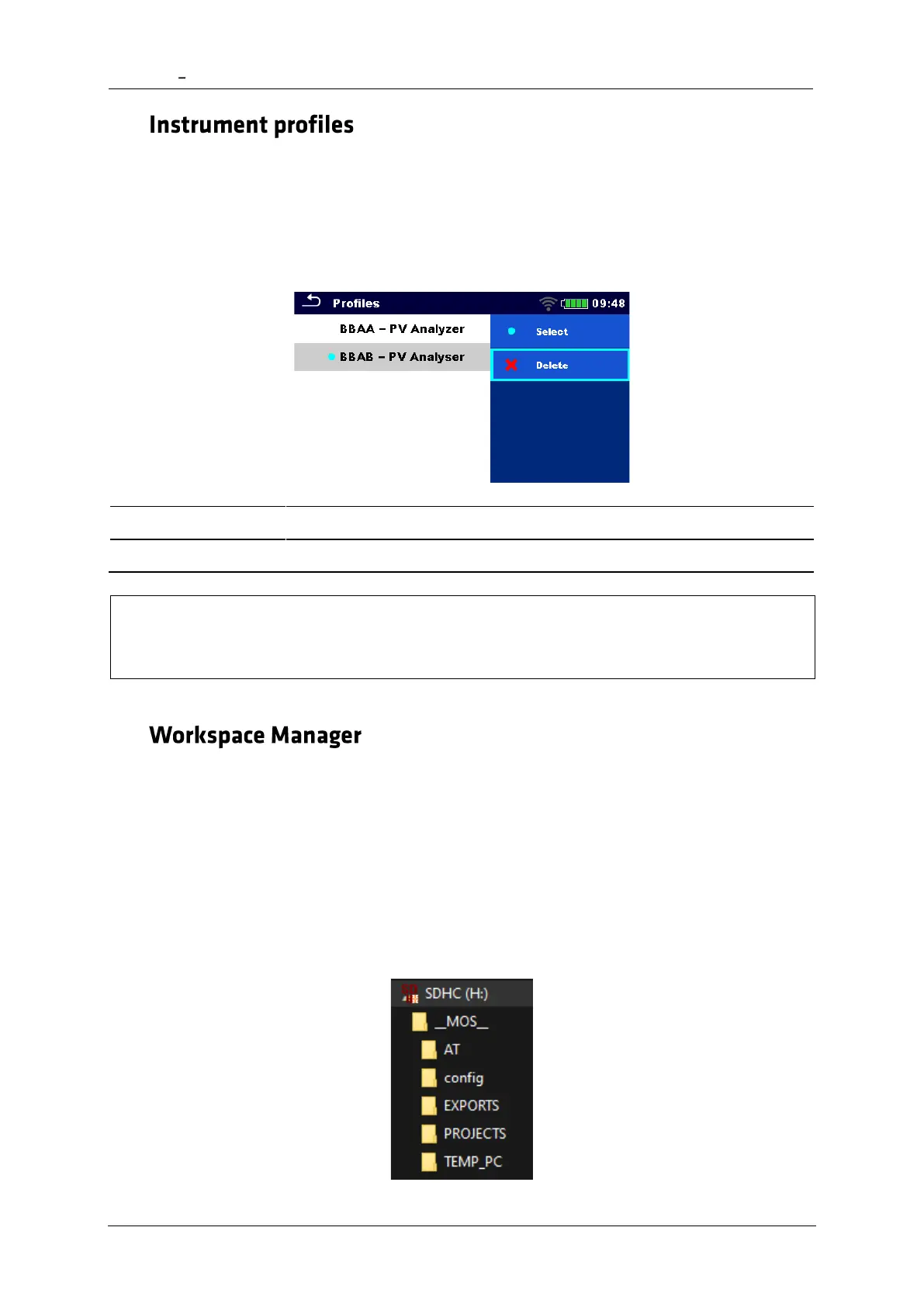25
4.7
The instrument uses specific system and measuring settings in regard to the scope of work
or country it is used. These specific settings are stored in instrument profiles. By default, each
instrument has at least one profile activated. Proper licence keys must be obtained to add
more profiles to the instrument. See Appendix C - Profile Notes for more information about
functions specified by profiles.
Note
• This menu is visible only if more than one profile is available.
4.8
The Workspace Manager is intended to manage with different Workspaces and Exports
stored on the microSD card.
4.8.1 Workspaces and Export
The works can be organized with help of Workspaces and Exports. Both Exports and
Workspaces contain all relevant data (measurements, parameters, limits, structure objects)
of an individual work.
