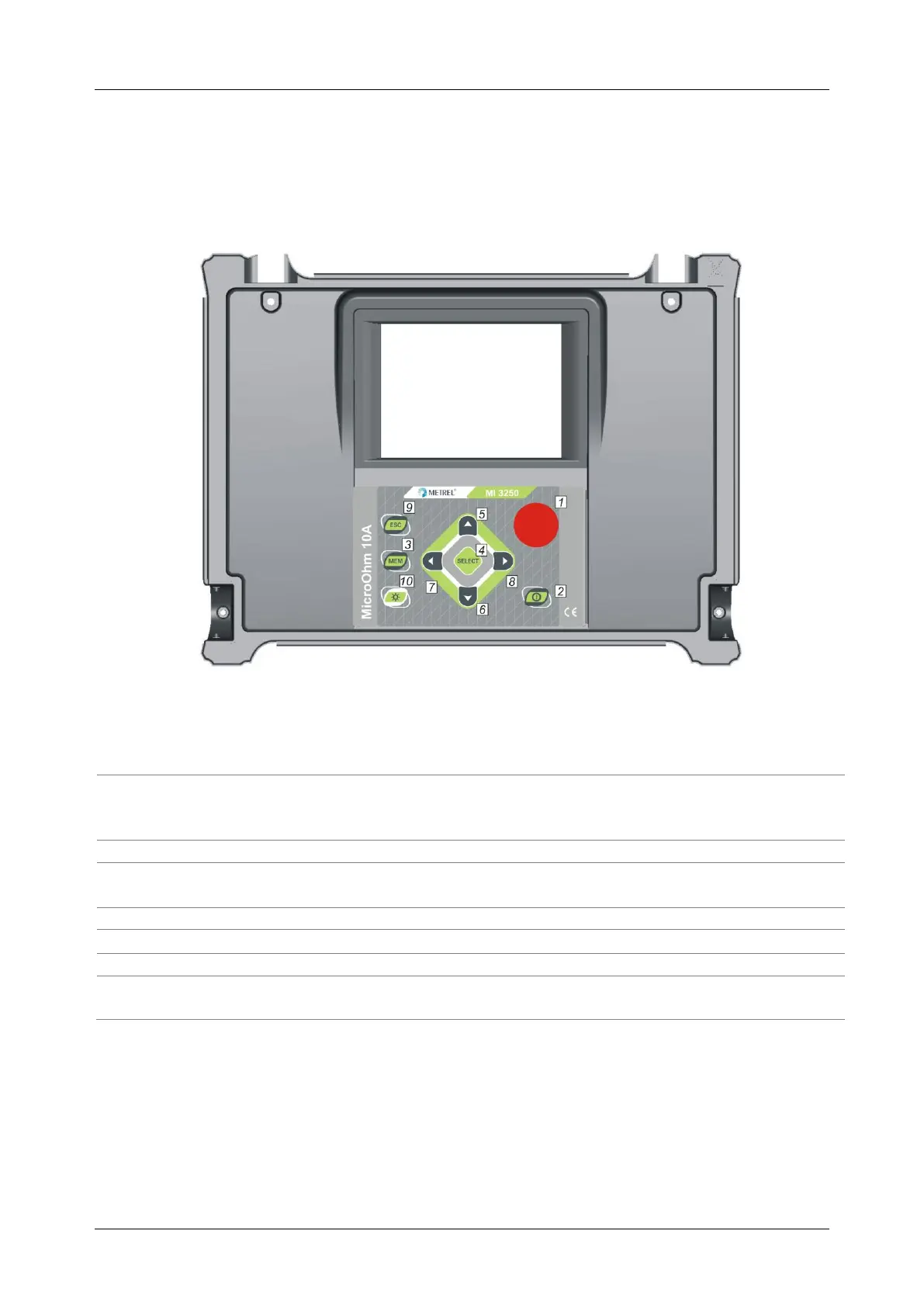MI 3250 MicroOhm 10A Safety and operational considerations
3 Instrument Description
3.1 Operator’s Panel
The operator’s panel is shown in Figure 3.1 below.
Legend:
Start or stop measurement.
Switches the instrument power on or off.
The instrument automatically turns off 15 minutes after the last
key was pressed.
Store / recall / clear tests in memory of instrument.
To enter set-up mode for the selected function or to select the active
parameter to be set.
Select an option upward, downward.
Decrease, increase the selected parameter.
Turn the display backlight ON or OFF.
Instrument’s RESET (hold key for 3 s or more).
