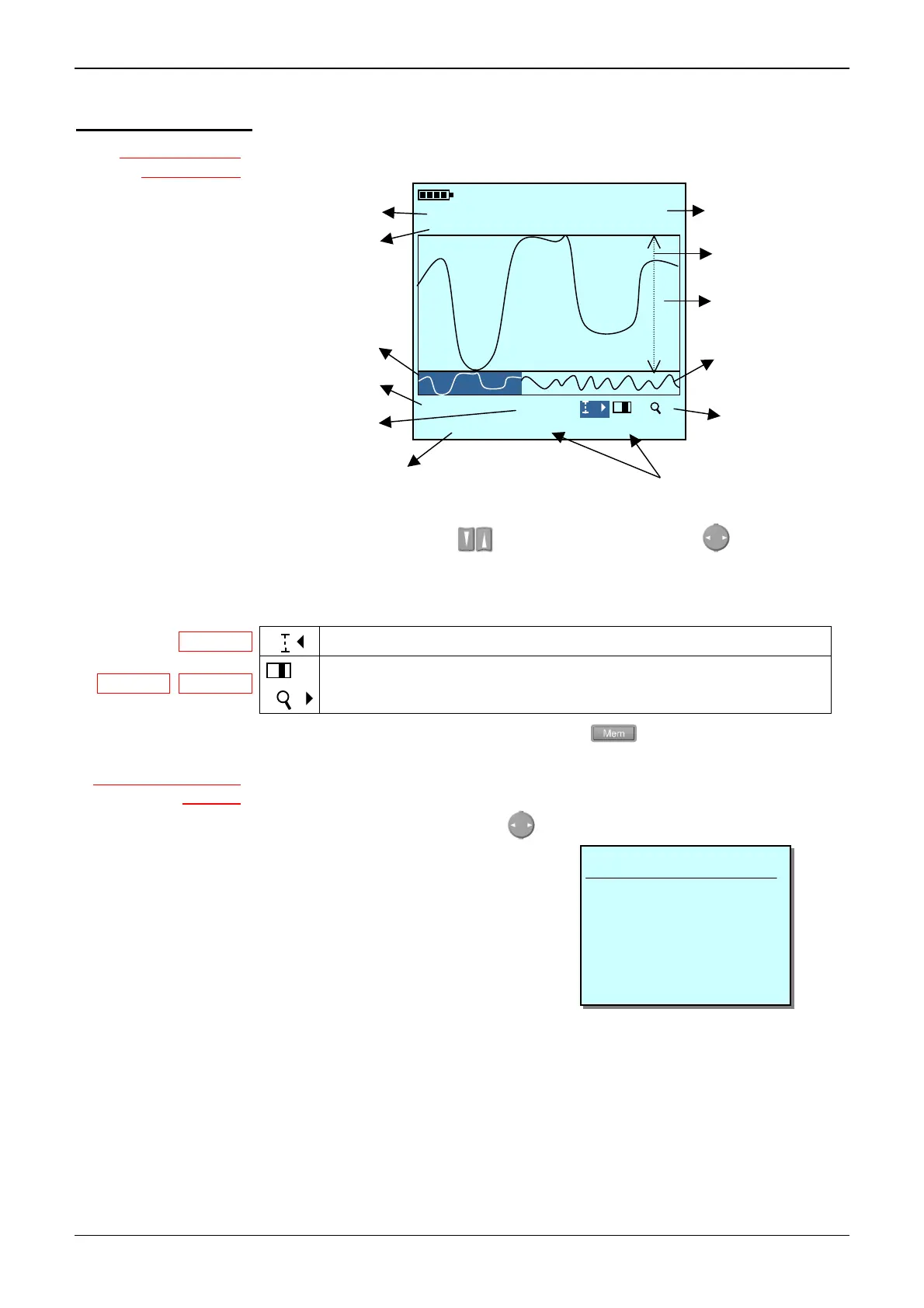Functional description
100.000-count Graphical Multimeters 23
Functional description (cont'd)
Viewing the data
in a recording
V
MTX 3281
MTX 3282, MTX 3283
The curve displayed is adapted to the graphical window according to its min.
and max. values and the number of recordings.
•
Selection of the function (principal or secondary) to be displayed or of the
selection icon using the keys, modification using the key.
•
Selection of the function to be displayed
Example: Main function: V
secondary function: MIN, MAX, AVG for SURV mode
moves the cursor
moves the zoomed part (icon present, if a zoom is active)
activates/deactivates a zoom (icon present, if a zoom is possible)
•
Exit from viewing a recording by using the key.
Complete erasure of
memory
All recordings in the memory of the device may be erased in a single operation.
•
Selection of Erase all menu in the MEM Function.
•
Validation of erasure using the
key.
Complete erasure of the memory
is confirmed by the following message
6.5832 V
DC
9.9275 V
-8.2194 V
100/450 28 : 03 : 05 10 : 40 : 40
V
MIN -8.2194 V
MAX 9.9275 V
AVG 2.3271 V
DC
9.9275 V
-8.2194 V
100/450 28 : 03 : 05 10 : 40 : 40
V
MIN -8.2194 V
MAX 9.9275 V
AVG 2.3271 V
↕
6.5832 V
Cursor date and time
Overall display of
whole recording
Display of zoomed
part
Cursor position / Total no. of records
Selection
icons
Secondary
functions
Cursor value
selected function
selected function
recording