Table Of Contents
General .............................................................................................................................................i
How To Use This Manual ............................................................................................................................i
How to Get Help From MicroCal............................................................................................................... ii
Section 1: VP-ITC System Introduction......................................................................................1
1.1 VP ITC – The Basics.............................................................................................................................2
1.2 Data Acquisition and Instrument Control..............................................................................................3
1.3 Suitable Laboratory Environment .........................................................................................................4
1.4 VP-ITC Parts and Accessories ..............................................................................................................5
1.5 Setting Up the VP-ITC Instrument........................................................................................................7
1.6 Pipette Assembly...................................................................................................................................9
1.7 The ThermoVac...................................................................................................................................11
Section 2: VPViewer and Origin Software................................................................................14
2.1 VPViewer and Origin Software Overview ..........................................................................................15
2.2 Powering Up the VP-ITC Instrument..................................................................................................15
2.3 VPViewer Main Window ....................................................................................................................17
2.4 ITC Controls Window .........................................................................................................................21
2.5 Thermostat/Calibration Window .........................................................................................................26
2.6 Setup/Maintenance Window................................................................................................................27
2.7 Constants Window...............................................................................................................................30
2.8 Real Time Data Display in Origin.......................................................................................................31
2.9 ITC Cell Status ....................................................................................................................................33
Section 3: Running an ITC Experiment....................................................................................35
3.1 Designing ITC Experiments ................................................................................................................36
3.2 Using the ThermoVac to Degas Samples ............................................................................................40
3.3 Cell Loading........................................................................................................................................41
3.4 Loading the Auto-Pipette.....................................................................................................................42
3.5 Choosing The Run Parameters ............................................................................................................45
3.6 Carrying Out Experimental Runs ........................................................................................................46
3.7 Using the ThermoVac for Cleaning the ITC Sample Cell...................................................................47
3.8 Cleaning Syringes................................................................................................................................49
Section 4: Experimental Tutorials .............................................................................................50
4.1 Water-Water Baselines........................................................................................................................51
4.2 Methanol Tutorial................................................................................................................................60
4.3 Rnase-2’CMP Experiment Tutorial.....................................................................................................63
Section 5: Instrument Maintenance............................................................................................64
5.1 Cleaning The Cells and Pipette ...........................................................................................................65
5.2 Replacing Pipette Plunger Tips ...........................................................................................................68
5.3 Y-axis Calibration ...............................................................................................................................72
5.4 Replacing Injection Syringes & Height Adjustment ...........................................................................74
Section 6: Tips and Troubleshooting .........................................................................................76
6.1 User Tips and FAQs ............................................................................................................................77
6.2 Troubleshooting...................................................................................................................................78
6.3 A Note About Buffers .........................................................................................................................79
6.4 Selecting the Proper Stirring Rate .......................................................................................................79
6.5 Estimation of Required Concentrations...............................................................................................80
Section 7: Additional Features ....................................................................................................81
7.1 Extended Data Display ........................................................................................................................82
.......................................................................................................................82 7.2 Customizing VPViewer
MAU130030 Rev. A 12/3/02
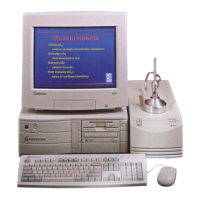
