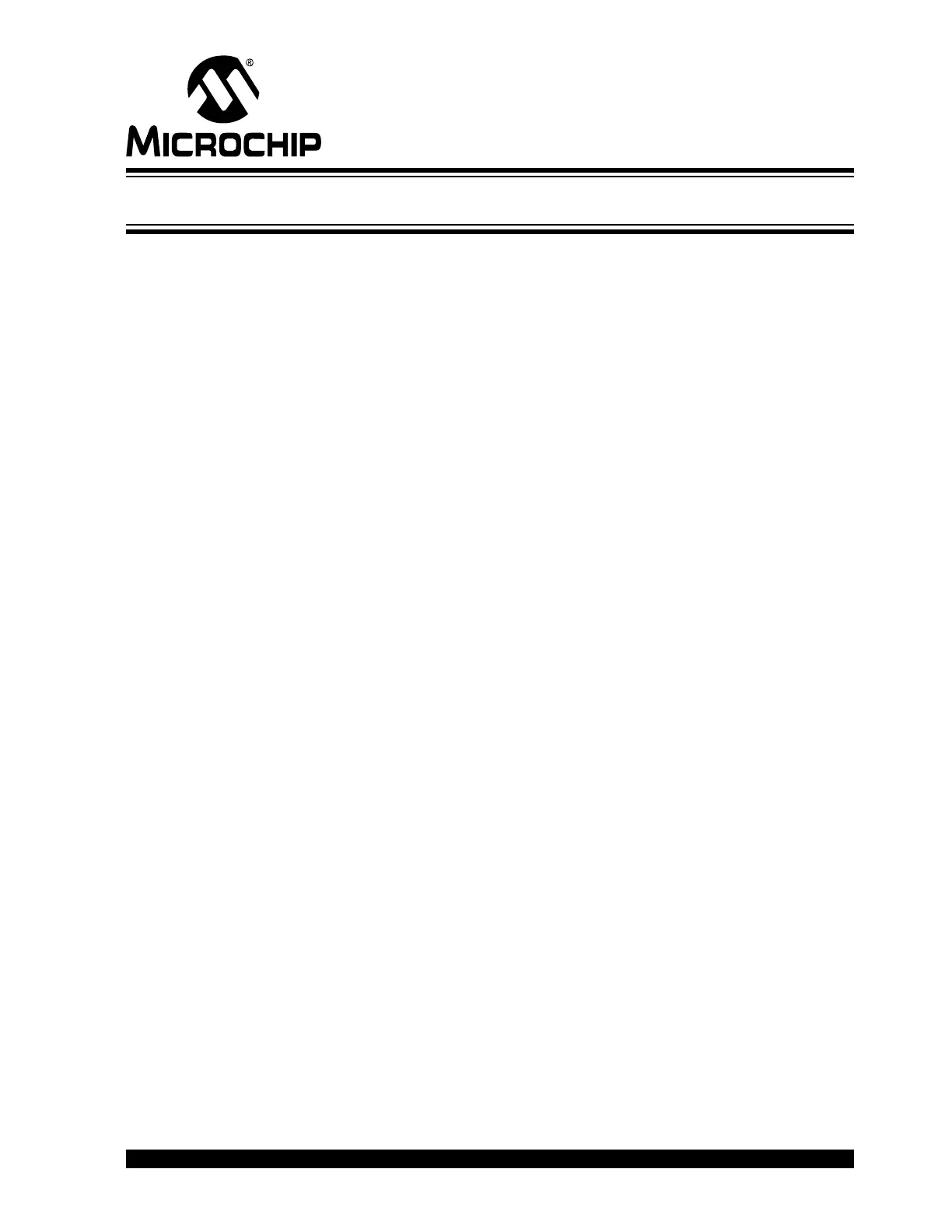MCP2221 I
2
C DEMONSTRATION
BOARD USER’S GUIDE
2016 Microchip Technology Inc. DS50002480A-page 15
Chapter 2. Installation and Operation
2.1 MINIMUM SYSTEM REQUIREMENTS
The MCP2221 I
2
C Demonstration Board is designed to be used in a Microsoft
®
Windows
®
XP (SP3 or later) environment, based on the Microsoft.NET Framework 4
(client profile). Users can utilize the Microsoft.NET Framework 4 web installer package
to download and install the Microsoft.NET Framework 4 components.
For USB connectivity, the minimal physical requirement for the PC is a standard
USB 2.0 port. The board connects to the PC via the mini-USB connector (J4). In case
the board connects to the PC through a USB hub, use a self-powered hub.
2.2 BOARD SETUP
Before the MCP2221 I
2
C Demonstration Board can be used, a few steps must be
performed to install the PC software and configure the board’s hardware.
2.2.1 Software Installation
Follow these steps to install the required software:
1. Download the support material (PC application) that can be found on the board’s
page at www.microchip.com.
2. Unzip the archive and install the .exe file. The setup process should also
perform the USB driver installation, if needed. If there are driver-related issues,
refer to Section 5.2 “USB Driver Installation Issues”.
2.2.2 Hardware Setup
Follow these steps to set up the hardware:
1. Check if the board is properly powered from USB by setting jumper J19 to either
5V or 3.3V; by default, it is set to 5V.
2. Connect the MCP2221 I
2
C Demonstration Board to a PC through the mini-USB
port (J4).
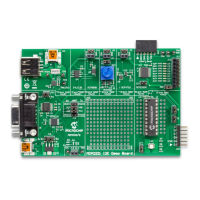