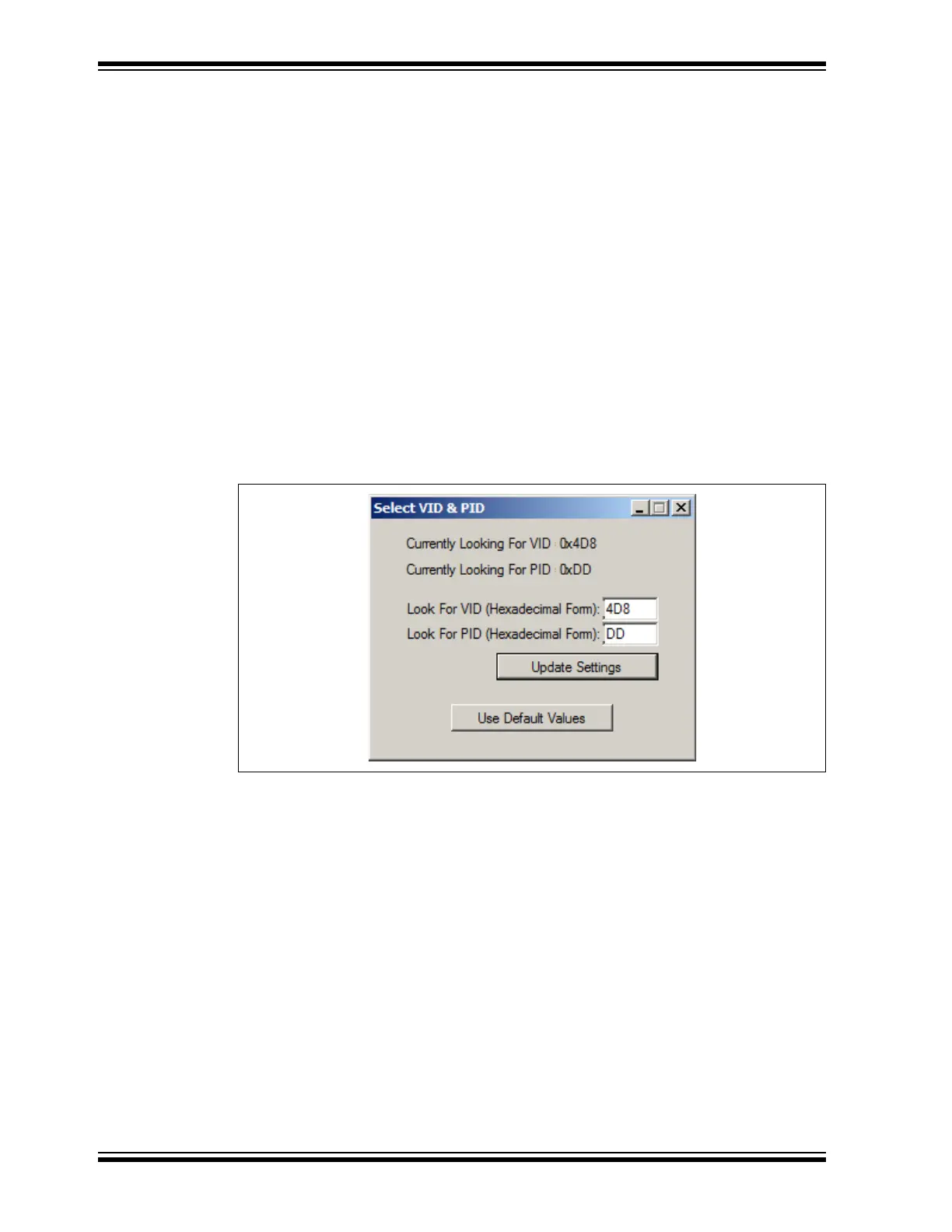MCP2221 I
2
C Demonstration Board User’s Guide
DS50002480A-page 20 2016 Microchip Technology Inc.
For more information on the General Information panel, see Section 3.2 “General
Information Panel Description”.
The Feature tabs determine the content of the Setup area. For more information, see
Section 3.3 “Feature Tabs”.
3.2 GENERAL INFORMATION PANEL DESCRIPTION
3.2.1 The Device Status Label
The Device status label displays whether the board is connected to the PC. One of the
following messages is generated by the system:
• MCP2221 Connected
• MCP2221 not Connected
3.2.2 The Using Custom VID/PID... Button
When clicking the Using Custom VID/PID... button, the Select VID & PID window is
displayed. The window contains information on the VID/PID combination to find the
drivers that are to be used for the USB device.
FIGURE 3-2: THE SELECT VID & PID WINDOW
By default, the values are 0x4D8 for the VID and 0xDD for the PID. New values can be
inserted in the “Look for VID (Hexadecimal Form)” and the “Look for PID (Hexadecimal
Form)” fields. After inserting the new values, click the Update Settings button. Users
can return to the default values by clicking the Use Default Values button.
3.2.3 The I2C Communication Status Box
By default, the “I2C Communication Status” text box is blank. It is populated when
actions are performed in the Feature tabs. The information is system-generated and
read-only.
Message examples include: “EEPROM write successful”, “Pins states updated”,
“Settings saved” and others. If errors are displayed, see Section 5.4 “PC Application
Reports I
2C Errors”
.
3.2.4 The Clear I2C Status Box Button
Click the Clear I2C Status Box button to clear the I2C Communication Status box.
Note that clearing the text in the box does not cancel or revert any previously performed
action.