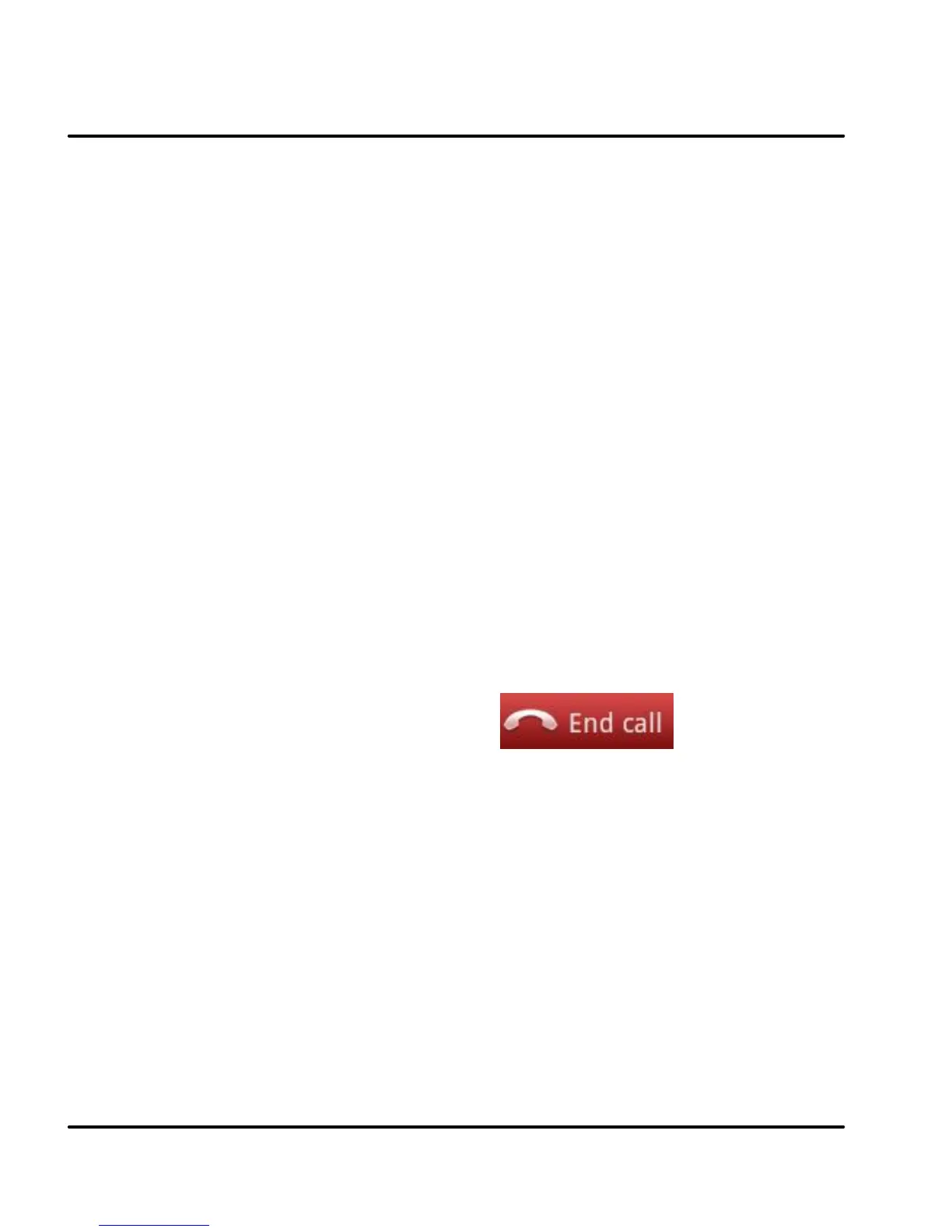User Guide
Model – A56 13
4.2 Conference Call
If you dial or accept a new call when you are already on a
call, you can or merge the calls into a conference call.
1. Place a call to the first participant.
2. When you are connected, touch the Add call icon, the first
participant is put on hold and you are prompted to dial
the second contact.
3. Place the next call, using the phone tab, the Call log, or
your contacts.
4. When you are connected, touch Merge calls. The
participant is added to the conference call.
4.3 End a call
While during a call, touch the icon.