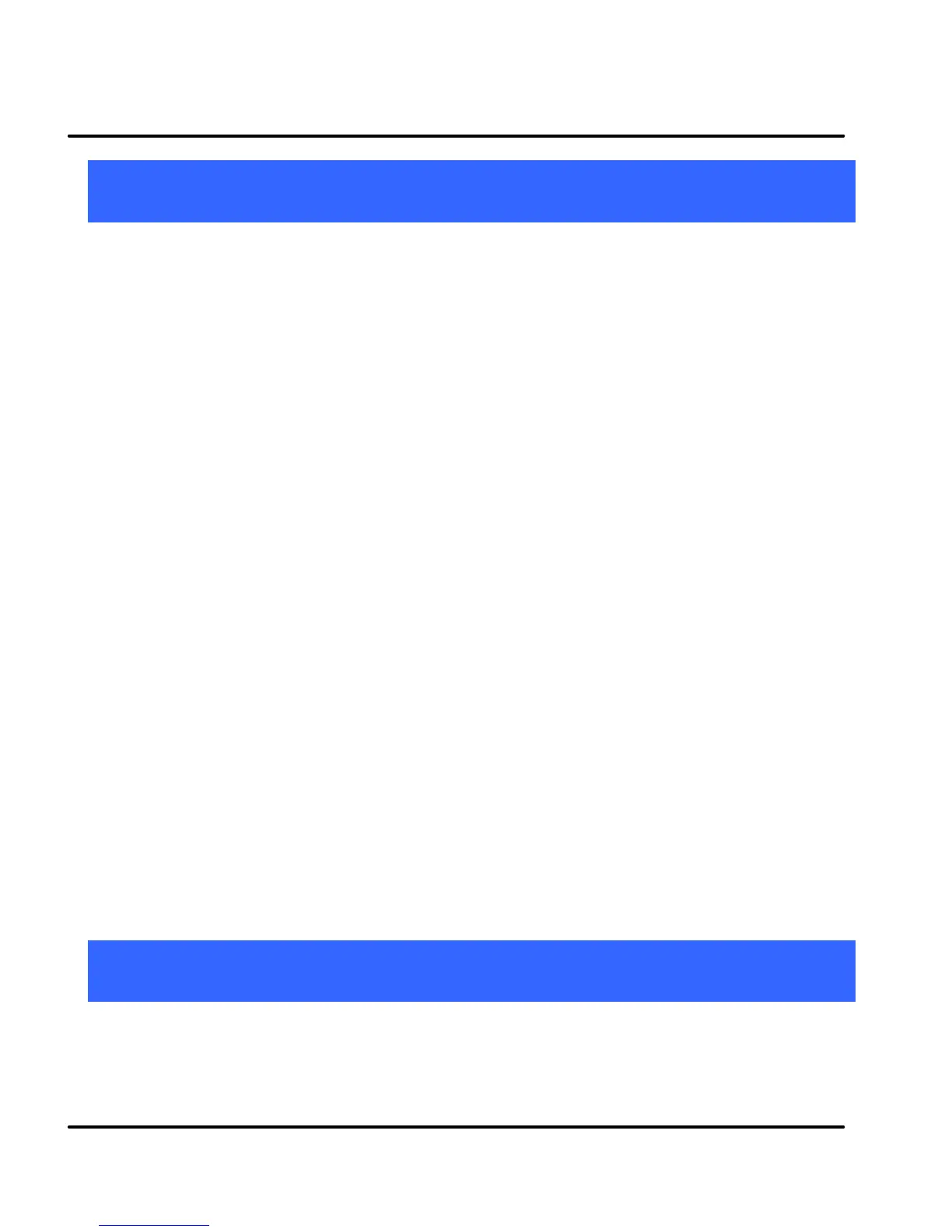User Guide
Model – A56 36
1
1
4
4
A
A
p
p
p
p
l
l
i
i
c
c
a
a
t
t
i
i
o
o
n
n
s
s
You phone comes with a host of applications like Google
Search, Gmail, latitude, Facebook, mi-store, mi-buddy, Maps
and much more which can help you in many ways.
You may need Internet connection and/or Google account
to use these applications. For more information on how to
connect to the Internet, please refer section 8 of the User
guide.
Applications like Mi-store lets you access
live.micromaxinfo.com and download wallpaper, music
ringtones and so on for your phone.
With MiBuddy, you can share real time location between you
and your buddies and keep track of each other anytime. It
even lets you view your current location of your buddies on
Google map.
1
1
5
5
P
P
h
h
o
o
n
n
e
e
S
S
e
e
t
t
t
t
i
i
n
n
g
g
s
s
You can go to Settings to customize your phone’s
preferences and behavior in a variety of ways: