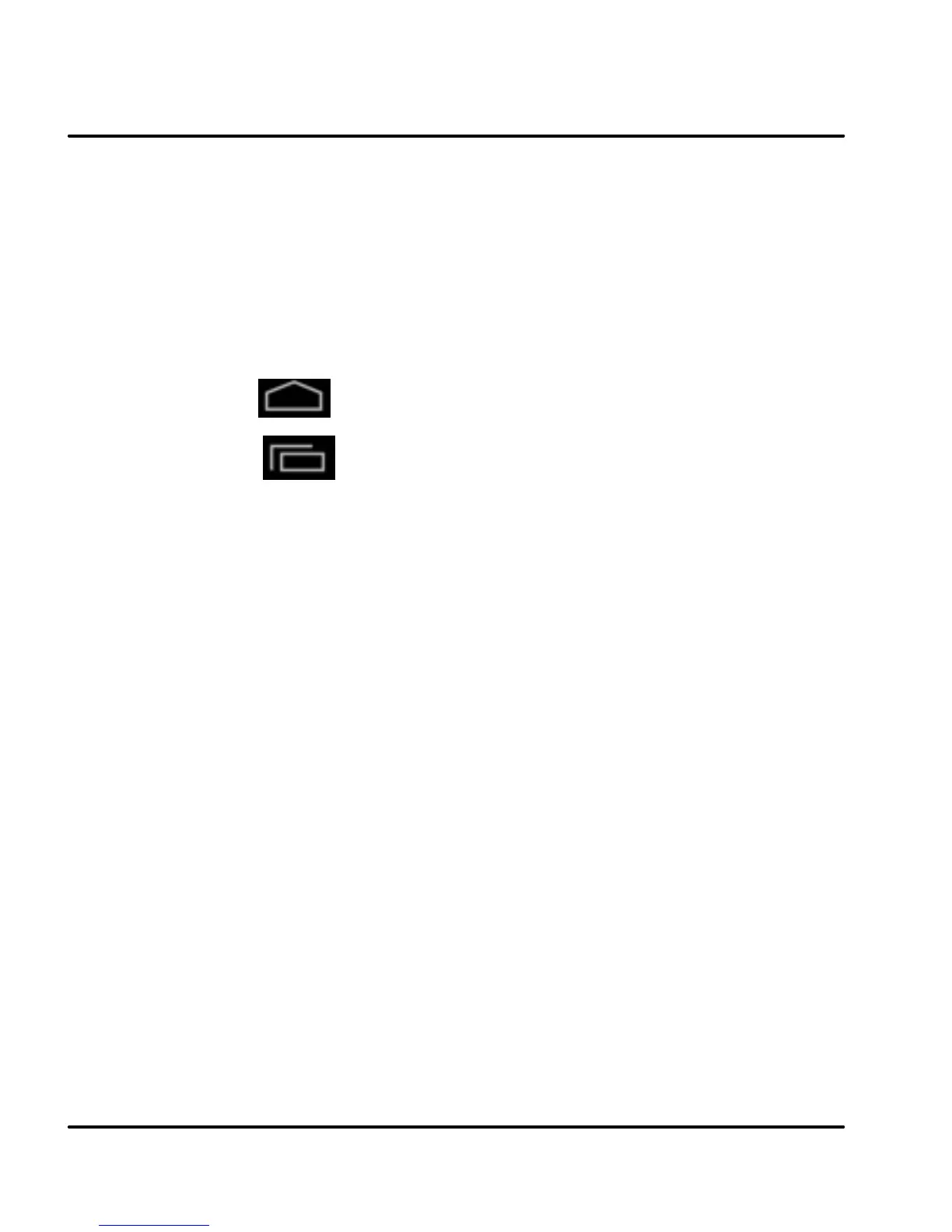User Guide
Model – A56 19
to view all installed applications.
5.1 Customize Home Screen
You can add applications, shortcuts, widgets, and other items
to any part of the Home screen or change the wallpaper.
5
5
.
.
1
1
.
.
1
1
A
A
d
d
d
d
i
i
t
t
e
e
m
m
s
s
t
t
o
o
t
t
h
h
e
e
H
H
o
o
m
m
e
e
s
s
c
c
r
r
e
e
e
e
n
n
1. Press to open the Home screen.
2. Touch > Add+ or just touch and hold an empty
location on the Home screen.
3. A menu for adding the following pops up.
6
6
.
.
S
S
h
h
o
o
r
r
t
t
c
c
u
u
t
t
s
s
:
:
A
A
d
d
d
d
s
s
h
h
o
o
r
r
t
t
c
c
u
u
t
t
s
s
t
t
o
o
a
a
p
p
p
p
l
l
i
i
c
c
a
a
t
t
i
i
o
o
n
n
s
s
,
,
a
a
b
b
o
o
o
o
k
k
m
m
a
a
r
r
k
k
e
e
d
d
w
w
e
e
b
b
p
p
a
a
g
g
e
e
,
,
a
a
f
f
a
a
v
v
o
o
r
r
i
i
t
t
e
e
c
c
o
o
n
n
t
t
a
a
c
c
t
t
,
,
a
a
d
d
e
e
s
s
t
t
i
i
n
n
a
a
t
t
i
i
o
o
n
n
i
i
n
n
M
M
a
a
p
p
s
s
,
,
a
a
m
m
u
u
s
s
i
i
c
c
p
p
l
l
a
a
y
y
l
l
i
i
s
s
t
t
,
,
e
e
t
t
c
c
.
.
7
7
.
.
C
C
u
u
s
s
t
t
o
o
m
m
S
S
h
h
o
o
r
r
t
t
c
c
u
u
t
t
:
:
L
L
e
e
t
t
s
s
y
y
o
o
u
u
d
d
e
e
f
f
i
i
n
n
e
e
y
y
o
o
u
u
r
r
o
o
w
w
n
n
s
s
h
h
o
o
r
r
t
t
c
c
u
u
t
t
8
8
.
.
W
W
i
i
d
d
g
g
e
e
t
t
s
s
:
:
A
A
d
d
d
d
a
a
n
n
y
y
a
a
p
p
p
p
l
l
i
i
c
c
a
a
t
t
i
i
o
o
n
n
(
(
w
w
i
i
d
d
g
g
e
e
t
t
s
s
)
)
t
t
o
o
y
y
o
o
u
u
r
r
H
H
o
o
m
m
e
e
s
s
c
c
r
r
e
e
e
e
n
n
,
,
I
I
n
n
c
c
l
l
u
u
d
d
i
i
n
n
g
g
c
c
l
l
o
o
c
c
k
k
,
,
m
m
u
u
s
s
i
i
c
c
p
p
l
l
a
a
y
y
e
e
r
r
,
,
p
p
i
i
c
c
t
t
u
u
r
r
e
e
s
s
a
a
n
n
d
d
s
s
o
o
o
o
n
n
.
.
Y
Y
o
o
u
u
c
c
a
a
n
n
a
a
l
l
s
s
o
o
d
d
o
o
w
w
n
n
l
l
o
o
a
a
d
d
w
w
i
i
d
d
g
g
e
e
t
t
s
s
f
f
r
r
o
o
m
m
A
A
n
n
d
d
r
r
o
o
i
i
d
d
M
M
a
a
r
r
k
k
e
e
t
t
.
.
9
9
.
.
F
F
o
o
l
l
d
d
e
e
r
r
s
s
:
:
A
A
d
d
d
d
a
a
f
f
o
o
l
l
d
d
e
e
r
r
w
w
h
h
e
e
r
r
e
e
y
y
o
o
u
u
c
c
a
a
n
n
o
o
r
r
g
g
a
a
n
n
i
i
z
z
e
e
H
H
o
o
m
m
e
e
s
s
c
c
r
r
e
e
e
e
n
n
i
i
t
t
e
e
m
m
s
s
,
,
o
o
r
r
f
f
o
o
l
l
d
d
e
e
r
r
s
s
t
t
h
h
a
a
t
t
c
c
o
o
n
n
t
t
a
a
i
i
n
n
a
a
l
l
l
l
y
y
o
o
u
u
r
r
c
c
o
o
n
n
t
t
a
a
c
c
t
t
s
s
,
,
c
c
o
o
n
n
t
t
a
a
c
c
t
t
s
s
w
w
i
i
t
t
h
h
p
p
h
h
o
o
n
n
e
e
n
n
u
u
m
m
b
b
e
e
r
r
,
,
o
o
r
r
s
s
t
t
a
a
r
r
r
r
e
e
d
d
c
c
o
o
n
n
t
t
a
a
c
c
t
t
s
s
.
.
Y
Y
o
o
u
u
r
r
f
f
o
o
l
l
d
d
e
e
r
r
’
’
s
s
c
c
o
o
n
n
t
t
e
e
n
n
t
t
s
s
a
a
r
r
e
e
k
k
e
e
p
p
t
t
u
u
p
p
t
t
o
o
d
d
a
a
t
t
e
e
a
a
u
u
t
t
o
o
m
m
a
a
t
t
i
i
c
c
a
a
l
l
l
l
y
y
.
.
