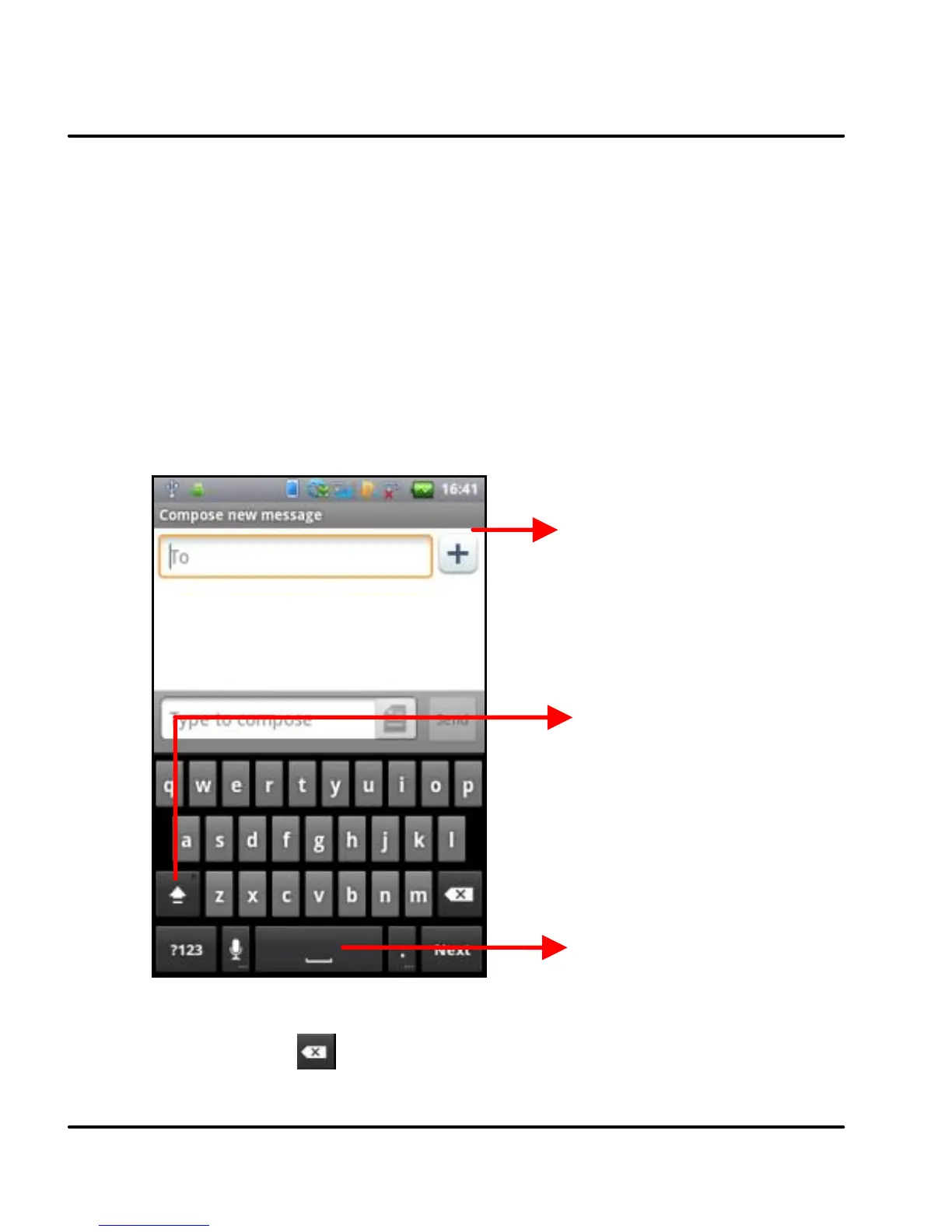User Guide
Model – A56 28
1. Touch and hold message in a message window.
2. Touch Lock message in the menu that opens. Unlock a
message by touching and holding it and then touch
Unlock message.
10.4 . Using the Onscreen Keyboard
Some applications display the keyboard by default. In others,
you touch a text field where you want to enter text, to open
the keyboard.
Use the icon to erase characters.