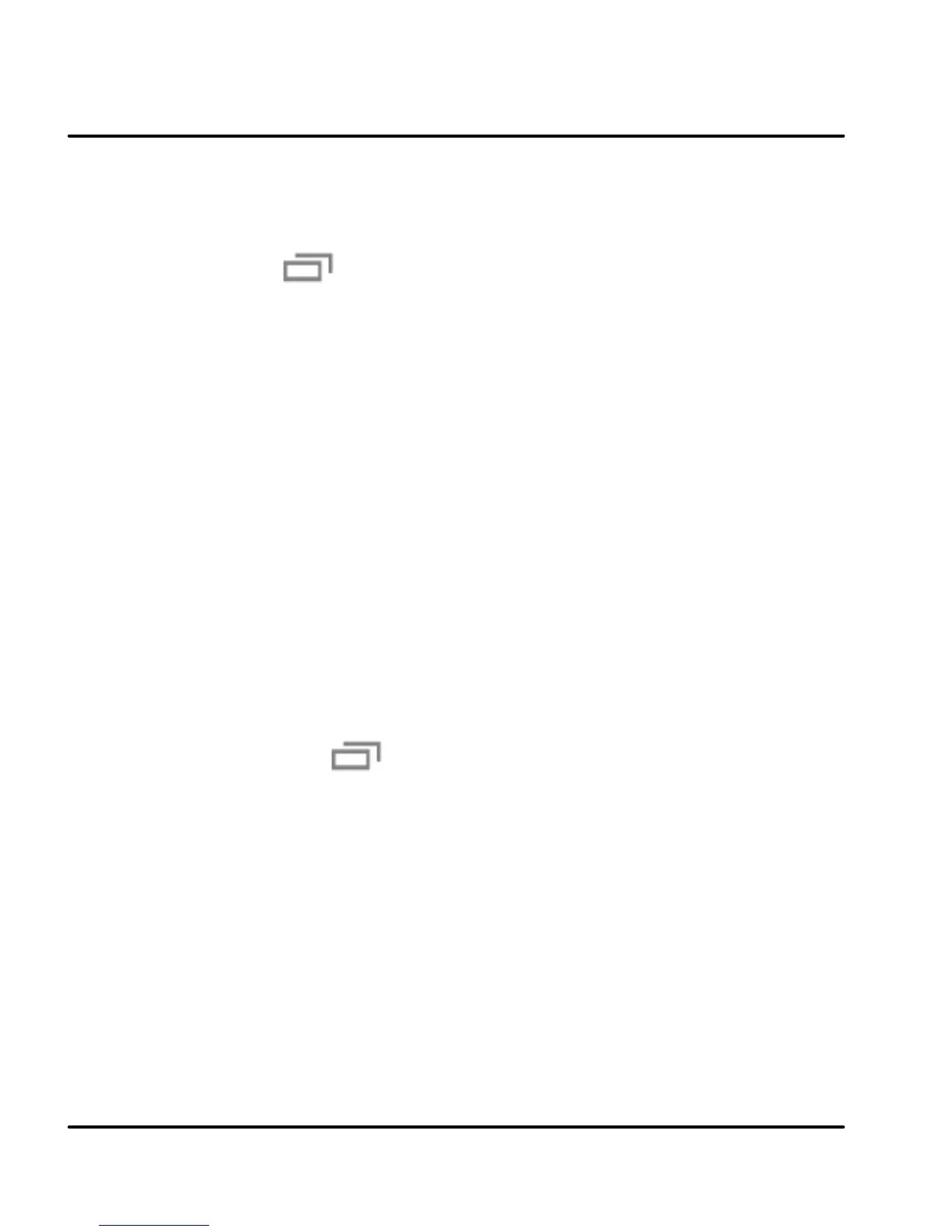User Guide
Model – A56 31
1
1
1
1
.
.
2
2
.
.
1
1
S
S
h
h
a
a
r
r
e
e
a
a
n
n
A
A
l
l
b
b
u
u
m
m
1. Open the main Gallery window.
2. Tap the key and then touch Share.
3. Check or uncheck the albums you want to share.
4. Touch Share again at the context menu. In the menu that
opens, touch the application to use to share the selected
albums.
You can share via email, Bluetooth, Gmail messaging and so
on.
11.3 Music
You can easily transfer your favorite music from your PC to
the SD card and experience a whole world of interesting and
melodious music.
Touch the key or the intuitive buttons and icons
on the phone in music interface to enjoy the features of
your music player.
Press the phone’s volume up/down keys on the left side
of the mobile phone to adjust the volume.