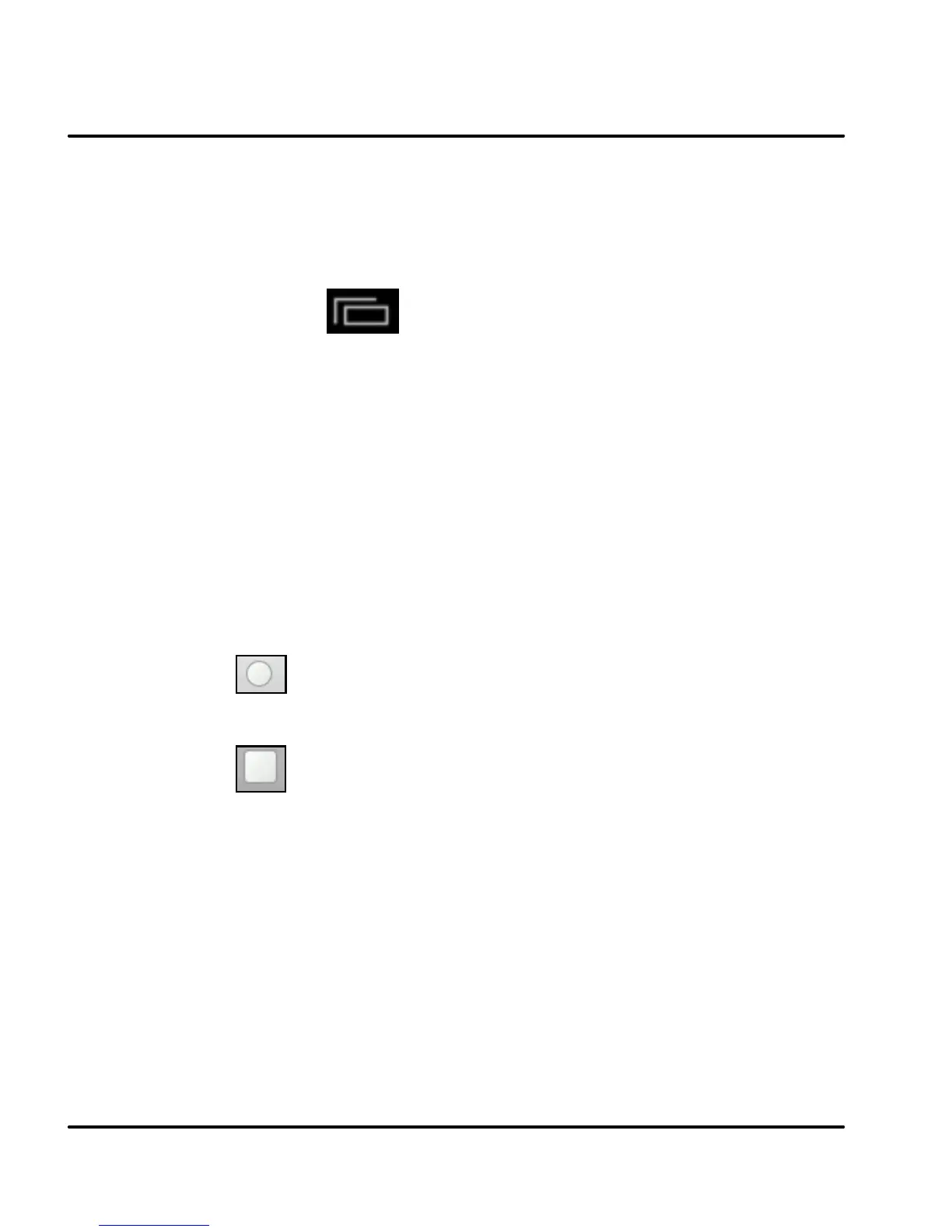User Guide
Model – A56 32
11.4 FM Radio
You can listen to your favorite FM channels using the inbuilt
FM receiver of your phone.
Touch the key or the intuitive buttons and icons
on the phone in Radio interface to enjoy the features of
your inbuilt FM radio.
Press the phone’s volume up/down keys on the right
side of the mobile phone to adjust the volume.
11.5 Record Sounds
You need to have a memory card installed on your phone to
use sound recorder.
1. Tap to start recording a voice clip. “Recording”
appears when it is recording a voice clip.
2. Tap to stop and save the recording.