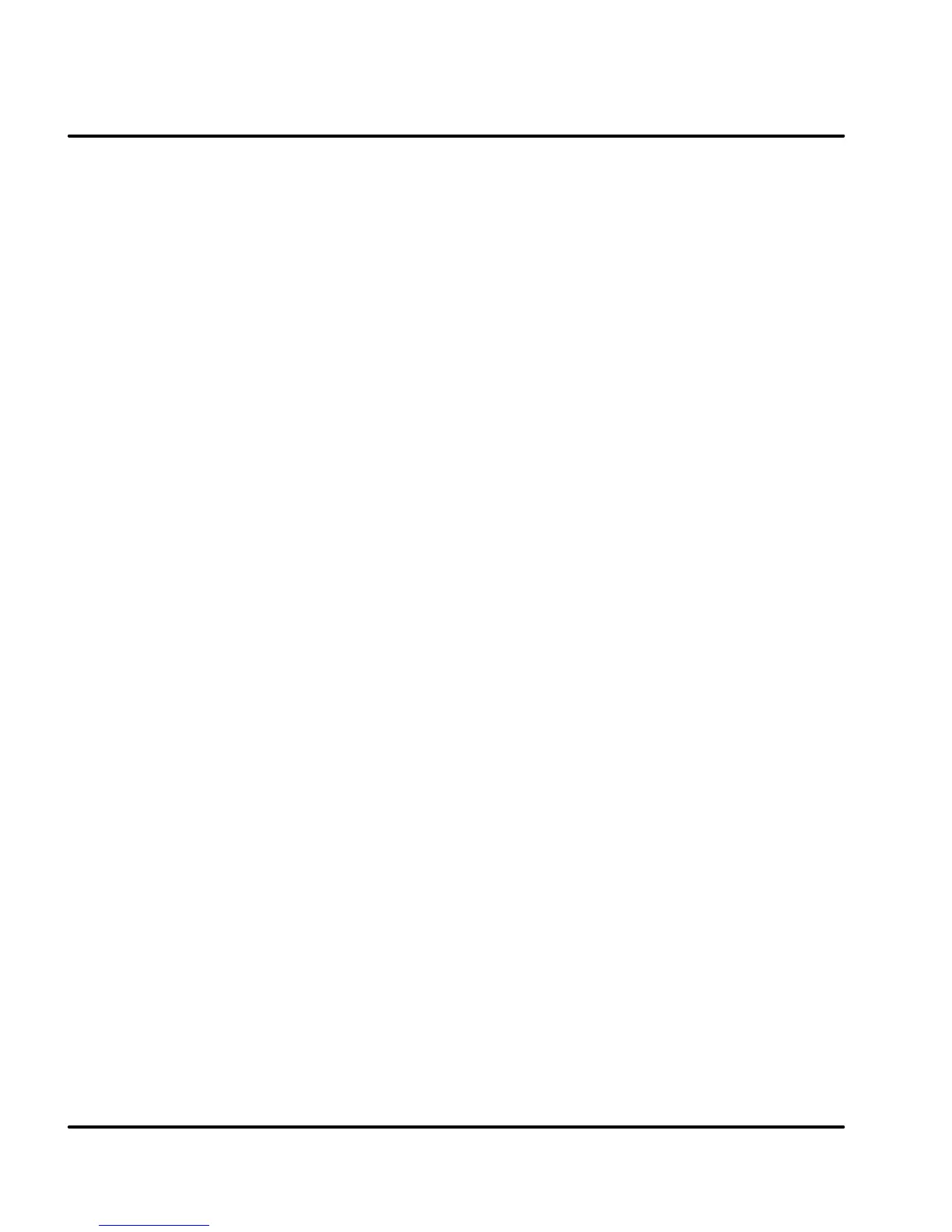User Guide
Model – A56 35
In case of Linux , Windows 7 and Vista OS, the drivers get
automatically installed.
However, in case of Windows XP, you need to manually
install the drivers.
13.4 Install Secure Certificate from SD Card
If your VPN or Wi-Fi Network relies on secure certificates,
you must obtain the certificates and store them in your
phone’s storage, before you can configure access to those
VPN or Wi-Fi networks on your phone.
You may need to download the certificates from a website.
1. Copy the certificate from your computer to the root of the
SD card.
2. Touch Settings> Location and Security.
3. Touch Install from SD card under Credential Storage.
4. Touch the file name of the certificate to install. Only the
names of certificates that you have not already installed
on your phone are displayed.
5. If prompted, enter the certificate’s password and touch
OK.
6. Enter a name for the certificate and touch OK.