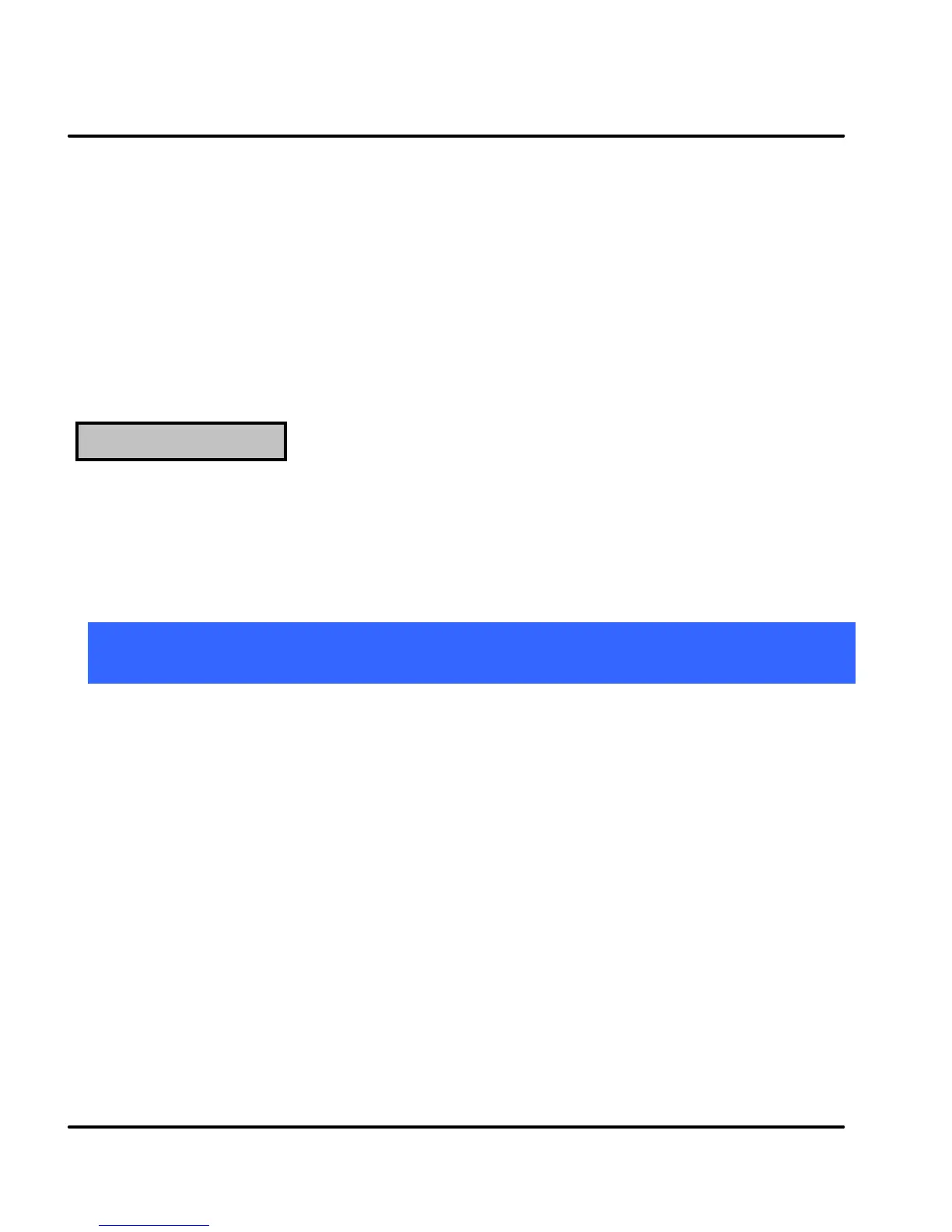User Guide
Model – A56 41
manufacturer of the medical device to determine whether
they are adequately shielded from external Radio Frequency.
Switch off your device when regulations instruct you to do
so.
Do not carry the wireless device in the breast pocket.
Turn off the phone if there is any reason to suspect that
interference is taking place.
Unsafe Areas
Please turn off your phone when you are close to a gas
station or in the vicinity of any place where fuel and
chemical preparations, or any other dangerous goods are
stored.
1
1
7
7
T
T
a
a
k
k
i
i
n
n
g
g
C
C
a
a
r
r
e
e
o
o
f
f
Y
Y
o
o
u
u
r
r
D
D
e
e
v
v
i
i
c
c
e
e
Your device is a product of superior design and craftsmanship
and should be handled with care: The following suggestions will
help you protect your phone:
Keep the device dry. If your device gets wet, remove the
battery without turning on the device, wipe it with a dry
cloth and take it the service center.
Do not store the device in high or cold temperature. High
temperatures can shorten the life of electronic devices and
damage batteries.
Do not use or store the device in dusty, dirty areas. Its