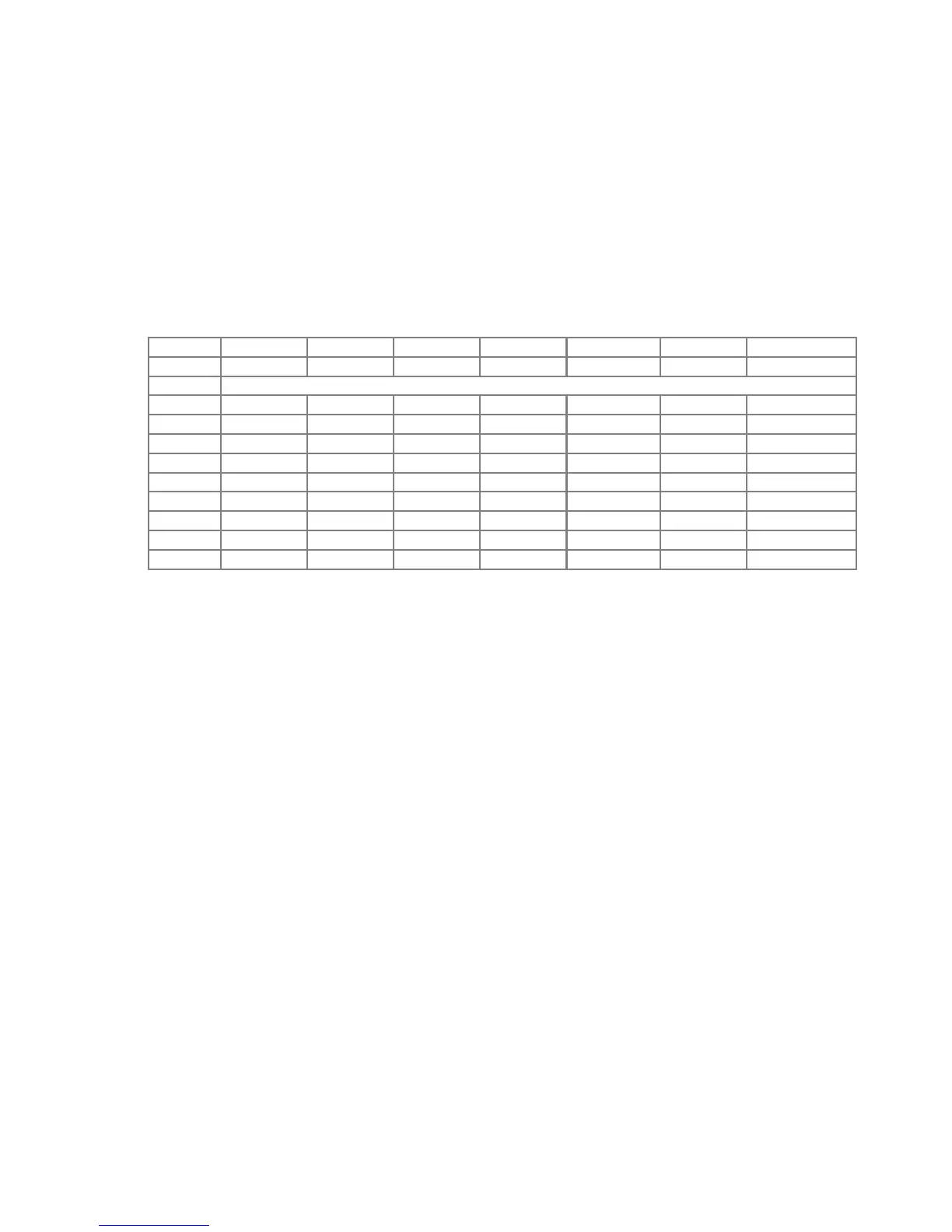13
14
15 Disarm all areas code (Z8020C) Night-Lock code (Z4120C & Z6020C)
16
17
18
19
20
21
22
23
24
TELECOM WAIVER
The grant of a Telepermit for any item of terminal equipment indicates only that Telecom has accepted that the
item complies with the minimum conditions for connection to its network. It indicates no endorsement of the
product by Telecom, not does it provide any sort of warranty. Above all, it provides no assurance that any
item will work correctly in all respects with another item of Telepermitted equipment of a different make or
model, nor does it imply that any product is compatible with all of Telecom’s network services.
This equipment is set up to carry out test calls at pre-determined times. Such test calls will interrrupt any other
calls that may be set up on the line at the same time. The timing set for such test calls should be discussed with
the installer. The timing set for test calls from this equipment may be subject to ‘drift’. If this proves to be
inconvenient and your calls are interrupted, then the problem of timing should be discussed with the equipment
installer. The matter should NOT be reported as a fault to Telecom Faults Service.
